No the sonic pad has standard USB-A sockets (4 of those and a round serial port for sensors), the printer has USB-C. The cable used is USB-A to microUSB connected to a microUSB to USB-C adapter. What is needed is a USB-A to USB-C cable as per mobile phone to PC etc. Can only think the 5v rail to the USB has been compromised.
As you say, absolutely no reason for that micro-USB connector to be anywhere near this connection! I seriously doubt you’re going to fix that PCB. Also, there’s no telling what else was damaged even if you managed to piece the traces back together for the USB-C socket.
But tell me this can I have burnt this all out because the USBC was round the wrong way ?
Shouldn’t have been that, it is designed to be put in both ways.
Well thats good news ! Now Ive bought a sturdier USB cable and theres no waggling around , and a much better no waggle fit ! Just plugged it and yup new problem ! The Sonic pad seems to have lost port 1 and 2 !!! And does not detect a usb !!Ferk it Im going for a pint !!
Check USB3 & 4 on the back of the Sonic Pad. Would be an expensive blow up if the mainboard in the printer took out the Sonic Pad too.
Tried it still nothing ! Can I do a reset ? Theres a small hole in the back for that I think .
Just pulled out the printer plugin from the number one port and number one port came back ! Still getting this
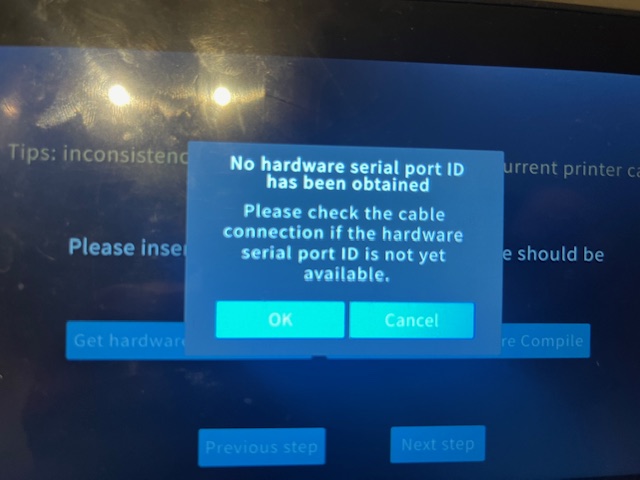
Dunno what the hole in the back is for but in the configuration menu you can do a factory reset.
New cable? Damaged port or fried mainboard in the printer perhaps. If you use the printer without the Sonic Pad is it functioning?
So looks like we should have got this grown up cable in the first place to stop all this misery ! This is it , 9 quid uk money I guess , heres the pics !Just been told my Creality Pad is no longer under garantie, as its been blitzed by my printer when it shorted out the board ! 1 year garanrtie on it ,Im2 months over !! Good luck all and watch out for that stupid mini cable connection !!
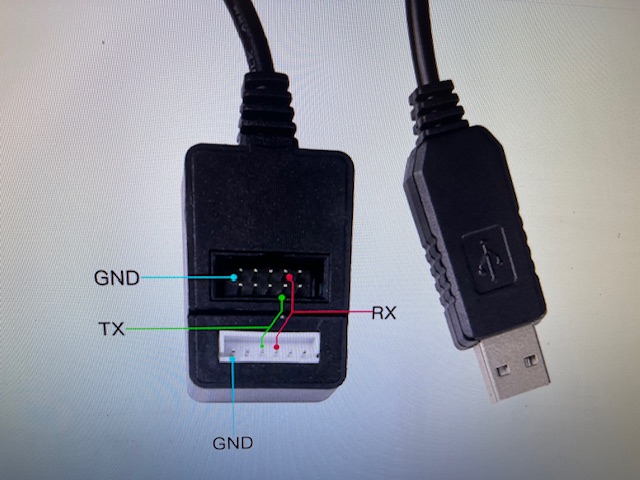

That’s the cable I use to connect my Sonic Pad to my V3SE, it’s a shame it isn’t bundled in with the pad.
I hope other people see this and dont have the expence Im going through !!
So got the new board from Creality ! Tried out the new usb cable and guess what it sparked !!! So after changing my pants ! I took the offending usb out switched off took the bottom off the printer no burn marks ! And then put in another usb in with the printer switched off , I put it in and the printer wont run ! The fan moves a millimeter and stops lights out zero ! THEN ! I put the original cabel that came with the Sonic pad put the adapter end on , that screwed up last time , I ofcourse tested on my friends Creality printer it was perfect , and it runs !! BUT ! Loaded the program on the stick looks all good , only recognises the number 4 port , tells me its loaded and can now tranfer the card to the printer and watch as the Sonic pad and the printer talk to each other ! Nope , just these messages ! Will wait now for my new Sonic Pad and that special cable and see what happens !! I havent had so much fun since I broke my leg !
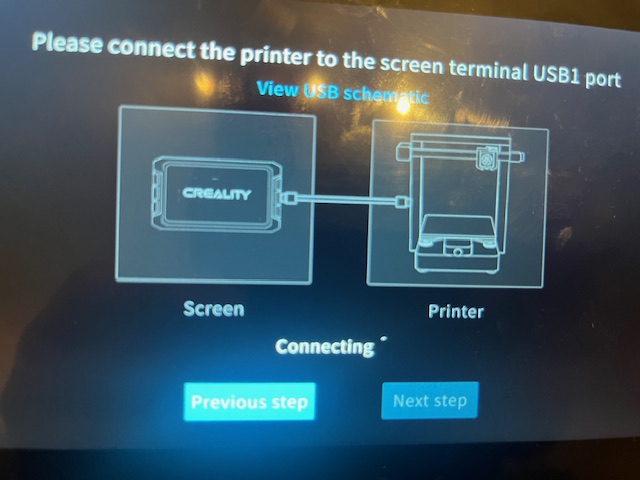
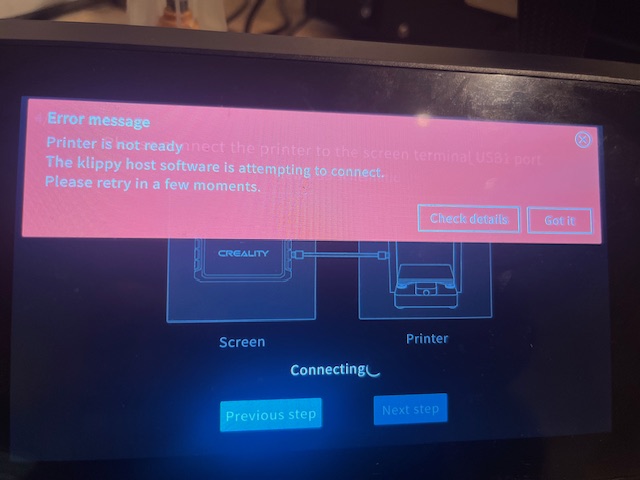
Just a quick one ! Im waiting on a new Sonic Pad , and wonderd . do you use the mini usb on your printer ? I just plugged in the Usb cable into the old sonic pad , and not plugged into the printer ,and felt the mini plug end and it was warm !!! Is that normal ???
I just had the same thing happen to me! Lots of smoke and now no communication…pulled the main board and the USB connector is fried. Should I switch over to a sonic pad? will that inter face via WIFI to my computer? I am using OctoPI currently.
Sonic pad will work over WiFi, if you have a good connection, I use it hardwired because the WiFi isn’t great in the office. Sounds like your mainboard is fried and needs replacing.
OK, bought a Sonic pad and adapter cable ( Actually, the adapter cable came with the unit ! ) So, do I just hook up the sonic pad with the 4 conductor cable that was plugged into the original display and not use a USB cable at all?
If it is the same as my V3SE the answer is yes. You may have to write the firmware to an SDcard first and flash that to the printer first. The sonic pad should guide you through the process.
