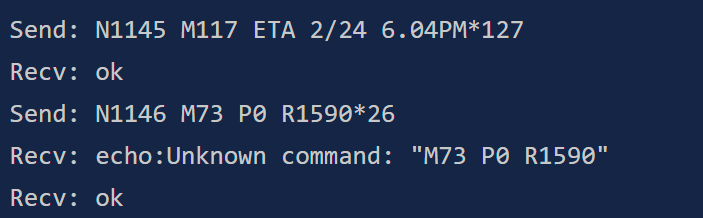I just sent this to cs@creality.com"
"Hi Creality,
I’ve just bought my second Creality 3D printer - and am extremely happy with it.
The Ender V3 SE is a magnificent machine - you and your design & engineering teams should be proud of it.
My first 3D printer was purchased in 2020 - an “OG” Ender 3.
I love that machine because I learnt on it, broke it, fixed it, modified it, and - in true Maker ethic - made it my own.
I had fun and received a great sense of achievement, compiling the latest Marlin (after adding a Sprite high temp hotend, CR Touch, filament runout sensor - with a custom splash screen) knowing I could make it work.
Well hoping, trying, failing, and eventually succeeding.
It is in that spirit that I’m contacting you now hoping I can convince you to release the configuration files for the V3 SE.
I want the freedom to do the same with my new machine.
To make it better, hotter, faster, unique.
Mine.
I invite you to let me and an eager community of Makers “have at it” - to imagine, design, tinker, and work on and with the Ender 3 V3 SE.
We could take it to places your teams didn’t dare dream of, unlocking it’s and our own potential.
You’ve already given us a great 3D printer. Now let us have the tools to make it greater.
Thanks for your time and consideration.
Mike".
Thoughts?