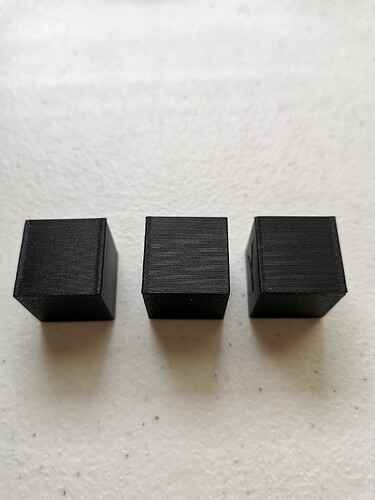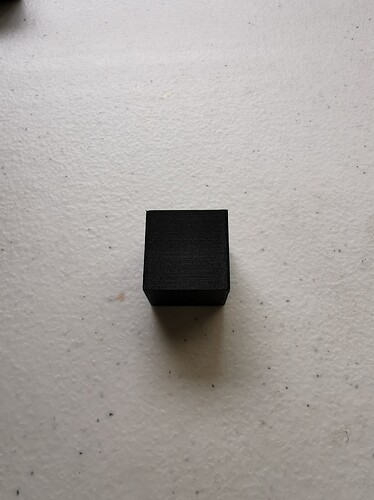Hello there, part of my 3D printing learning curve brought me to do some research on the slicer software I use, when I bought and assemble my 3d printer I started using Cura (never tried Creality Slicer) but heard in several forums that you can improve your printing with others slicers.
I read on Reddit about Orca Slicer, and read that you will get better results for your prints. Also I never tried the Creality Slicer so I want to give it try to it too.
So I did a simple comparison with a Calibration Cube (https://www.thingiverse.com/thing:1278865), using Ultimaker Cura, Orca Slicer and Creality Slicer.
Since this is a simple test, please take these as a ball park and a little bit subjective, since I am no modifying any other parameters in the default profiles, and this probably will not throw you the same results in your printer even if you have the same model as mine. I did pretty basic runs, my premise were the follow:
Parameters:
- Previously I did ONLY ONCE a manual bed level with a 0.1mm blank sheet and auto bed level right after.
- 1 run on Standard Profile (0.2mm), no modifications
- Add G29 line code after G28, after adding the Printer. This to autolevel the bed before any print.
- Drop the STL and run.
My Stuff:
3D Printer: Ender 3 S1 Pro
Material: PLA
Filament Brand: PolyTerra
Color: Mate Black
Results:
X Perspective. Left to right: Orca, Creality Slicer and Cura
Y Perspective. Left to right: Orca, Creality Slicer and Cura
Z Perspective. Left to right: Orca, Creality Slicer and Cura
Negative X side perspective. Left to right: Orca, Creality Slicer and Cura
Close up pictures:
Orca.
Orca X Perspective
Orca Y Perspective
Orca Z Perspective
Orca Negative X Perspective
Creality Slicer
CS X Perspective
CS Y Perspective
CS Z Perspective
CS Negative X Perspective
Cura
Cura X Perspective
Cura Y Perspective
Cura Z Perspective
Cura Negative X Perspective
I am not gonna do a further analysis on this test, I just want your opinion in what Slicer did a better job. If you wanna know my winner, Creality Slicer did a pretty good job for a default profile, second place is Cura finished was ok, and last place is for Orca, I can see some imperfections and material slide there.
For now I think I will give an opportunity to CS and see what can I do with it.
What do you think? What slicer are you currently using?
Thanks for reading.