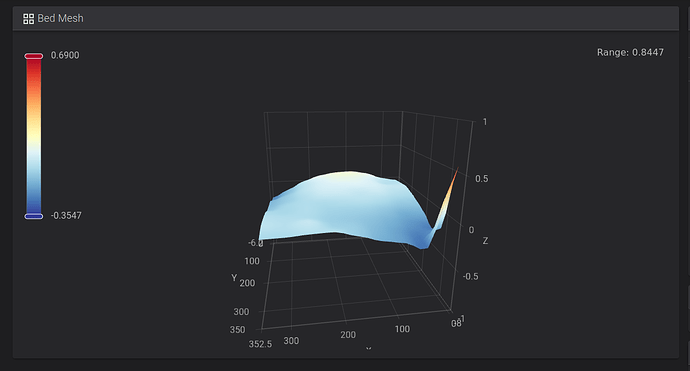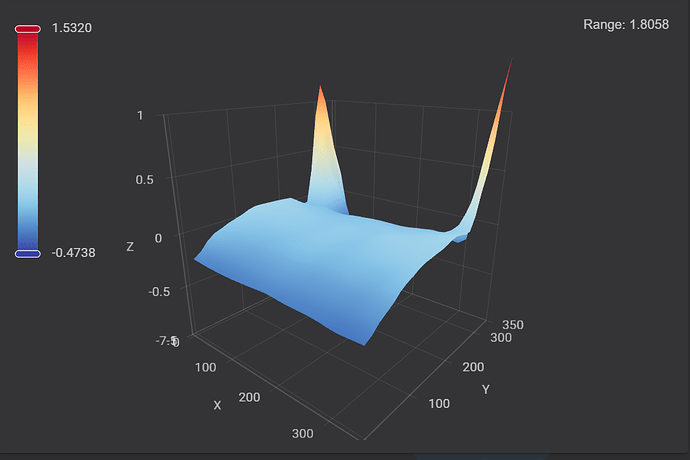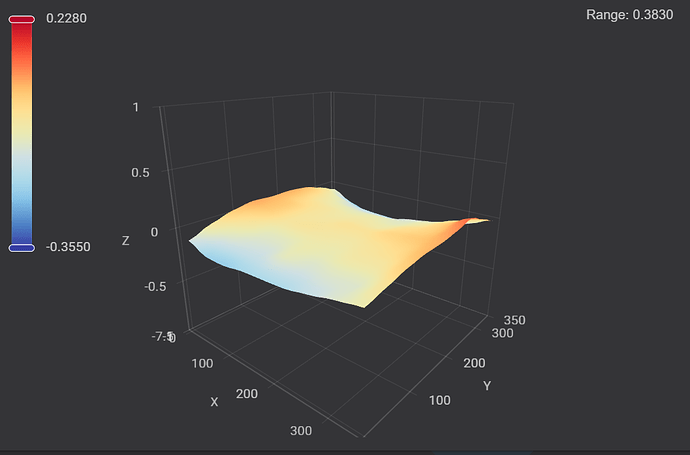Has anyone else had this happen or have they seen this with their bed mesh? This is just wild to me.
Yeah, when I accidentally left the two extensions installed from my old bed, used to raise the corner stops that help guid the bed plate:
Once I removed them:
The whole print head was basically hitting them first before the nozzle could reach the bed. It did show that the calibration is much more intelligent as when it hits extreme changes it will do extra tests on and around the area trying to confirm it wasn’t a one off glitch.
Thanks for taking the time to respond and so thoroughly! I don’t recall seeing any sort of extensions under the bed frame when I installed the new bed. Do I have to take apart the bed again to remove something that was left behind? Creality support told me it was normal and that no bed is perfectly flat, and that all that counts is the print quality and to print an entire 0.2mm thick square on the entire bed. I tried telling them that it’s physically impossible without damage for that spike to occur, that sharp angle.
No sorry, I meant something like these that I used with my old bed when trying to fix the warping. As I had raised the bed to the point that the fixed corners weren’t tall enough to guide the plate:
When it was probing those corners the main print head would hit those before the nozzle hit the bed and produce a false reading.
For your issue, as it’s just one side then either there’s something else in the area above the bed that’s preventing the print head going all the way down, or that corner really is messed up - maybe the plate is bent up there. Have you tried flipping the plate over so that the corners switch sides and see if the mesh follows? Then maybe the corner of the plate is badly kinked.
As you mention replacing bed, which is what I had also done, I can’t think of anything underneath the bed itself other than the spacer+spring that could cause a corner to be so far out, but that wouldn’t cause a spike like that.
BTW, did you also have to stick down the magnetic pad on your replacement bed? For the one I received I had to install that, use the screw from the old bed that attaches the earth-wire to the bed and also find my own cable ties to replace the ones you have to remove. Creality’s instructional video although very good misses all that out.