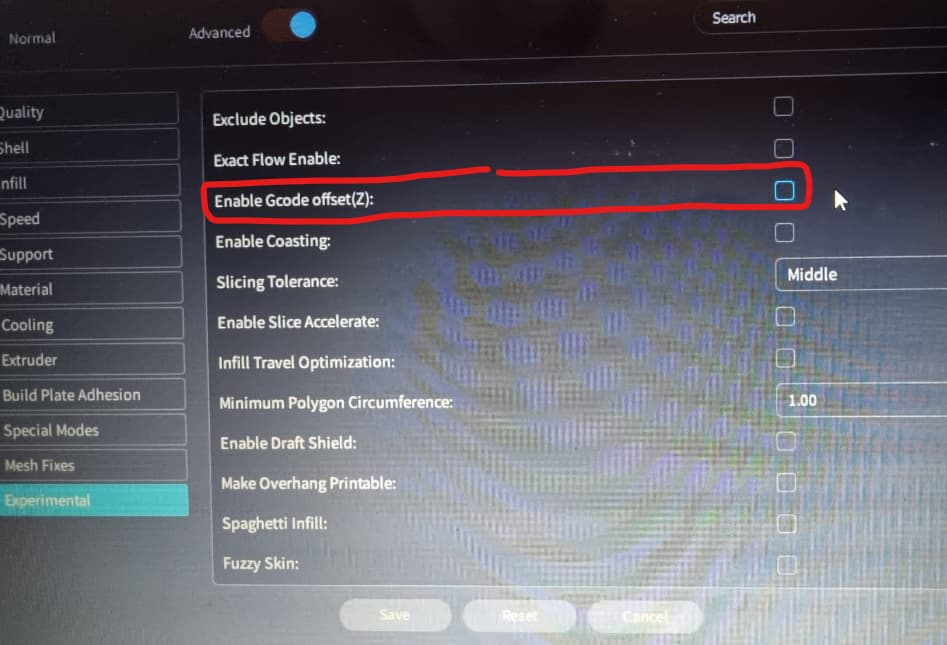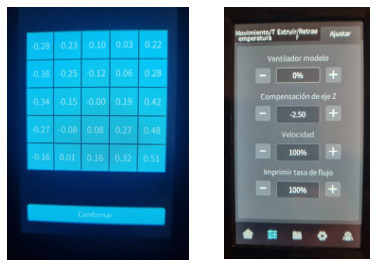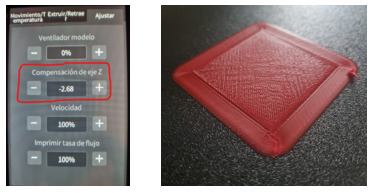I have an Ender 3 V3 KE since a year ago running with firmware V1.1.0.9 and I’ve laminated more than 25 Kg of filament (PLA, PETG and TPU) without problems. I’m use Creality Print V4.3.8.6984 release.
Past week, I updated the firmware to latest version V1.1.0.15 and I did a reset to factory and a completely calibration after the firmware update. The autocalibration and test of axes finished correctly.
After the firmaware update is not possible print nothing because lost the adherence. All the pieces come off the bed. The first layer is very thin and does not cover the space between each coat.
I’ve installed the old firmware V1.1.0.9 but the problem persist.
Somebody knows what happening with new firmware to lost the adherence? It’s necessary some additional or specific setting to run the new firmware V1.1.0.15 ?
Thanks in advance
You probably need to manually adjust the z-offset, if it is pulling off the bed you aren’t quite getting enough squish onto the filament. Try printing a 50x50x0.2 thick layer and adjusting the offset while it is printing that, then turn off autocalibrate as that will reset the z-offset you’ve just dialled in.
Yes @Bonfireman, it’s evident that the problem is related to the z-offset but it’s very strange that this problem appears after the firmware update.
Before the firmware update, the printer run perfectly without any problem along more than a year.
Usually, when I power on the printer, I do an auto-calibration, and after this, I laminate the parts without additional calibrations.
I reviewed this topics at the forum:
My intention is identify the z-offset needed to correct the adherence problem and define it in the Creality Print slicer software at field “Enable Gcode Offset (Z)” (see image) to avoid to put manualy whit each printing.
Could be this a permanent solution ?
If you set it using the method that I described you only need to set it the once. Must be at least 6 months, perhaps more, since I levelled mine by manually setting the z-offset. The autolevel is close but I find on my V3SE and V3KE that I have to lower the z-offset but once it is set, turn off G29 and any other autocalibrate at the start of each print. I do not use the enable gcode offset, last time I tried it it kept incrementally adding the offset to last print level until it crashed the bed. I’ve not tried it with autocalibrate, might work, worth a try, I shall continue with my manual setting.
Thanks for your help and advice @Bonfireman.
Following your recommendations I did these steps to probe and verify the automatic calibration on the latest firmware version V1.1.0.15 not run well.
1- I’ve updated the FW to latest version V1.1.0.15.
2- I did an auto-calibration, this is the results and the z-offset shows the value -2.50:
3-I tried to print a square 50mm x 50mm and 0.2mm thick layer with 8mm of brim around (thick of brim 0.2mm) but this was the result (there is no adherence):
4- I’ve measured the distance between the hot-end and the bed using the classical method of the paper and I probed increasing the z-offset value to reduce this distance.
5- The first z-offset value to reach the adherence was -2.63. I did more test increasing 0.01 the z-offset value in each test until the hot-end touched the bed with the z-offset value set at -2.71:
6- I’ve set the z-offset value at -2.68 and I tested a print for a part with normal quality (thickness layer 0.2mm) and this finished correctly:
7- I tested a print for the same part with high quality (thickness layer 0.1mm) and this finished correctly.
Results:
1- Issue solved
Conclusions:
1- The auto-calibration on new firmware version V1.1.0.15 doesn’t run correctly
Questions:
1- Will be necessary to make a new manual calibration after the next firmware update ?
2- Which is the function of G29 and how/where to turn off?
Thanks in advance
-2.64 sounds about right, I think that is what my V3KE is set to approximately. G29 is autocalibrate, it is in the start up gcode, comment it out or delete it. Weird thing is my Q1Pro likes this to be on, because it does proper autolevelling.