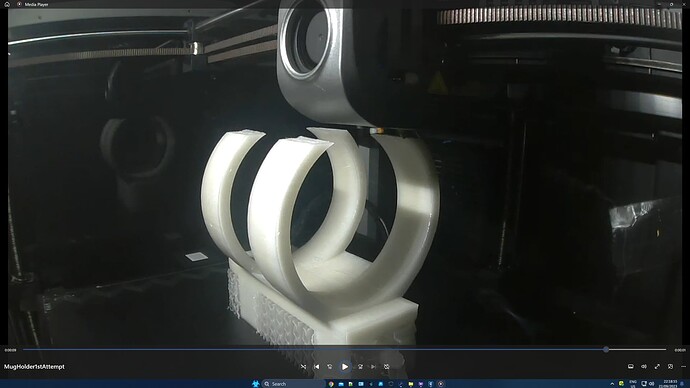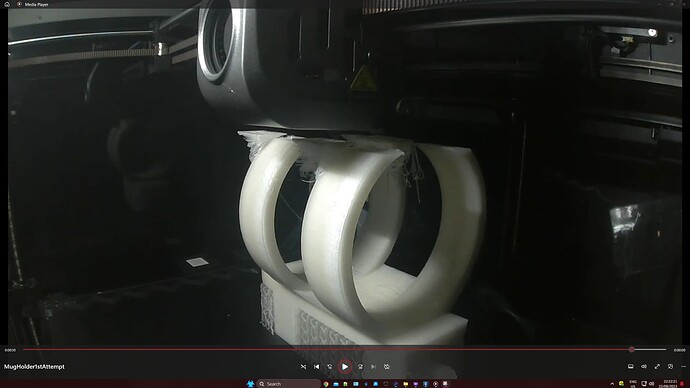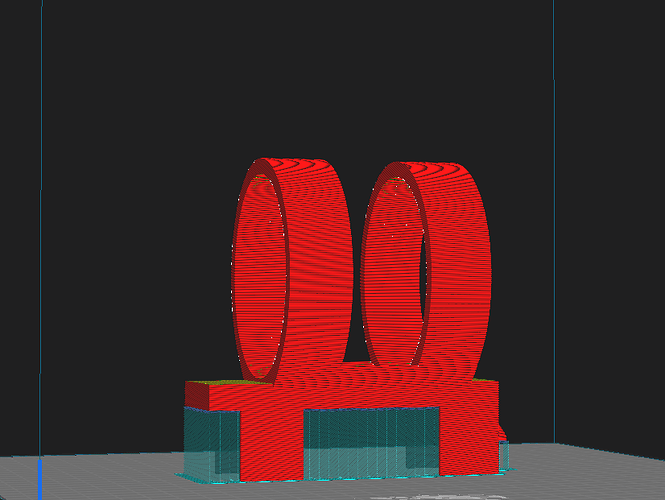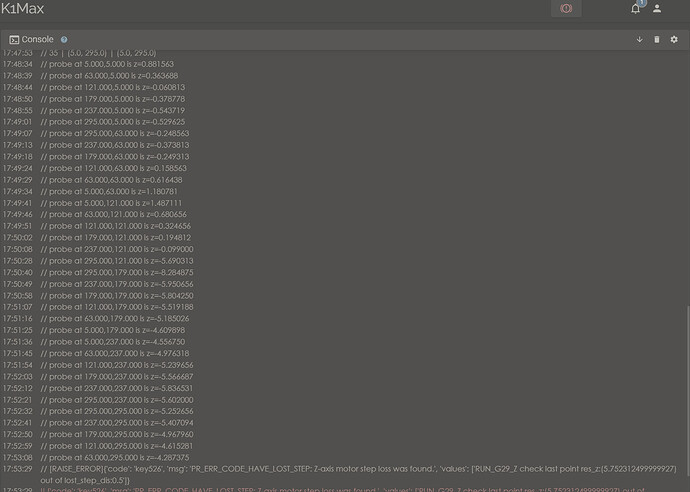So, I designed this, messed around with optimal ways to print it, and let it run (6hr-ish print). It’s a coffee mug holder for a Baker Scaffold (small scaffold on wheels)
I was getting late, was a picture perfect start to it, then went to bed.
I woke up to a disaster, but not…It was salvageable, and as it turns out, better as it can now accommodate mugs w bigger handles!
So what happened? I snipped the frames from the timelapse, and I’m at an utter loss for words! (OK, I “was” at a loss. Better now, lol)
Anyone with a explanation for this:
There were no earthquakes, gunshots, SWAT teams, war, vehicles running into the house…dog slept soundly as did I 12 feet away.
Print Preview did NOT look like that
Damn aliens! Gun will be loaded next time!
Hmm. Looks like everything shifted over an inch or so. Weird. Did the power go out for a minute…? Once I had a power outage (lasted a couple minutes) in the middle of a print and when it started back up the whole top of the print was shifted over 1/8 inch. That was on a K1 though.
1 Like
@Zerquetch ,
Did you ever figure out what those aliens were up to… Hopefully they don’t come here. 
Nope. If there was a power issue, I’m sure it would show in Event Viewer, a clock or two would flash, etc. Pretty sure they stole a 1/2 pack of smokes too… buggers!
Still don’t have a clue as to that one.
@Zerquetch
Well it looks like those aliens  invaded my K1 Max here. It was a 4 hour print I left overnight. Just a simple crate storage box. Didn’t take pics sorry. Looked like it was trying to make two boxes and then changed it’s mind and finished one. Very weird. I’m wondering if you don’t reboot the printer once in a while does it run low on memory and start acting goofy…??
invaded my K1 Max here. It was a 4 hour print I left overnight. Just a simple crate storage box. Didn’t take pics sorry. Looked like it was trying to make two boxes and then changed it’s mind and finished one. Very weird. I’m wondering if you don’t reboot the printer once in a while does it run low on memory and start acting goofy…??
Anyone else have this issue? It does look like a layer shift except after it shifted layers for about 30 minutes of printing it went back to where it was supposed to be printing. Hard to explain really…
Belts are all tight and nothing loose inside. All other prints since then have been spot on… 
Are you using C-Print? It doesn’t like complex arrays on the build plate (I typically load the plate with an assortment of objects). Usually it crashes, sometimes it just ejects filament randomly.
The workaround I use is rebooting the PC and the printer (at least 2x a week I reset the K1M to factory). That works on a few occasions.
I thought about a ram issue on the PC so I popped in another 64Gb but the issue remains.
I’ve printed files over 100Mb with no issues as long as they were simple objects and send all the crash data.
The company remains silent on this.
I use Creality Print.
I usually reboot the printer and the PC every night. So far this has been a one time thing otherwise it has been doing great.
I haven’t had any other issues recently now. Finally… 
Been a while now and the mystery continues. It happens once in a while but today it happened when I was doing a bed calibration. I’d love to know what causes this, either a bad stepper motor or yet another motherboard issue.
Good to see you back…!
I haven’t seen that problem before…
I rooted it to see if there was anything I can do.
Belts are nice and tight, etc.
I just don’t get it…Usually I seem to get random weirdness if I don’t upgrade the FW right away, but this time (1.3.3.8) nada. exact same issue.
Emailing the CS dept but so slow. Email, 3days-they ask 1 question, reply, 3days-next question…Lather, rinse, repeat
All I wanted was a level bed.
I guess I’m just asking for too much, but my 300$ Anycubic Mega Pro has a flat and level bed, so did my ender3.
I’m starting to believe that the Flag in the Flagship Series is white
Cheers mate!
I’m sure you did but: did you check all the cables are seated correctly? Stranger things…right?
Heya! I grew up repairing computers and such. I always tell people (to this day) Step#1- make sure it’s plugged in. Step#2- Make sure it’s plugged in, correctly. This advanced troubleshooting technique has saved countless hours of frustration- on both ends. I’d be a rich man if I billed time for ignoring Step #2!
I have not opened the base to redo the belts because, if you watch the vid, the nozzle ignores the pressure, as it’s doing the test. That is a programmed End Stop. This happened w FW 1.3.3.5, then I rooted it to see what can be done. Root result, I never finished a calibration so I couldn’t muck with the power going to the stepper motors.
When 1.3.3.8 came out, I brought it back to factory settings.
I usually factory the thing 1-2x a week to always keep a baseline. I have found it’s a pretty decent machine in that state. But when it has an issue, you revert to factory… I try to skip that step, lol
Anywhoo, nice to meet you Lensman! Can I assume you are a photographer? Is you are, what kind of photos are you all about? I still have a Canon T70 from moons ago that I can’t fall out of love with!
Cheers!
When I first got my K1 Max it did a calibration and tried to dig a hole in the build plate… Very disappointing… After a few emails Creality sent me a set of the pressure sensitive things that go under the plate which seemed to work as it hasn’t happened for while now… 
I don’t know if that might be part of your problem there…
I sent this at 1218pm today but it hasn’t posted, so here goes (sry if it repeats):
Mine did come with them.
I can’t find any information about them, so it’s been pretty tough to assess an issue.
I’d love to get some specs but my emails have, so far, gone unanswered.
That’s from CS and the github community.