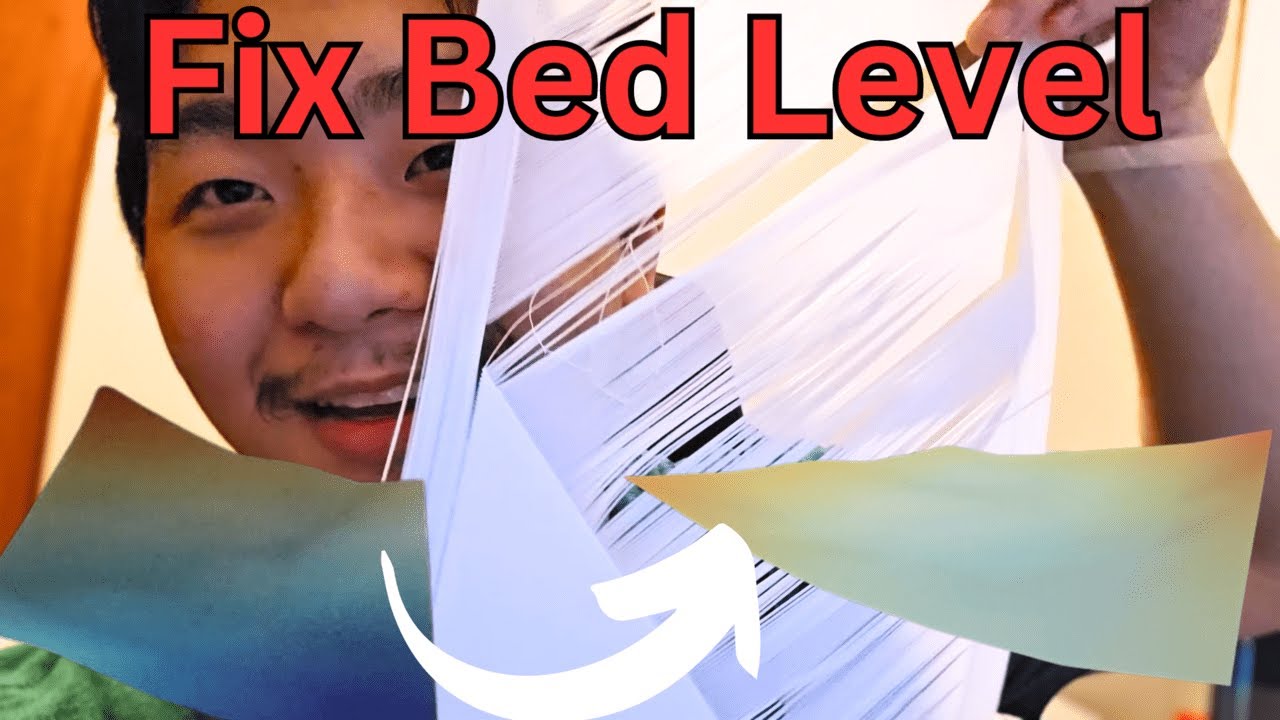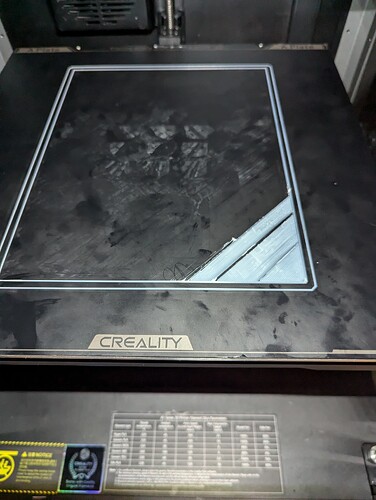It seems to be a common issue. What’s the latest fix people have come across?
I have tried the spacer method:
But I tried for hours adjusting with this method with no proper success. The issue is definitely shifting as I make changes to the bed leveling. But not sure if there is a better and more systmatic way to approach it.
Also, after a certain point no filament extrudes (it’s always the same spot). It’s difficult for me to see by eye, but it appears the printer head may be scraping it off.
Any advice is very appreciated.
You can check your bed mesh at http://192.168.1.65/#/home (Just use your own ip)
It was driving me crazy! So many rabbit holes to chase…from rebuilding the print zone to engineer discussions of load cells! I had to find a solution, no matter how crazy, I’m out of hair to pull out…
Then, in the inky black depths of my despair, came an idea. An often discussed one- as a joke. Well, I was both needing a laugh, and out of warranty, so I tried the nuclear option:
I dismantled a fair bit of my K1M, cleared an area for the event, and took a fu##ing hammer to it! Yup, a 20 oz drywall hatchet that has served me faithfully for 22+ years.
BAM-BAM-BAM-BAM-BAM! Maniacal laughter, perhaps a bit of drool…
0.35 mm variance of my printbed (at 50C)
0.41 mm variance @ 70C
0.44mm variance @ 100C
PLEASE don’t do this without extensive mapping of print area, 100% faith in re-assembly, and 9-10 uninterrupted hours to do all the checks, maintenance, and calibrations!
hee-hee-hee…hammer good
1 Like