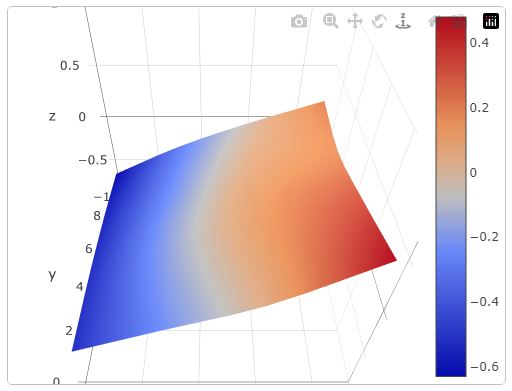Creality Ender 2 S1 plus. I have upgraded the display which now shows me lots on info on the bed levelling data.
How do I interpret this and what can I do with the info?
Also what tolerance would be acceptable between the readings.
Is there any tutorial of guide lines available.
Sorry it took so long to answer your post…
Welcome to the forum @Simnut. Thanks for joining… ![]()
I think @Nikoli would have a good understanding of this and could explain to you about it.
Hi @Simnut,
Usually the printer will show you a grid pattern of various different values. Each of these values represents the distance from the 0 point. If you see negative values then that part of the bed is lower than its 0 point, if you see positive numbers then the bed it higher in that area.
The best thing to do when it comes to leveling is to concentrate on getting all four corners at the same value and ignore the rest of the bed as the printer will create a mesh profile of your bed when it calibrates and will then compensate for any high or low areas inside of the 4 corners.
I am guessing you may have made a typo and instead have the Ender 3 S1 Plus and not an Ender 2 so here is the after sales video that will guide you through the process of bed leveling that printer, hope that helps ![]()
@Nikoli Thanks for the information. Yes it is an ender 3 S1+.
At least I now know what it all means.
I can fiddle with it now at least having some idea what I am looking at.
Kev
Here is a Mesh of my Creality CR6-SE printer, and, the data that generated the Mesh is below the Mesh upload link. What does this data / mesh mean & how can I use it to fix the issue I am having - prints are coming out .2mm thinner on the right side.
0 1 2 3 4 5 6 7 8 9
0 -0.52000 -0.42493 -0.32985 -0.23500 -0.14596 -0.05715 +0.04800 +0.18044 +0.32922 +0.47800
1 -0.51939 -0.41455 -0.30971 -0.20778 -0.11279 -0.02072 +0.07767 +0.18753 +0.30370 +0.41987
2 -0.51878 -0.40417 -0.28957 -0.18056 -0.07962 +0.01571 +0.10733 +0.19462 +0.27818 +0.36174
3 -0.52200 -0.40120 -0.28041 -0.16700 -0.06209 +0.03543 +0.12150 +0.19096 +0.24898 +0.30700
4 -0.53037 -0.40960 -0.28882 -0.17567 -0.06983 +0.02839 +0.11048 +0.16822 +0.20983 +0.25144
5 -0.54257 -0.42540 -0.30822 -0.19800 -0.09320 +0.00464 +0.08396 +0.13475 +0.16701 +0.19928
6 -0.55850 -0.44415 -0.32980 -0.22200 -0.11896 -0.02248 +0.05550 +0.10483 +0.13567 +0.16650
7 -0.57935 -0.46535 -0.35134 -0.24422 -0.14349 -0.04964 +0.02896 +0.08444 +0.12468 +0.16491
8 -0.60393 -0.48950 -0.37507 -0.26811 -0.17040 -0.08016 +0.00048 +0.06762 +0.12516 +0.18270
9 -0.62850 -0.51365 -0.39880 -0.29200 -0.19731 -0.11069 -0.02800 +0.05080 +0.12565 +0.20050
Thank You.
Patrick