Creality CR 10 Pro Max
Hello to all
I have some first layer adhesion problems when printing bigger parts.
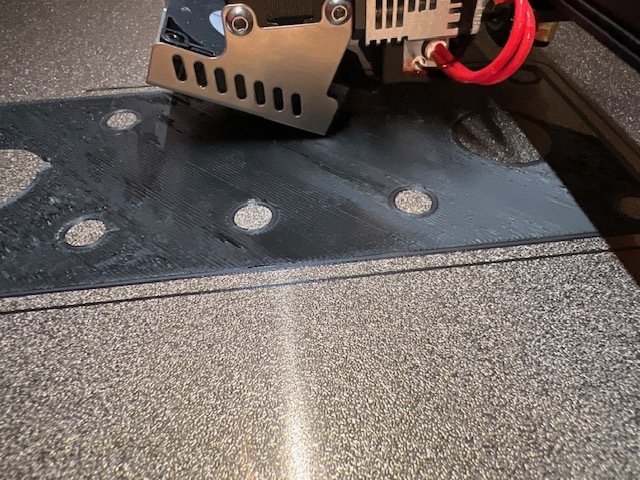
After reading a lot I, learned that the bed does not have to be level (to the earth plane) but perpendicular to the z-axis.
I measured the distance between the bed on the left and right side and there was a difference of 1,5 mm more on the right side (x-axis). From front to rear it was OK (y-axis).
The angle between the z axis and the x-axis is 90 degrees, so I did nothing about that.
I then adjusted the springs so that there was an even distance from the gantry to the bed everywhere. Then I started the leveling proces manually, with paper and the 5 measure points. To get the same feeling on the paper sheeth, I had to lower the right and after several rounds of slight turning the red knobs, the difference on the right side is back again. How is that possible ?
On the forum is see 3 d mesh graphs of the bed. How do you make thos? Is that possible with the CR series too?
PS See the first pic. I think the nozzle is too close, agree?
PS My Z adjustment is 4,1 Is that a normal value?
Thanks for any help
