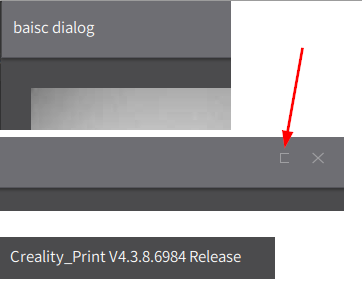The camera “max” view window (Device Tab->choose device->Camera->Expand icon) has sample text as the title:
And the control on the right next to the close box are obscured and aren’t clear what they do:
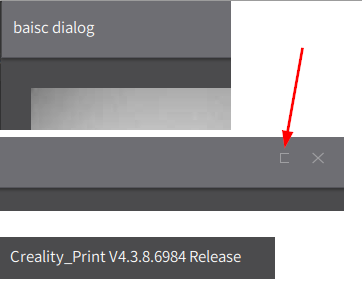
The camera “max” view window (Device Tab->choose device->Camera->Expand icon) has sample text as the title:
And the control on the right next to the close box are obscured and aren’t clear what they do: