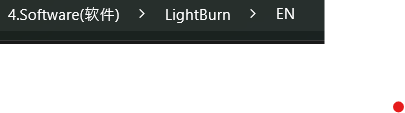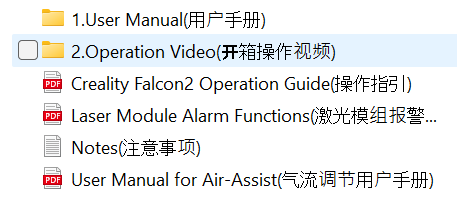Hi folks, I’ve just purchased a 22W Falcon 2 and trying to get up and running but have hit a snag.
Lightburn on my laptop isn’t communicating with the laser and I think it’s because I have not imported the config file? I have seen the file mentioned in other posts and it sounds like it should have been supplied on the TF card. Unfortunately, the file isn’t there.
Can I download it? I can’t find any reference on the Creality site; only firmware downloads.
Any advice welcomed.
Thanks
Cant load the file on here, DM me on Facebook Gary Brennand or email gary@garlin-photography.com and i can send you the file, its a .lbdev file.
If you have the USB the Creality Falcon2.lbdev is here
Also check you have the correct Com port selected for your laser
Thanks for the response, I’ll email you for the missing .lbdev file.
It appears that I received a rogue USB drive as the contents looked like this:
Only 2 folders, not 4. Can you tell me what was in #3? What else am I missing? I didn’t get any test files, etc. either.
Thanks