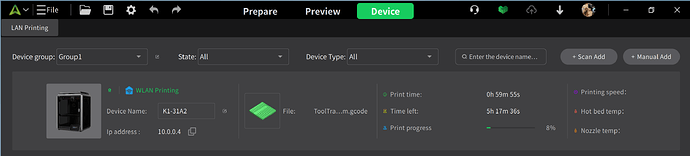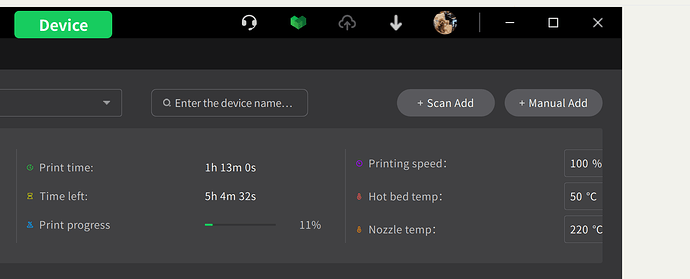I have CP 5.1.4 installed on my desktop and I can view the full status of my K1 printer by going to the Device tab then clicking the Details button next to my printer. However my desktop is upstairs and I want to monitor the printer using my Microsoft Surface Pro downstairs, so I installed CP 5.1.4 on the Surface Pro, logged into my CP account and scanned the network and added my K1 which so far is OK. However while the printer is printing, CP is not showing the Printing Speed, Hot Bed Temp & Nozzle temp as it seems to have run out of desktop space to add these in. I thus assume the Details button is further beyond these and thus I cannot get to the detail of my printer.
Display settings are:
Desktop: 3840x2160 (4K)
Surface Pro: 2736x1824
Desktop:
Surface Pro:
On the Surface Pro, if I take the CP application out of full screen, I can see the extra information, however I cannot increase the screen width to get to the Details button.