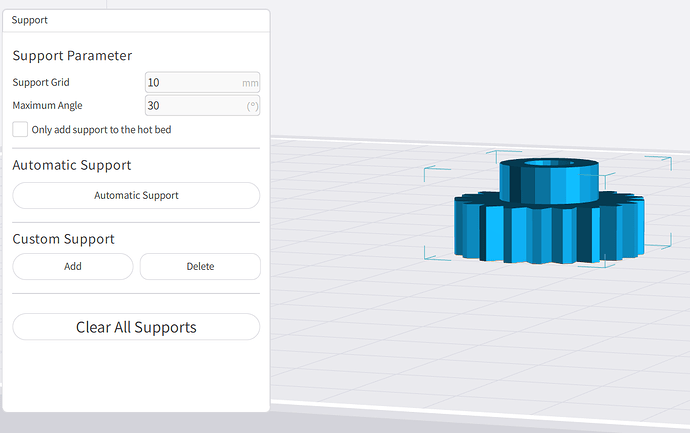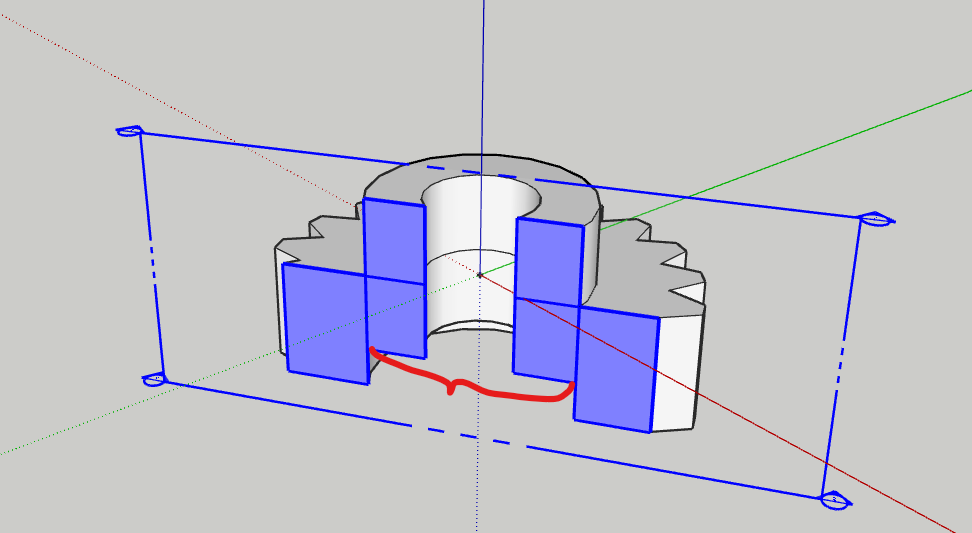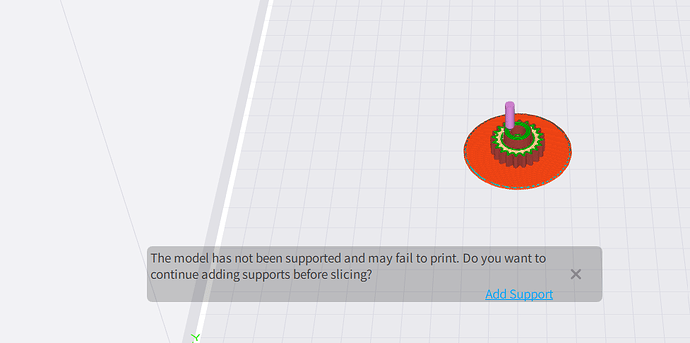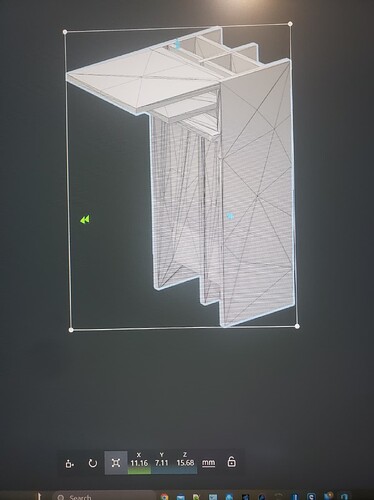I press the support button and select Automatic, but nothing happens. What makes it actually add supports?
On that project you have in the picture it looks like it doesn’t need any supports. Try something that will need a support that has some extreme overhang or something like that.
It only adds supports if needed. The overhangs can be defined by angle and location as well.
Here is a section of the gear. Creality should add supports to the area above the red line. It tells me supports are needed, but for the life of me, I can’t figure out how to them added.
Maybe the model is too small. Can you provide the model file.
I’m going to redesign it and drill the insert.
I tried a hanging part sample and the auto support feature worked.
I now know how it works.
Thanks for your help.
I took to making ‘thingamajigs’ little supports that C-Print sucks at. They work. I keep them very thin and usually 1 layer off the main print
What settings do you use for that ? Seems to work good… ![]()
all at 0.2mm. In 3d builder, squish a cube w scaling, duplicate the amount needed, assemble like planks, then can insert them wherever.
You can see they are pretty small, that one supports a curved object. I can post em if you like, I just thought they were kinda simple and specific to what I was working on.
Keeping them 1-2 layers apart from the print seems to do the trick, good for places that regular supports don’t work.
Actually, I hate using supports in the slicing software because there is too much stuck to the print to file/sand off later, regardless of what settings I specify.
Cheers!
Thanks for that. I’ll have to check out 3D builder. ![]()