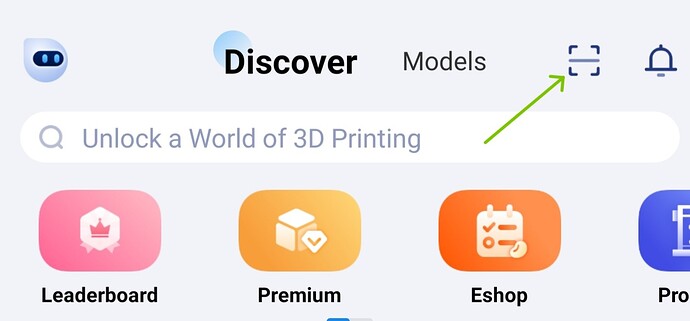During installation the step to scan the QR barcode to bind the printer to Creality Cloud does not work with my phone (Google Pixel 7). So, I skipped that step with the expectation that I could bind the printer after installation.
So, right now everything else about the printer seems to be working well. But when I go to Settings → Bind to the Creality Cloud → International I am getting the same problem I had during installation. The phone does not display a web site, but a long text string… I’ve used the search feature in my camera scan software in the hope that it would point me to Creality but no luck.
In the meantime, I have set up an account online with Creality Cloud, but I see no place on the site to bind my printer.
Please help.