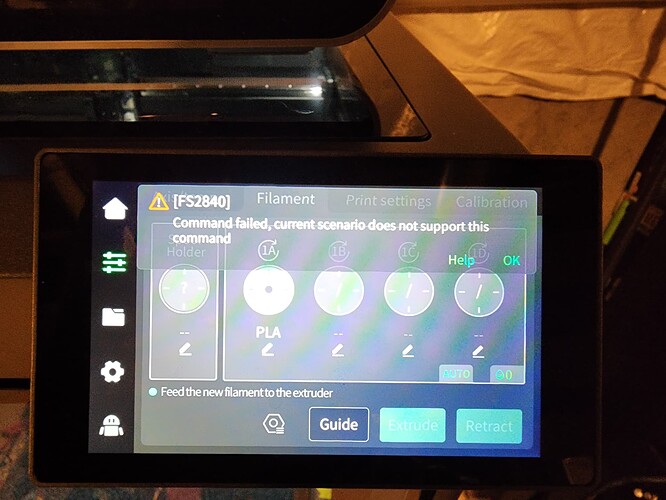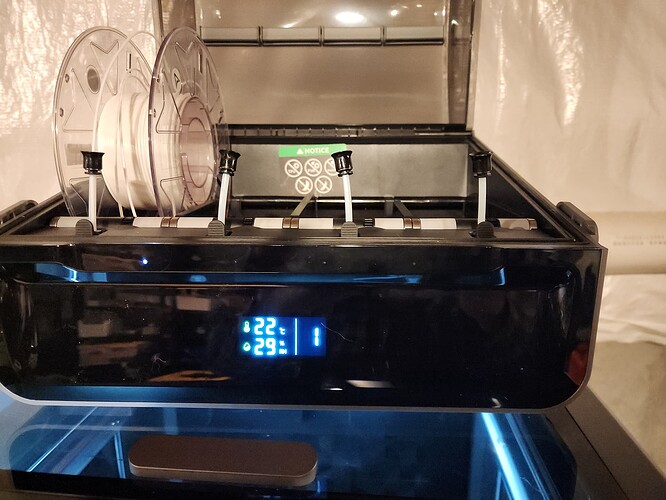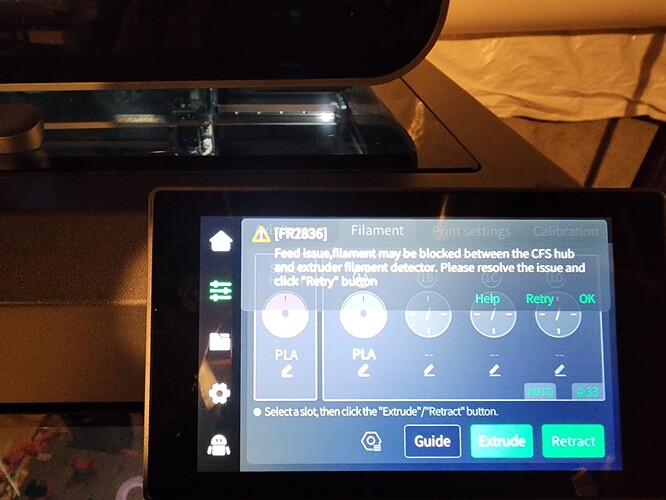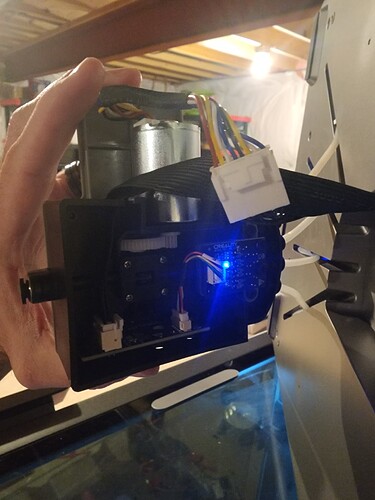So my cfs stopped working. The other day i watched as the filament was cut and retracted. It seems as if the motor of the spool was overworked and straining. It bearly got it back all the way through. I think the ptfe tube was pinched because i tried to remove the extruder end ptfe tube with pliers. I fixed that issue but now i get a red light and this error on every single cfs slot. If i push the filament into the reciever down about 10cm and trigger the sensor at the very bottom back of the cfs it will take the filament and print fine. But if i just thread the filament into the reciever just 1cm to triger the first sensor the motor wont even engage to take it down. Each slot will recognize the filament but the motor seems to be too weak to pull it down. Is there a replacement motor?
Hi,
I’m experiencing the exact same issue with my K2 and the CFS I received on Friday morning. The motor seems too weak to pull the filament down after it’s detected by the first sensor. If I manually push the filament down to the bottom sensor, it works fine. Has anyone found a solution or information about replacing the motor?
So i removed the module the holds the 4 motors that run the spools and pull in the filament ( the inital motor set that runs the shaft)
I found 1 small piece of filament causing a stall in slot # 2 but caused all 4 filaments not to load.
Check each individual roller set and see if it rolls smoothly. If one is stiff it will set the code. (At least thats what happened to me) then if you do find one stiff continue troubleshooting.
I’ve followed the troubleshooting for FR2836 with no fix.
My issue is the CFS will not auto load the filament. In the past when I add filament it would feed itself. Now I have to manually feed from the front of the bowsen tube till the motor and sensor past the merge plate on the bottom of the CFS.
It will retract the outgoing filament with zero issues. However, when it’s time to feed the new filament, there are two light sounding clicks or taps and then error FR2836.
If I want to keep printing without the error occurring I am able to do so by manually feeding the new filament into place once the outgoing clears the merge plate.
Help!! Having to manually feed these defeats the purpose of the CFS!!!
Thank you for you help!
Im still having this issue. I think the bottom sensor on the cfs the one that reads the number 2 position is stuck signaling that the filament is loaded. Every time i try to load #2 it just rolls in revere. It never pulls any material into the cfs. I can see the front light turns white when i insert the filament and when i push it the filament down as far as i can go it never feeds. If i manualy take the filament all the way down to the extruder it works fine. And then it will retract fine.
When i try to extrude slot 1 i get this scenario not supported error followed by FR2836.
And then CFS stops showing an error in slot 3
After factory reset my CFS show slot 3 error.
So i guess ill take it apart again and look more closely there
Yea same thing here. Out of the blue. Doesnt matter what slot. It wont auto feed. I took it apart and i didnt see anything obvious,but ill check again.
The path from the CFS to extruder is all good.
I can print just fine from the spool holder.
It doesnt matter which way the cables are turned.
The cable to the motor board in the cfs is redic short.
I got this error, i got buffer errors, sometimes the enclosure light will turn off and the bed will drop down?
Im going to try a factory reset
Update:
After talking with chat they said to check the 5 way combiner for an LED, which would signal the presence of filament, even though there obvi isnt any.
They said thats the issue and are sending a replacement due tomorrow.
As of today my extruder completely stopped working mid print. So unless that resolves im gonna be stuck anyway
I am having this exact same issue, when I tell the CFS to extrude from any slot it just rolls it back and when I feed the filament manually it never gets to the hub. There’s an auto feed toggle that’s in the app only not on the machine at all, doesn’t matter though because toggling it does nothing. My CFS was unloaded and not even in use since the last 2 firmware updates, I’m positive this is a firmware issue and creality needs to address it.
I just started my printed and went through the exact same proses as you before finding this post. Do you have any update to if you found a solution?
This is a major issue and there is a Reddit thread on this.
I am having the same issue and went so far as to disassemble the hub and remove the spring loaded metal sensor plate so it could not see anything and still detected it.
I have submitted a ticket to support for the problem requesting a replacement board.
Thanks for this. Im still waiting for parts. Hope if fixess. The issue i have is i modified my cfs and combined the space drier. It works great other than this issue. FYI i had this issue before i modified my CFS.
I’m having the same exact issue. The CFS no longer auto feeds and no longer feeds and retracts each color during start up. I’ve emailed support 3 times without a reply.
Hello how did you contact Creality? I have been emailing them on this issue for over a month.
I emailed cs@creality.com and they are finally sending me part number 4004010265 to replace on the CFS. My CFS worked fine initially, but one of the sensors in the hub output board started false sensing.
They aren’t always timely but they do eventually solve my problem with the email
thanks for response, should never take over a month to resolve issues.
I recent discovered this seems to be a heat issue.
My cfs developed the retract issue more serious after I printed high temp filament.
Cfs sitting on top of printer the heat from printer effecting the sensing board for the filament. Just two days ago I have the cfs on top of the printer with the hub hanging loose to see the indicator. I was printing abs via the spool not the cfs. During the print I heard a click from the cfs. Looked under and had slot 3 indicator on showing the third slot had filament loaded out. I was printing from the spool.
Move the cfs to the counter and it printer the next item with pla with out an issue for 8 hours until I got a z axis resistance error. Printer is disassemble when I found the bosses that the hard bed screw into broken on the left arm. Yes waiting on Creality, opened a ticket and they stated they had to refer to their engineers. I will check back again in a day. Otherwise off to social media to rant.