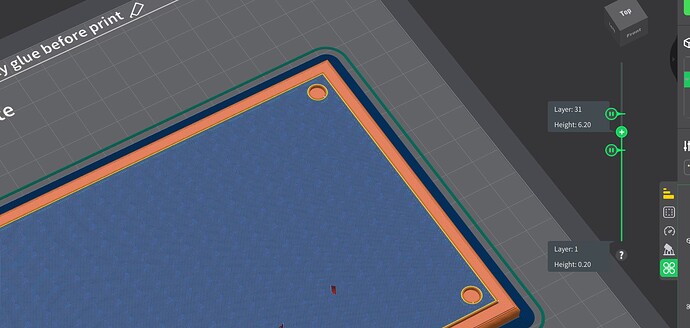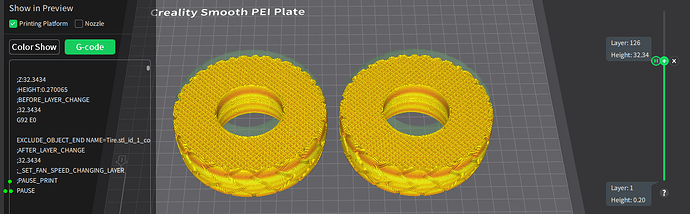Using CP v5.1.6.10470 on a K1.
I added two pauses at specific layers in my model as I wanted to change the filament colour, however my K1 keeps printing past the pauses I set using the same filament colour.
Has anyone got this to work?
After you set the pauses you will need to reslice the model so the pause will get written into the gcode.. ![]()
Test this out on a small test model like a cuboid or something.
There is a bug that the slice button is grayed out so you have to go back to the prepare tab…move the model a little and then the slice button will be active again…
Reslice and your pauses will show up.
I’m testing 10470 on mine now using the cube to see if there is another bug.
Hope not.. ![]()
![]()
Edit: It worked but the pause doesn’t show in the gcode panel in Creality Print for some reason but shows in a text document…
It’s strange that this “bug” has existed in all the versions of CP. Furthermore, how do we find the layer in the GCode at which we want to pause the printer?
I’m back at version …10249 again because I couldn’t get this to work in the latest version… ![]()
![]()
The pause will show in the G-code display panel.
For example I paused at layer 126 on the right side you can see.
If you take your mouse and scroll or click to that position it will show as the gcode on the left side.
There are some serious problems with Creality Print when it comes to GCode and here is what I’ve found.
From a new bed, i inserted a cuboid shape which has 100 layers at 0.2mm per layer.
Situation #1:
I added a pause from the right-click menu at layer 60 and exported the file as Cuboid_PLA_No_Colour.gcode.
I then enabled G-code view in CP and looked for the Pause and could not find it on layer 60 (This would have a Z value of 60 * 0.2 = Z12.
I checked Layer 61 (Z12.2) and found the Pause there.
==> CP seems to offset the Pause command by 1 layer.
I re-imported the gcode back into CP and interestingly, it imports OK. The layer slider does not graphically show the Pause command however the GCode display does. If I go to the Prepare menu, CP loses my model - it just disappears!?
Situation #2:
I added a Custom GCode with “PAUSE” at layer 60 and exported the file as Cuboid_PLA_Add_Custom_GCode.gcode.
I then enabled G-code view in CP and looked for the Pause and could not find it on layer 60 (This would have a Z value of 60 * 0.2 = Z12.
I checked Layer 61 (Z12.2) and did not find it there.
**** Note: When adding custom GCode, you MUST press ENTER after the code else it does not get inserted in!!! If you don’t press Enter at the end of the custom code, CP will show that you entered the custom GCode on the layer slider by adding the G in a circle, however no actual code was added to the GCode!
After entering the custom GCode and pressing ENTER after it, I still could not see the new custom GCode, so I went back to Prepare, moved the mode a bit and re-sliced and I found the custom GCode at layer 61 (Z12.2).
Situation #3:
I added a 2nd filament to CP and then added a Change Filament command picking the 2nd filament.
I then enabled G-code view in CP and looked for the Pause and could not find it on layer 60 (This would have a Z value of 60 * 0.2 = Z12.
I checked Layer 61 (Z12.2) and found the Manual Tool Change command to T1 there. The code is M104 S220;set nozzle temperature.
This command actually stops the use of Tool Head T0 and instructs the printer to now use Tool Head T1 with the 2nd filament, so obviously this is not going to work on the K1 series so this GCode does nothing for me.
Summary:
CP is broken.
- Adding anything at layer X actually puts the command on layer X+1 in the GCode.
- Adding the Pause command or custom GCode “PAUSE” does pause the K1 printer.
- When making ANY changes to the GCode via CP, make sure the changes have been registered in the GCode by viewing the GCode before saving.
- The Filament Change option does not work on the K1 and will only work with multi-head printers.
- Adding commands to the layer slider sometimes does not show in the GCode display and you have to re-slice the model.
- Exporting your model to disk as “.gcode” then re-importing back into CP causes CP to NOT show graphically the PAUSE command, custom GCodes or filament changes you added previously although they are present in the GCode display. If you exit the Preview screen CP will wipe your model as if it did not exist!
Since CP is so broken, I’m going to another slicer- this is just ridiculous behaviour.
Is there some way of letting Creality know that there is a bug in their software? I cannot find a place to report this.