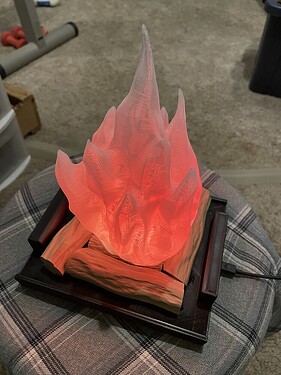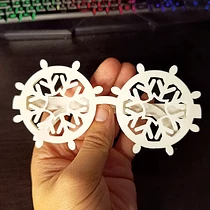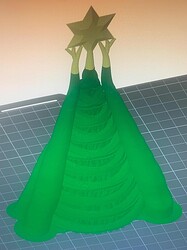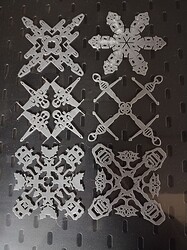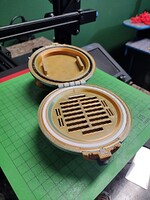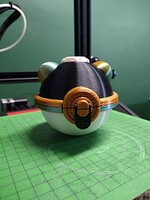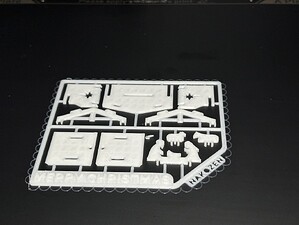Player ![]()
𝟯𝗗𝟰𝗘𝘃𝗲𝗿𝘆𝗼𝗻𝗲
@3D4Everyone
![]() 𝘾𝙤𝙢𝙥𝙚𝙩𝙞𝙩𝙞𝙤𝙣 𝙀𝙣𝙩𝙧𝙞𝙚𝙨:
𝘾𝙤𝙢𝙥𝙚𝙩𝙞𝙩𝙞𝙤𝙣 𝙀𝙣𝙩𝙧𝙞𝙚𝙨:
![]() 𝙋𝙖𝙧𝙩𝙞𝙘𝙞𝙥𝙖𝙣𝙩’𝙨 𝙊𝙬𝙣 𝙒𝙤𝙧𝙙𝙨 𝙛𝙤𝙧 𝙈𝙤𝙙𝙚𝙡 𝘿𝙚𝙨𝙘𝙧𝙞𝙥𝙩𝙞𝙤𝙣:
𝙋𝙖𝙧𝙩𝙞𝙘𝙞𝙥𝙖𝙣𝙩’𝙨 𝙊𝙬𝙣 𝙒𝙤𝙧𝙙𝙨 𝙛𝙤𝙧 𝙈𝙤𝙙𝙚𝙡 𝘿𝙚𝙨𝙘𝙧𝙞𝙥𝙩𝙞𝙤𝙣:
It’s printed with on the K1 Max with CR-PLA Matte filament using the Generic filament option in Creality Print but changing the following values.
walls: 2
Infill: Gyroid 10%
Z Hop Height: 0.30
Travel Avoid Distance: 0.80
Limit Support Retractions: off
Enable Jerk Control: on
Support Structure: Tree Slim
Support Top Distance: 0.25
Support Bottom Distance: 0.25
𝙈𝙤𝙧𝙚 𝘿𝙞𝙨𝙥𝙡𝙖𝙮𝙨:
![]() 𝙋𝙖𝙧𝙩𝙞𝙘𝙞𝙥𝙖𝙣𝙩’𝙨 𝙊𝙬𝙣 𝙒𝙤𝙧𝙙𝙨 𝙛𝙤𝙧 𝙈𝙤𝙙𝙚𝙡 𝘿𝙚𝙨𝙘𝙧𝙞𝙥𝙩𝙞𝙤𝙣:
𝙋𝙖𝙧𝙩𝙞𝙘𝙞𝙥𝙖𝙣𝙩’𝙨 𝙊𝙬𝙣 𝙒𝙤𝙧𝙙𝙨 𝙛𝙤𝙧 𝙈𝙤𝙙𝙚𝙡 𝘿𝙚𝙨𝙘𝙧𝙞𝙥𝙩𝙞𝙤𝙣:
My droid army took me months and months and months to build, the tallest is over 6ft. All built on Creality Printers, K1 Max, Ender5Plus, CR10V3, CR6SE, Ender3V2, Ender3, a lot of these printer and filament used were Christmas presents over the last few years. The models were created by Droid Division on Patron. I use the default profiles with the following changes:
walls: 2
Infill: Gyroid 10%
Z Hop Height: 0.30
Travel Avoid Distance: 0.80
Limit Support Retractions: off
Enable Jerk Control: on
Support Structure: Tree Slim
Support Top Distance: 0.25
Support Bottom Distance: 0.25
Player ![]()
𝗔𝗻𝗮_𝗣𝗮𝘂𝗹𝗮_𝟯𝗗
@Ana_Paula_3D
![]() 𝘾𝙤𝙢𝙥𝙚𝙩𝙞𝙩𝙞𝙤𝙣 𝙀𝙣𝙩𝙧𝙞𝙚𝙨:
𝘾𝙤𝙢𝙥𝙚𝙩𝙞𝙩𝙞𝙤𝙣 𝙀𝙣𝙩𝙧𝙞𝙚𝙨:
![]() 𝙋𝙖𝙧𝙩𝙞𝙘𝙞𝙥𝙖𝙣𝙩’𝙨 𝙊𝙬𝙣 𝙒𝙤𝙧𝙙𝙨 𝙛𝙤𝙧 𝙈𝙤𝙙𝙚𝙡 𝘿𝙚𝙨𝙘𝙧𝙞𝙥𝙩𝙞𝙤𝙣:
𝙋𝙖𝙧𝙩𝙞𝙘𝙞𝙥𝙖𝙣𝙩’𝙨 𝙊𝙬𝙣 𝙒𝙤𝙧𝙙𝙨 𝙛𝙤𝙧 𝙈𝙤𝙙𝙚𝙡 𝘿𝙚𝙨𝙘𝙧𝙞𝙥𝙩𝙞𝙤𝙣:
I did the sculpting and printing on an Ender 3 V2 with Sonic Pad in PLA
Creality Print
Layer 0.2
Walls 2
Buttons 3
Top 5
Infill 10% rectilinear
Free supports
Player ![]()
𝗔𝘂𝗱𝗶𝗗𝗿𝗶𝘃𝗲𝗿
@AudiDriver
![]() 𝘾𝙤𝙢𝙥𝙚𝙩𝙞𝙩𝙞𝙤𝙣 𝙀𝙣𝙩𝙧𝙞𝙚𝙨:
𝘾𝙤𝙢𝙥𝙚𝙩𝙞𝙩𝙞𝙤𝙣 𝙀𝙣𝙩𝙧𝙞𝙚𝙨:
![]() 𝙋𝙖𝙧𝙩𝙞𝙘𝙞𝙥𝙖𝙣𝙩’𝙨 𝙊𝙬𝙣 𝙒𝙤𝙧𝙙𝙨 𝙛𝙤𝙧 𝙈𝙤𝙙𝙚𝙡 𝘿𝙚𝙨𝙘𝙧𝙞𝙥𝙩𝙞𝙤𝙣:
𝙋𝙖𝙧𝙩𝙞𝙘𝙞𝙥𝙖𝙣𝙩’𝙨 𝙊𝙬𝙣 𝙒𝙤𝙧𝙙𝙨 𝙛𝙤𝙧 𝙈𝙤𝙙𝙚𝙡 𝘿𝙚𝙨𝙘𝙧𝙞𝙥𝙩𝙞𝙤𝙣:
These are my Christmas Prints.
𝙈𝙤𝙧𝙚 𝘿𝙞𝙨𝙥𝙡𝙖𝙮𝙨:
Player ![]()
𝗕𝗹𝗰𝗸𝘀𝘁𝗮𝗿𝟬𝟵
@Blckstar09
![]() 𝘾𝙤𝙢𝙥𝙚𝙩𝙞𝙩𝙞𝙤𝙣 𝙀𝙣𝙩𝙧𝙞𝙚𝙨:
𝘾𝙤𝙢𝙥𝙚𝙩𝙞𝙩𝙞𝙤𝙣 𝙀𝙣𝙩𝙧𝙞𝙚𝙨:
![]() 𝙋𝙖𝙧𝙩𝙞𝙘𝙞𝙥𝙖𝙣𝙩’𝙨 𝙊𝙬𝙣 𝙒𝙤𝙧𝙙𝙨 𝙛𝙤𝙧 𝙈𝙤𝙙𝙚𝙡 𝘿𝙚𝙨𝙘𝙧𝙞𝙥𝙩𝙞𝙤𝙣:
𝙋𝙖𝙧𝙩𝙞𝙘𝙞𝙥𝙖𝙣𝙩’𝙨 𝙊𝙬𝙣 𝙒𝙤𝙧𝙙𝙨 𝙛𝙤𝙧 𝙈𝙤𝙙𝙚𝙡 𝘿𝙚𝙨𝙘𝙧𝙞𝙥𝙩𝙞𝙤𝙣:
Printed using my K1 Max
Player ![]()
𝗖𝗼𝗳𝗳𝗲𝗲𝗱𝘂𝗱𝗲𝟮𝟴
@Coffeedude28
![]() 𝘾𝙤𝙢𝙥𝙚𝙩𝙞𝙩𝙞𝙤𝙣 𝙀𝙣𝙩𝙧𝙞𝙚𝙨:
𝘾𝙤𝙢𝙥𝙚𝙩𝙞𝙩𝙞𝙤𝙣 𝙀𝙣𝙩𝙧𝙞𝙚𝙨:
![]() 𝙋𝙖𝙧𝙩𝙞𝙘𝙞𝙥𝙖𝙣𝙩’𝙨 𝙊𝙬𝙣 𝙒𝙤𝙧𝙙𝙨 𝙛𝙤𝙧 𝙈𝙤𝙙𝙚𝙡 𝘿𝙚𝙨𝙘𝙧𝙞𝙥𝙩𝙞𝙤𝙣:
𝙋𝙖𝙧𝙩𝙞𝙘𝙞𝙥𝙖𝙣𝙩’𝙨 𝙊𝙬𝙣 𝙒𝙤𝙧𝙙𝙨 𝙛𝙤𝙧 𝙈𝙤𝙙𝙚𝙡 𝘿𝙚𝙨𝙘𝙧𝙞𝙥𝙩𝙞𝙤𝙣:
Here’s one of our tree my partner is very proud of
Player ![]()
𝗗𝗮𝗴𝗮𝟮𝟬
@Daga20
![]() 𝘾𝙤𝙢𝙥𝙚𝙩𝙞𝙩𝙞𝙤𝙣 𝙀𝙣𝙩𝙧𝙞𝙚𝙨:
𝘾𝙤𝙢𝙥𝙚𝙩𝙞𝙩𝙞𝙤𝙣 𝙀𝙣𝙩𝙧𝙞𝙚𝙨:
![]() 𝙋𝙖𝙧𝙩𝙞𝙘𝙞𝙥𝙖𝙣𝙩’𝙨 𝙊𝙬𝙣 𝙒𝙤𝙧𝙙𝙨 𝙛𝙤𝙧 𝙈𝙤𝙙𝙚𝙡 𝘿𝙚𝙨𝙘𝙧𝙞𝙥𝙩𝙞𝙤𝙣:
𝙋𝙖𝙧𝙩𝙞𝙘𝙞𝙥𝙖𝙣𝙩’𝙨 𝙊𝙬𝙣 𝙒𝙤𝙧𝙙𝙨 𝙛𝙤𝙧 𝙈𝙤𝙙𝙚𝙡 𝘿𝙚𝙨𝙘𝙧𝙞𝙥𝙩𝙞𝙤𝙣:
Made this to hang on my window but it also looks great on my tree.
Used orca slicer with BBL P1S
30 min print at 200 ms
0.2 layer height
Embrio White pla used as a material
Player ![]()
𝗗𝗯𝗸𝟲𝟭𝟲
@Dbk616
![]() 𝘾𝙤𝙢𝙥𝙚𝙩𝙞𝙩𝙞𝙤𝙣 𝙀𝙣𝙩𝙧𝙞𝙚𝙨:
𝘾𝙤𝙢𝙥𝙚𝙩𝙞𝙩𝙞𝙤𝙣 𝙀𝙣𝙩𝙧𝙞𝙚𝙨:
![]() 𝙋𝙖𝙧𝙩𝙞𝙘𝙞𝙥𝙖𝙣𝙩’𝙨 𝙊𝙬𝙣 𝙒𝙤𝙧𝙙𝙨 𝙛𝙤𝙧 𝙈𝙤𝙙𝙚𝙡 𝘿𝙚𝙨𝙘𝙧𝙞𝙥𝙩𝙞𝙤𝙣:
𝙋𝙖𝙧𝙩𝙞𝙘𝙞𝙥𝙖𝙣𝙩’𝙨 𝙊𝙬𝙣 𝙒𝙤𝙧𝙙𝙨 𝙛𝙤𝙧 𝙈𝙤𝙙𝙚𝙡 𝘿𝙚𝙨𝙘𝙧𝙞𝙥𝙩𝙞𝙤𝙣:
Printed on a CR 10s Pro V2 at 50mms with Hatchbox filament.
𝙈𝙤𝙧𝙚 𝘿𝙞𝙨𝙥𝙡𝙖𝙮𝙨:
Player ![]()
𝗗𝗷𝗰𝗮𝘁𝗵𝟭𝟰
@Djcath14
![]() 𝘾𝙤𝙢𝙥𝙚𝙩𝙞𝙩𝙞𝙤𝙣 𝙀𝙣𝙩𝙧𝙞𝙚𝙨:
𝘾𝙤𝙢𝙥𝙚𝙩𝙞𝙩𝙞𝙤𝙣 𝙀𝙣𝙩𝙧𝙞𝙚𝙨:
𝙈𝙤𝙧𝙚 𝘿𝙞𝙨𝙥𝙡𝙖𝙮𝙨:
![]() 𝙋𝙖𝙧𝙩𝙞𝙘𝙞𝙥𝙖𝙣𝙩’𝙨 𝙊𝙬𝙣 𝙒𝙤𝙧𝙙𝙨 𝙛𝙤𝙧 𝙈𝙤𝙙𝙚𝙡 𝘿𝙚𝙨𝙘𝙧𝙞𝙥𝙩𝙞𝙤𝙣:
𝙋𝙖𝙧𝙩𝙞𝙘𝙞𝙥𝙖𝙣𝙩’𝙨 𝙊𝙬𝙣 𝙒𝙤𝙧𝙙𝙨 𝙛𝙤𝙧 𝙈𝙤𝙙𝙚𝙡 𝘿𝙚𝙨𝙘𝙧𝙞𝙥𝙩𝙞𝙤𝙣:
A farm for my daughter to play with.
Player ![]()
𝗱𝗼𝗻𝘂𝘁_𝗿𝗲𝗹𝗶𝗴𝗶𝗼𝗻
@donut_religion
![]() 𝘾𝙤𝙢𝙥𝙚𝙩𝙞𝙩𝙞𝙤𝙣 𝙀𝙣𝙩𝙧𝙞𝙚𝙨:
𝘾𝙤𝙢𝙥𝙚𝙩𝙞𝙩𝙞𝙤𝙣 𝙀𝙣𝙩𝙧𝙞𝙚𝙨:
![]() 𝙋𝙖𝙧𝙩𝙞𝙘𝙞𝙥𝙖𝙣𝙩’𝙨 𝙊𝙬𝙣 𝙒𝙤𝙧𝙙𝙨 𝙛𝙤𝙧 𝙈𝙤𝙙𝙚𝙡 𝘿𝙚𝙨𝙘𝙧𝙞𝙥𝙩𝙞𝙤𝙣:
𝙋𝙖𝙧𝙩𝙞𝙘𝙞𝙥𝙖𝙣𝙩’𝙨 𝙊𝙬𝙣 𝙒𝙤𝙧𝙙𝙨 𝙛𝙤𝙧 𝙈𝙤𝙙𝙚𝙡 𝘿𝙚𝙨𝙘𝙧𝙞𝙥𝙩𝙞𝙤𝙣:
A great and simple holiday gingerbread house. Easy to make with two filaments and one nozzle, just pause in the middle change color and start printing again. PLA, 0.2 mm height, 200 c, 15% infill, all default settings in for normal print. Even with a slower printer, it takes less than 2 hours to make and I am sure you can speed it up a lot with no problem.
Using Ender 3 Pro.
Pulled stl from Printables
Player ![]()
![]()
𝗘𝗻𝗶𝗴𝗺𝗮𝟬𝟬𝟬𝟬𝟬𝟭
@Enigma000001
![]() 𝘾𝙤𝙢𝙥𝙚𝙩𝙞𝙩𝙞𝙤𝙣 𝙀𝙣𝙩𝙧𝙞𝙚𝙨:
𝘾𝙤𝙢𝙥𝙚𝙩𝙞𝙩𝙞𝙤𝙣 𝙀𝙣𝙩𝙧𝙞𝙚𝙨:
![]() 𝙋𝙖𝙧𝙩𝙞𝙘𝙞𝙥𝙖𝙣𝙩’𝙨 𝙊𝙬𝙣 𝙒𝙤𝙧𝙙𝙨 𝙛𝙤𝙧 𝙈𝙤𝙙𝙚𝙡 𝘿𝙚𝙨𝙘𝙧𝙞𝙥𝙩𝙞𝙤𝙣:
𝙋𝙖𝙧𝙩𝙞𝙘𝙞𝙥𝙖𝙣𝙩’𝙨 𝙊𝙬𝙣 𝙒𝙤𝙧𝙙𝙨 𝙛𝙤𝙧 𝙈𝙤𝙙𝙚𝙡 𝘿𝙚𝙨𝙘𝙧𝙞𝙥𝙩𝙞𝙤𝙣:
Fire on logs on a custom base. Fire is lit with an ESP32 driving two neo-pixel panels running code to mimic a flickering fire burning and is USB powered.
Player ![]()
![]()
𝗙𝗿𝗶𝗸𝗮𝗿𝘁𝗲𝟯𝗗
@Frikarte3D
![]() 𝘾𝙤𝙢𝙥𝙚𝙩𝙞𝙩𝙞𝙤𝙣 𝙀𝙣𝙩𝙧𝙞𝙚𝙨:
𝘾𝙤𝙢𝙥𝙚𝙩𝙞𝙩𝙞𝙤𝙣 𝙀𝙣𝙩𝙧𝙞𝙚𝙨:
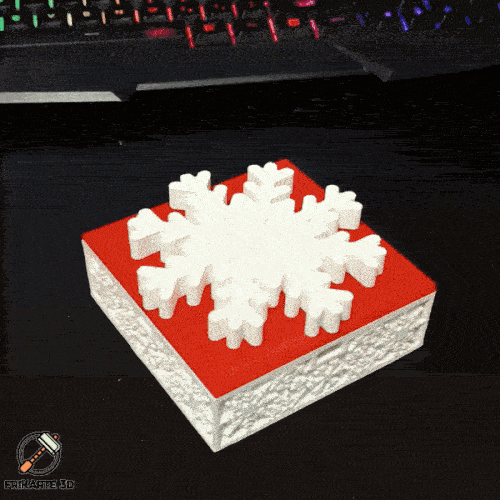
![]() 𝙋𝙖𝙧𝙩𝙞𝙘𝙞𝙥𝙖𝙣𝙩’𝙨 𝙊𝙬𝙣 𝙒𝙤𝙧𝙙𝙨 𝙛𝙤𝙧 𝙈𝙤𝙙𝙚𝙡 𝘿𝙚𝙨𝙘𝙧𝙞𝙥𝙩𝙞𝙤𝙣:
𝙋𝙖𝙧𝙩𝙞𝙘𝙞𝙥𝙖𝙣𝙩’𝙨 𝙊𝙬𝙣 𝙒𝙤𝙧𝙙𝙨 𝙛𝙤𝙧 𝙈𝙤𝙙𝙚𝙡 𝘿𝙚𝙨𝙘𝙧𝙞𝙥𝙩𝙞𝙤𝙣:
It’s my own design, remixed the mechanism of the JamesThePrinter Mechanically Locking Container.
I made it square with a 3 options of snowflake knob, two styles of lids and 4 size boxes.
You can find it for FREE in my @CREALITY Cloud Profile here: Snowflake Mechanical Box| 3D models download | Creality Cloud
Parts are oriented correctly and printed with my K1 with default settings at 0.2mm layer height and 15% infill. Just make sure you check your bridging settings for the lids.
𝙈𝙤𝙧𝙚 𝘿𝙞𝙨𝙥𝙡𝙖𝙮𝙨:
![]() 𝙋𝙖𝙧𝙩𝙞𝙘𝙞𝙥𝙖𝙣𝙩’𝙨 𝙊𝙬𝙣 𝙒𝙤𝙧𝙙𝙨 𝙛𝙤𝙧 𝙈𝙤𝙙𝙚𝙡 𝘿𝙚𝙨𝙘𝙧𝙞𝙥𝙩𝙞𝙤𝙣:
𝙋𝙖𝙧𝙩𝙞𝙘𝙞𝙥𝙖𝙣𝙩’𝙨 𝙊𝙬𝙣 𝙒𝙤𝙧𝙙𝙨 𝙛𝙤𝙧 𝙈𝙤𝙙𝙚𝙡 𝘿𝙚𝙨𝙘𝙧𝙞𝙥𝙩𝙞𝙤𝙣:
Another Christmas design and print I want to share are my Snowflake Glasses
!
Give a festive look to your Christmas or Winter party and surprise your family and friends with this stylish festive look!
You can download it for FREE on my Creality Cloud profile here: Snowflake Glasses | 3D models download | Creality Cloud
Player ![]()
![]()
𝗛𝗲𝗻𝗿𝘆_𝗟
@Henry_L
![]() 𝘾𝙤𝙢𝙥𝙚𝙩𝙞𝙩𝙞𝙤𝙣 𝙀𝙣𝙩𝙧𝙞𝙚𝙨:
𝘾𝙤𝙢𝙥𝙚𝙩𝙞𝙩𝙞𝙤𝙣 𝙀𝙣𝙩𝙧𝙞𝙚𝙨:
![]() 𝙋𝙖𝙧𝙩𝙞𝙘𝙞𝙥𝙖𝙣𝙩’𝙨 𝙊𝙬𝙣 𝙒𝙤𝙧𝙙𝙨 𝙛𝙤𝙧 𝙈𝙤𝙙𝙚𝙡 𝘿𝙚𝙨𝙘𝙧𝙞𝙥𝙩𝙞𝙤𝙣:
𝙋𝙖𝙧𝙩𝙞𝙘𝙞𝙥𝙖𝙣𝙩’𝙨 𝙊𝙬𝙣 𝙒𝙤𝙧𝙙𝙨 𝙛𝙤𝙧 𝙈𝙤𝙙𝙚𝙡 𝘿𝙚𝙨𝙘𝙧𝙞𝙥𝙩𝙞𝙤𝙣:
Behold the purr-fect embodiment of holiday cheer!
Immerse yourself in the magic of the season with my enchanting 3D printed creation—a whimsical cat, adorned with a snowy white spot on its delicate nose, nestled atop a festive Christmas present, crowned with the iconic red Santa hat.
This charming masterpiece captures the spirit of joy, warmth, and feline mischief, all rolled into one adorable creation. The intricate details of each whisker, the mischievous glint in the cat’s eyes, and the carefully crafted folds of the Santa hat bring this delightful scene to life.
Print Setting
Ender PLA Black Transmission Distance: 0.2
Eryone PLA rose Red Transmission Distance: 2
Esun PLA+Yellow Transmission Distance: 2
Ender PLA White Transmission Distance: 1.7Start with Black
At layer #7 (0.48mm) swap to L-EGO Red
At layer #17 (0.88mm) swap to L-EGO Yellow
At layer #27 (1.28mm) swap to White for the rest.Original designer JSFN91
Player ![]()
![]()
𝗛𝗶𝗹𝗱𝗲𝗴𝗮𝗿𝗡𝗡
@HildegarNN
![]() 𝘾𝙤𝙢𝙥𝙚𝙩𝙞𝙩𝙞𝙤𝙣 𝙀𝙣𝙩𝙧𝙞𝙚𝙨:
𝘾𝙤𝙢𝙥𝙚𝙩𝙞𝙩𝙞𝙤𝙣 𝙀𝙣𝙩𝙧𝙞𝙚𝙨:
![]() 𝙋𝙖𝙧𝙩𝙞𝙘𝙞𝙥𝙖𝙣𝙩’𝙨 𝙊𝙬𝙣 𝙒𝙤𝙧𝙙𝙨 𝙛𝙤𝙧 𝙈𝙤𝙙𝙚𝙡 𝘿𝙚𝙨𝙘𝙧𝙞𝙥𝙩𝙞𝙤𝙣:
𝙋𝙖𝙧𝙩𝙞𝙘𝙞𝙥𝙖𝙣𝙩’𝙨 𝙊𝙬𝙣 𝙒𝙤𝙧𝙙𝙨 𝙛𝙤𝙧 𝙈𝙤𝙙𝙚𝙡 𝘿𝙚𝙨𝙘𝙧𝙞𝙥𝙩𝙞𝙤𝙣:
Bueno, yo comienzo con esto de la impresión 3d, mi primera impresora es la Ender 3 V3 SE y comencé con unas esferas de navidad personalizadas para mi familia.
Para las esferas las diseñe en thinkercad, y después el modelo lo pase al programa (Creality Print) usando el filamento “Creality Filamento PLA (HP ULTRA PLA Blanco)”
Parámetros utilizados:
layer height :0.1mm
No support
180mm/s
Temperatura de impresión 205 C
Temperatura cama 65 C
(Realmente es el perfil de High Quality que viene por defecto)Para el arbolito asteric, utilice el mismo programa de creality y utilice un modelo que encontre en internet que me gusto mucho, lo dejo aquí (Fibonacci Spiral Trees ⍋ Vase Mode V2 por Triple G Workshop | Descargar modelo STL gratuito | Printables.com) y utilice el segundo perfil en el programa que dice normal, solo quite soportes y infill 0%.
Temperatura de impresión 205 C
Temperatura cama 65 C
![]() 𝙏𝙝𝙚 𝙛𝙤𝙡𝙡𝙤𝙬𝙞𝙣𝙜 𝙘𝙤𝙣𝙩𝙚𝙣𝙩 𝙞𝙨 𝙩𝙧𝙖𝙣𝙨𝙡𝙖𝙩𝙚𝙙 𝙗𝙮 𝙂𝙤𝙤𝙜𝙡𝙚:
𝙏𝙝𝙚 𝙛𝙤𝙡𝙡𝙤𝙬𝙞𝙣𝙜 𝙘𝙤𝙣𝙩𝙚𝙣𝙩 𝙞𝙨 𝙩𝙧𝙖𝙣𝙨𝙡𝙖𝙩𝙚𝙙 𝙗𝙮 𝙂𝙤𝙤𝙜𝙡𝙚:
Well, I’m starting with 3D printing, my first printer is the Ender 3 V3 SE and I started with some personalized Christmas spheres for my family.
For the spheres I designed them in thinkercad, and then I passed the model to the program (Creality Print) using the filament “Creality PLA Filament (HP ULTRA PLA White)”
Parameters used:
layer height :0.1mm
Not supported
180mm/s
Printing temperature 205 C
Bed temperature 65 C
(It is actually the High Quality profile that comes by default)For the asteric tree, use the same Creality program and use a model that I found on the internet that I really liked, I leave it here (Fibonacci Spiral Trees ⍋ Vase Mode V2 por Triple G Workshop | Descargar modelo STL gratuito | Printables.com) and use the second profile in the program that says normal, just remove brackets and infill 0%.
Printing temperature 205 C
Bed temperature 65 C
Player ![]()
![]()
𝗜𝗿𝗶𝗻𝗮_𝗣𝗲𝗻𝗻𝗲𝗿
@Irina_Penner
![]() 𝘾𝙤𝙢𝙥𝙚𝙩𝙞𝙩𝙞𝙤𝙣 𝙀𝙣𝙩𝙧𝙞𝙚𝙨:
𝘾𝙤𝙢𝙥𝙚𝙩𝙞𝙩𝙞𝙤𝙣 𝙀𝙣𝙩𝙧𝙞𝙚𝙨:
![]() 𝙋𝙖𝙧𝙩𝙞𝙘𝙞𝙥𝙖𝙣𝙩’𝙨 𝙊𝙬𝙣 𝙒𝙤𝙧𝙙𝙨 𝙛𝙤𝙧 𝙈𝙤𝙙𝙚𝙡 𝘿𝙚𝙨𝙘𝙧𝙞𝙥𝙩𝙞𝙤𝙣:
𝙋𝙖𝙧𝙩𝙞𝙘𝙞𝙥𝙖𝙣𝙩’𝙨 𝙊𝙬𝙣 𝙒𝙤𝙧𝙙𝙨 𝙛𝙤𝙧 𝙈𝙤𝙙𝙚𝙡 𝘿𝙚𝙨𝙘𝙧𝙞𝙥𝙩𝙞𝙤𝙣:
I printed these Crystal dragons in chirstmas colors
Player ![]()
![]()
𝗷𝗶𝗺𝗮𝗻𝗱𝘆𝗲𝗻
@jimandyen
![]() 𝘾𝙤𝙢𝙥𝙚𝙩𝙞𝙩𝙞𝙤𝙣 𝙀𝙣𝙩𝙧𝙞𝙚𝙨:
𝘾𝙤𝙢𝙥𝙚𝙩𝙞𝙩𝙞𝙤𝙣 𝙀𝙣𝙩𝙧𝙞𝙚𝙨:
![]() 𝙋𝙖𝙧𝙩𝙞𝙘𝙞𝙥𝙖𝙣𝙩’𝙨 𝙊𝙬𝙣 𝙒𝙤𝙧𝙙𝙨 𝙛𝙤𝙧 𝙈𝙤𝙙𝙚𝙡 𝘿𝙚𝙨𝙘𝙧𝙞𝙥𝙩𝙞𝙤𝙣:
𝙋𝙖𝙧𝙩𝙞𝙘𝙞𝙥𝙖𝙣𝙩’𝙨 𝙊𝙬𝙣 𝙒𝙤𝙧𝙙𝙨 𝙛𝙤𝙧 𝙈𝙤𝙙𝙚𝙡 𝘿𝙚𝙨𝙘𝙧𝙞𝙥𝙩𝙞𝙤𝙣:
My entry for the 3D Model Competition Gala is this great miniature model of a Christmas Snowball Town inside of a snowball
Printed on a K1 Max.
Creality Print default settings for Silk PLA
Silk White PLA.
Nozzle Temp: 220°C
Build Plate Temp: 60°C
No supports.
Added LED / wiring
Uses either batteries / AC plugCredit Link to the Designer: STL file Christmas SnowBall Town
・Model to download and 3D print・Cults (cults3d.com)
Player ![]()
![]()
𝗝𝗼𝗻𝗮𝘁𝗵𝗮𝗻
@Jonathan
![]() 𝘾𝙤𝙢𝙥𝙚𝙩𝙞𝙩𝙞𝙤𝙣 𝙀𝙣𝙩𝙧𝙞𝙚𝙨:
𝘾𝙤𝙢𝙥𝙚𝙩𝙞𝙩𝙞𝙤𝙣 𝙀𝙣𝙩𝙧𝙞𝙚𝙨:
![]() 𝙋𝙖𝙧𝙩𝙞𝙘𝙞𝙥𝙖𝙣𝙩’𝙨 𝙊𝙬𝙣 𝙒𝙤𝙧𝙙𝙨 𝙛𝙤𝙧 𝙈𝙤𝙙𝙚𝙡 𝘿𝙚𝙨𝙘𝙧𝙞𝙥𝙩𝙞𝙤𝙣:
𝙋𝙖𝙧𝙩𝙞𝙘𝙞𝙥𝙖𝙣𝙩’𝙨 𝙊𝙬𝙣 𝙒𝙤𝙧𝙙𝙨 𝙛𝙤𝙧 𝙈𝙤𝙙𝙚𝙡 𝘿𝙚𝙨𝙘𝙧𝙞𝙥𝙩𝙞𝙤𝙣:
*Filament petg - buse 235 - plateau 70 - PA 0.04 - matériel flow 98% -3 color red/black/green . Print on Ender 3 S1 , marque du filament - sunlu (a cause du vert fluo)
*Gravure sur verre , vitesse 8000 - Power 60% , 2 pass. Gravure par creality falcon 22w.
*Head cover on resin (3dmaterials -hyper fast white + add pigment) 3 first layers 30 sec - layers 2 sec - off 4 sec - speed 2mms. Print on halo mage + wash and cure with creality uw-02.
Player ![]()
![]()
𝗖𝗲𝗿𝗲𝗯𝗿𝗮𝗹𝗹𝗲𝗴𝗲𝗻𝗱
@Cerebrallegend
𝟯𝘿 𝙈𝙤𝙙𝙚𝙡:
![]() 𝙋𝙖𝙧𝙩𝙞𝙘𝙞𝙥𝙖𝙣𝙩’𝙨 𝙊𝙬𝙣 𝙒𝙤𝙧𝙙𝙨:
𝙋𝙖𝙧𝙩𝙞𝙘𝙞𝙥𝙖𝙣𝙩’𝙨 𝙊𝙬𝙣 𝙒𝙤𝙧𝙙𝙨:
This would have been my entry IF I had a printer.
Player ![]()
![]()
𝗞𝗶𝗰𝗮𝗸𝗯𝘁𝗺
@Kicakbtm
![]() 𝘾𝙤𝙢𝙥𝙚𝙩𝙞𝙩𝙞𝙤𝙣 𝙀𝙣𝙩𝙧𝙞𝙚𝙨:
𝘾𝙤𝙢𝙥𝙚𝙩𝙞𝙩𝙞𝙤𝙣 𝙀𝙣𝙩𝙧𝙞𝙚𝙨:
![]() 𝙋𝙖𝙧𝙩𝙞𝙘𝙞𝙥𝙖𝙣𝙩’𝙨 𝙊𝙬𝙣 𝙒𝙤𝙧𝙙𝙨 𝙛𝙤𝙧 𝙈𝙤𝙙𝙚𝙡 𝘿𝙚𝙨𝙘𝙧𝙞𝙥𝙩𝙞𝙤𝙣:
𝙋𝙖𝙧𝙩𝙞𝙘𝙞𝙥𝙖𝙣𝙩’𝙨 𝙊𝙬𝙣 𝙒𝙤𝙧𝙙𝙨 𝙛𝙤𝙧 𝙈𝙤𝙙𝙚𝙡 𝘿𝙚𝙨𝙘𝙧𝙞𝙥𝙩𝙞𝙤𝙣:
This is my first Christmas Adornment! After carefully removing all of the supports I dropped it out of my hands and broke off the star
Used Orca slicer with BBL P1S
One pause at layer 2235 to swap filament from BBL Basic green to Creality Silk gold.0.20 layer height to speed things up as I slowed down layer time down to 13 to make sure overhangs are spot on.
142ms and 4k accel.
15% infill.
80% aux fan.
Player ![]()
![]()
𝗟𝗶𝘀𝗮_𝗠𝗲𝗹𝗲𝗻𝗱𝗲𝘇
@Lisa_Melendez
![]() 𝘾𝙤𝙢𝙥𝙚𝙩𝙞𝙩𝙞𝙤𝙣 𝙀𝙣𝙩𝙧𝙞𝙚𝙨:
𝘾𝙤𝙢𝙥𝙚𝙩𝙞𝙩𝙞𝙤𝙣 𝙀𝙣𝙩𝙧𝙞𝙚𝙨:
![]() 𝙋𝙖𝙧𝙩𝙞𝙘𝙞𝙥𝙖𝙣𝙩’𝙨 𝙊𝙬𝙣 𝙒𝙤𝙧𝙙𝙨 𝙛𝙤𝙧 𝙈𝙤𝙙𝙚𝙡 𝘿𝙚𝙨𝙘𝙧𝙞𝙥𝙩𝙞𝙤𝙣:
𝙋𝙖𝙧𝙩𝙞𝙘𝙞𝙥𝙖𝙣𝙩’𝙨 𝙊𝙬𝙣 𝙒𝙤𝙧𝙙𝙨 𝙛𝙤𝙧 𝙈𝙤𝙙𝙚𝙡 𝘿𝙚𝙨𝙘𝙧𝙞𝙥𝙩𝙞𝙤𝙣:
I created my images for my cutters in Procreate, I use Cookie Cad to change into stl file.
I print on my Ender3 Maxine and ender3
Pla 1.75 filament
I am really new to this and used Tinkercad to add names to my cutters.
Player ![]()
![]()
𝗟𝘂𝗸𝗲_𝗡𝘂𝗹𝗹
@Luke_Null
![]() 𝘾𝙤𝙢𝙥𝙚𝙩𝙞𝙩𝙞𝙤𝙣 𝙀𝙣𝙩𝙧𝙞𝙚𝙨:
𝘾𝙤𝙢𝙥𝙚𝙩𝙞𝙩𝙞𝙤𝙣 𝙀𝙣𝙩𝙧𝙞𝙚𝙨:
![]() 𝙋𝙖𝙧𝙩𝙞𝙘𝙞𝙥𝙖𝙣𝙩’𝙨 𝙊𝙬𝙣 𝙒𝙤𝙧𝙙𝙨 𝙛𝙤𝙧 𝙈𝙤𝙙𝙚𝙡 𝘿𝙚𝙨𝙘𝙧𝙞𝙥𝙩𝙞𝙤𝙣:
𝙋𝙖𝙧𝙩𝙞𝙘𝙞𝙥𝙖𝙣𝙩’𝙨 𝙊𝙬𝙣 𝙒𝙤𝙧𝙙𝙨 𝙛𝙤𝙧 𝙈𝙤𝙙𝙚𝙡 𝘿𝙚𝙨𝙘𝙧𝙞𝙥𝙩𝙞𝙤𝙣:
These were all printed at roughly 60 bed 190-200 nozzle temp, .4 nozzle, mixed PLA, .2layer height,solid infill as they are 7 layers tall, ironing on. Cura slicer.
Anthony Herrera Star Wars snowflakes on cults
Individually about 1.5 hours each. Total I printed 45.
𝙈𝙤𝙧𝙚 𝘿𝙞𝙨𝙥𝙡𝙖𝙮𝙨:
![]() 𝙋𝙖𝙧𝙩𝙞𝙘𝙞𝙥𝙖𝙣𝙩’𝙨 𝙊𝙬𝙣 𝙒𝙤𝙧𝙙𝙨 𝙛𝙤𝙧 𝙈𝙤𝙙𝙚𝙡 𝘿𝙚𝙨𝙘𝙧𝙞𝙥𝙩𝙞𝙤𝙣:
𝙋𝙖𝙧𝙩𝙞𝙘𝙞𝙥𝙖𝙣𝙩’𝙨 𝙊𝙬𝙣 𝙒𝙤𝙧𝙙𝙨 𝙛𝙤𝙧 𝙈𝙤𝙙𝙚𝙡 𝘿𝙚𝙨𝙘𝙧𝙞𝙥𝙩𝙞𝙤𝙣:
Christmas Gift for my nephew who absolutely loves Pokemon and has a Nintendo switch
Printed on Ender 3v2
Sliced in cura
Filament Creality White + Black, Sovol acid blue/orange
Nozzle .4
Layer height .2
Bed temp 60
Nozzle temp 198
Print time 1 1/2 days
Design found on cults
Player ![]()
![]()
𝗣𝗶𝗿𝗮𝘁𝗲𝗥𝗮𝗴𝗲
@PirateRage
![]() 𝘾𝙤𝙢𝙥𝙚𝙩𝙞𝙩𝙞𝙤𝙣 𝙀𝙣𝙩𝙧𝙞𝙚𝙨:
𝘾𝙤𝙢𝙥𝙚𝙩𝙞𝙩𝙞𝙤𝙣 𝙀𝙣𝙩𝙧𝙞𝙚𝙨:
![]() 𝙋𝙖𝙧𝙩𝙞𝙘𝙞𝙥𝙖𝙣𝙩’𝙨 𝙊𝙬𝙣 𝙒𝙤𝙧𝙙𝙨 𝙛𝙤𝙧 𝙈𝙤𝙙𝙚𝙡 𝘿𝙚𝙨𝙘𝙧𝙞𝙥𝙩𝙞𝙤𝙣:
𝙋𝙖𝙧𝙩𝙞𝙘𝙞𝙥𝙖𝙣𝙩’𝙨 𝙊𝙬𝙣 𝙒𝙤𝙧𝙙𝙨 𝙛𝙤𝙧 𝙈𝙤𝙙𝙚𝙡 𝘿𝙚𝙨𝙘𝙧𝙞𝙥𝙩𝙞𝙤𝙣:
One of the things i made was a Christmas themed baby Yoda.
Its is made on a Creality CR 10 V3 , sliced with Cura , Layer height 0.2mm ; wall thickness 1.2mm ; infill density 15% lightning ; print speed 50mm/s ; filament is marble pla ; bed temp 60 deg C and nozzle temp 190 deg C
Stl can be found on “Thangs Festive Force Baby Yoda
𝙈𝙤𝙧𝙚 𝘿𝙞𝙨𝙥𝙡𝙖𝙮𝙨:
![]() 𝙋𝙖𝙧𝙩𝙞𝙘𝙞𝙥𝙖𝙣𝙩’𝙨 𝙊𝙬𝙣 𝙒𝙤𝙧𝙙𝙨 𝙛𝙤𝙧 𝙈𝙤𝙙𝙚𝙡 𝘿𝙚𝙨𝙘𝙧𝙞𝙥𝙩𝙞𝙤𝙣:
𝙋𝙖𝙧𝙩𝙞𝙘𝙞𝙥𝙖𝙣𝙩’𝙨 𝙊𝙬𝙣 𝙒𝙤𝙧𝙙𝙨 𝙛𝙤𝙧 𝙈𝙤𝙙𝙚𝙡 𝘿𝙚𝙨𝙘𝙧𝙞𝙥𝙩𝙞𝙤𝙣:
Since winters are cold in my country we are used to chopping wood. So i printed a viking axe for my father , that may not be good for chopping wood but its a great souvenir. He also combined with pair of skeleton hands and head i printed .
Its is made on a Creality CR 10 V3 , sliced with Cura , Layer height 0.2mm ; wall thickness 1.2mm ; infill density 20% grid ; print speed 50mm/s ; filament is creality CR wood pla for the handle and black for the head ; bed temp 60 deg C and nozzle temp 190 deg C . Funny enough wood filament printed perfectly with my standard pla settings and 0.4mm nozzle
Then i coated the wood with wood stainer and used grey/metallic rub n buff on the axe head.
Stl can be found on “Printables - Viking Axe with Handle (No Glue Required)”
Player ![]()
![]()
𝗽𝗿𝗶𝗻𝘁𝗲𝗿𝗽𝗿𝗼
@printerpro
![]() 𝘾𝙤𝙢𝙥𝙚𝙩𝙞𝙩𝙞𝙤𝙣 𝙀𝙣𝙩𝙧𝙞𝙚𝙨:
𝘾𝙤𝙢𝙥𝙚𝙩𝙞𝙩𝙞𝙤𝙣 𝙀𝙣𝙩𝙧𝙞𝙚𝙨:
![]() 𝙋𝙖𝙧𝙩𝙞𝙘𝙞𝙥𝙖𝙣𝙩’𝙨 𝙊𝙬𝙣 𝙒𝙤𝙧𝙙𝙨 𝙛𝙤𝙧 𝙈𝙤𝙙𝙚𝙡 𝘿𝙚𝙨𝙘𝙧𝙞𝙥𝙩𝙞𝙤𝙣:
𝙋𝙖𝙧𝙩𝙞𝙘𝙞𝙥𝙖𝙣𝙩’𝙨 𝙊𝙬𝙣 𝙒𝙤𝙧𝙙𝙨 𝙛𝙤𝙧 𝙈𝙤𝙙𝙚𝙡 𝘿𝙚𝙨𝙘𝙧𝙞𝙥𝙩𝙞𝙤𝙣:
This is what I made - a christmas elf that I printed on my Ender 3 V2.
Player ![]()
![]()
𝗥𝗮𝗹𝗽𝗵_𝗠𝗮𝗿𝗶𝘂𝘀
@Ralph_Marius
![]() 𝘾𝙤𝙢𝙥𝙚𝙩𝙞𝙩𝙞𝙤𝙣 𝙀𝙣𝙩𝙧𝙞𝙚𝙨:
𝘾𝙤𝙢𝙥𝙚𝙩𝙞𝙩𝙞𝙤𝙣 𝙀𝙣𝙩𝙧𝙞𝙚𝙨:
![]() 𝙋𝙖𝙧𝙩𝙞𝙘𝙞𝙥𝙖𝙣𝙩’𝙨 𝙊𝙬𝙣 𝙒𝙤𝙧𝙙𝙨 𝙛𝙤𝙧 𝙈𝙤𝙙𝙚𝙡 𝘿𝙚𝙨𝙘𝙧𝙞𝙥𝙩𝙞𝙤𝙣:
𝙋𝙖𝙧𝙩𝙞𝙘𝙞𝙥𝙖𝙣𝙩’𝙨 𝙊𝙬𝙣 𝙒𝙤𝙧𝙙𝙨 𝙛𝙤𝙧 𝙈𝙤𝙙𝙚𝙡 𝘿𝙚𝙨𝙘𝙧𝙞𝙥𝙩𝙞𝙤𝙣:
Made some LED lit Countdown to Christmas Snowmen. Took about 10 to 12 hours to print all the parts with Petg. Temps at 235/65 at speeds 120mm .20. Printed on an Ender 3 S1 Pro with klipper.
Player ![]()
![]()
𝘀𝟯𝘀𝗲𝗯𝗮𝘀𝘁𝗶𝗮𝗻
@s3sebastian
![]() 𝘾𝙤𝙢𝙥𝙚𝙩𝙞𝙩𝙞𝙤𝙣 𝙀𝙣𝙩𝙧𝙞𝙚𝙨:
𝘾𝙤𝙢𝙥𝙚𝙩𝙞𝙩𝙞𝙤𝙣 𝙀𝙣𝙩𝙧𝙞𝙚𝙨:
![]() 𝙋𝙖𝙧𝙩𝙞𝙘𝙞𝙥𝙖𝙣𝙩’𝙨 𝙊𝙬𝙣 𝙒𝙤𝙧𝙙𝙨 𝙛𝙤𝙧 𝙈𝙤𝙙𝙚𝙡 𝘿𝙚𝙨𝙘𝙧𝙞𝙥𝙩𝙞𝙤𝙣:
𝙋𝙖𝙧𝙩𝙞𝙘𝙞𝙥𝙖𝙣𝙩’𝙨 𝙊𝙬𝙣 𝙒𝙤𝙧𝙙𝙨 𝙛𝙤𝙧 𝙈𝙤𝙙𝙚𝙡 𝘿𝙚𝙨𝙘𝙧𝙞𝙥𝙩𝙞𝙤𝙣:
There he is - finally finished with the feet in front of the real Christmas tree (not decorated yet).
𝙈𝙤𝙧𝙚 𝘿𝙞𝙨𝙥𝙡𝙖𝙮𝙨:
Player ![]()
![]()
𝗦𝗮𝗹𝗶𝗽𝗼𝘁𝗲𝗻𝘀
@Salipotens
![]() 𝘾𝙤𝙢𝙥𝙚𝙩𝙞𝙩𝙞𝙤𝙣 𝙀𝙣𝙩𝙧𝙞𝙚𝙨:
𝘾𝙤𝙢𝙥𝙚𝙩𝙞𝙩𝙞𝙤𝙣 𝙀𝙣𝙩𝙧𝙞𝙚𝙨:
![]() 𝙋𝙖𝙧𝙩𝙞𝙘𝙞𝙥𝙖𝙣𝙩’𝙨 𝙊𝙬𝙣 𝙒𝙤𝙧𝙙𝙨 𝙛𝙤𝙧 𝙈𝙤𝙙𝙚𝙡 𝘿𝙚𝙨𝙘𝙧𝙞𝙥𝙩𝙞𝙤𝙣:
𝙋𝙖𝙧𝙩𝙞𝙘𝙞𝙥𝙖𝙣𝙩’𝙨 𝙊𝙬𝙣 𝙒𝙤𝙧𝙙𝙨 𝙛𝙤𝙧 𝙈𝙤𝙙𝙚𝙡 𝘿𝙚𝙨𝙘𝙧𝙞𝙥𝙩𝙞𝙤𝙣:
Something I found in Creality Cloud today.
Printed with Hyper PLA on K1 Max with the 0,1 mm profile from cloud slicer.
Player ![]()
![]()
𝘀𝗱𝗺𝗲𝗶𝗲𝗿
@sdmeier
![]() 𝘾𝙤𝙢𝙥𝙚𝙩𝙞𝙩𝙞𝙤𝙣 𝙀𝙣𝙩𝙧𝙞𝙚𝙨:
𝘾𝙤𝙢𝙥𝙚𝙩𝙞𝙩𝙞𝙤𝙣 𝙀𝙣𝙩𝙧𝙞𝙚𝙨:
![]() 𝙋𝙖𝙧𝙩𝙞𝙘𝙞𝙥𝙖𝙣𝙩’𝙨 𝙊𝙬𝙣 𝙒𝙤𝙧𝙙𝙨 𝙛𝙤𝙧 𝙈𝙤𝙙𝙚𝙡 𝘿𝙚𝙨𝙘𝙧𝙞𝙥𝙩𝙞𝙤𝙣:
𝙋𝙖𝙧𝙩𝙞𝙘𝙞𝙥𝙖𝙣𝙩’𝙨 𝙊𝙬𝙣 𝙒𝙤𝙧𝙙𝙨 𝙛𝙤𝙧 𝙈𝙤𝙙𝙚𝙡 𝘿𝙚𝙨𝙘𝙧𝙞𝙥𝙩𝙞𝙤𝙣:
I designed and printed a Gift Card Holder.
Printed on CR-6 SE
Sliced in Cura
Nozzle .4
Layer height .16
Bed temp 60
Nozzle temp 210
Player ![]()
![]()
𝗦𝗸𝘂𝗹𝗹𝘆
@Skully
![]() 𝘾𝙤𝙢𝙥𝙚𝙩𝙞𝙩𝙞𝙤𝙣 𝙀𝙣𝙩𝙧𝙞𝙚𝙨:
𝘾𝙤𝙢𝙥𝙚𝙩𝙞𝙩𝙞𝙤𝙣 𝙀𝙣𝙩𝙧𝙞𝙚𝙨:
![]() 𝙋𝙖𝙧𝙩𝙞𝙘𝙞𝙥𝙖𝙣𝙩’𝙨 𝙊𝙬𝙣 𝙒𝙤𝙧𝙙𝙨 𝙛𝙤𝙧 𝙈𝙤𝙙𝙚𝙡 𝘿𝙚𝙨𝙘𝙧𝙞𝙥𝙩𝙞𝙤𝙣:
𝙋𝙖𝙧𝙩𝙞𝙘𝙞𝙥𝙖𝙣𝙩’𝙨 𝙊𝙬𝙣 𝙒𝙤𝙧𝙙𝙨 𝙛𝙤𝙧 𝙈𝙤𝙙𝙚𝙡 𝘿𝙚𝙨𝙘𝙧𝙞𝙥𝙩𝙞𝙤𝙣:
So I designed a replacement ornament dome that had broken somehow in our ornament box. This ornament isn’t just ordinary. This is a gift that I gave to my wife so it was very precious. I’m WALL-E and she’s Eve. I’m the person who very reliable and old school and shes a super corporate primp lady so it has a lot of meaning. Well, the glass dome cracked and she was very sad. So I jumped into action designing a silver dome to go with the theme of our Christmas tree. I carefully pried and peeled away the broken glass around the hanger and figures and luckily did not cut myself or get glass in my finger. I designed the dome in TinkerCad. The second step was trying to figure out how to make a hollow sphere because Tinkercad isn’t that fancy. So I measured the glass thickness, dome size, and how far the opening was. I took two spheres, one the size of the actual globe and the other one a measurement thickness smaller than how thick the glass was than the original dome size, and cut into it. youtube it and it will make sense how the program works. I then took a can shape, flattened it, and made the opening. I then added some stars to allow the light to come in as I was not able to print it in clear and I knew the wife would love it in silver. I also didn’t smooth out the sphere on purpose because it goes with the trend of machines. Next, it was printing time. Knowing I wanted a perfect globe I did not use tree supports. All I used was brim and made about 9 brims to support this unit. I was amazed at how just that little bit supported the print since it did not have much surface contact. I printed the unit In Geetech Silk PLA on the Creality Silk PLA profile while reducing the speed because I wanted to produce fewer vibrations to prevent knocking it off its print, Increased the temp by 5C because it helps the silks be shinner, and BAM perfect print! This was printed on a Creality K1.
Player ![]()
![]()
𝗨𝗺𝘂𝗷𝘂
@Umuju
![]() 𝘾𝙤𝙢𝙥𝙚𝙩𝙞𝙩𝙞𝙤𝙣 𝙀𝙣𝙩𝙧𝙞𝙚𝙨:
𝘾𝙤𝙢𝙥𝙚𝙩𝙞𝙩𝙞𝙤𝙣 𝙀𝙣𝙩𝙧𝙞𝙚𝙨:
![]() 𝙋𝙖𝙧𝙩𝙞𝙘𝙞𝙥𝙖𝙣𝙩’𝙨 𝙊𝙬𝙣 𝙒𝙤𝙧𝙙𝙨 𝙛𝙤𝙧 𝙈𝙤𝙙𝙚𝙡 𝘿𝙚𝙨𝙘𝙧𝙞𝙥𝙩𝙞𝙤𝙣:
𝙋𝙖𝙧𝙩𝙞𝙘𝙞𝙥𝙖𝙣𝙩’𝙨 𝙊𝙬𝙣 𝙒𝙤𝙧𝙙𝙨 𝙛𝙤𝙧 𝙈𝙤𝙙𝙚𝙡 𝘿𝙚𝙨𝙘𝙧𝙞𝙥𝙩𝙞𝙤𝙣:
Printed on Ender 3 pro with Monoprice Pla+ white
Bed 60
Hotend 215
Speed 60
15% cubic infill
Painted with akrylic paints with clear spray coat
–
Player ![]()
![]()
𝘅𝗮𝘃𝗶𝗲𝗿𝟭𝟮𝟱𝟰
@xavier1254
![]() 𝘾𝙤𝙢𝙥𝙚𝙩𝙞𝙩𝙞𝙤𝙣 𝙀𝙣𝙩𝙧𝙞𝙚𝙨:
𝘾𝙤𝙢𝙥𝙚𝙩𝙞𝙩𝙞𝙤𝙣 𝙀𝙣𝙩𝙧𝙞𝙚𝙨:
![]() 𝙋𝙖𝙧𝙩𝙞𝙘𝙞𝙥𝙖𝙣𝙩’𝙨 𝙊𝙬𝙣 𝙒𝙤𝙧𝙙𝙨 𝙛𝙤𝙧 𝙈𝙤𝙙𝙚𝙡 𝘿𝙚𝙨𝙘𝙧𝙞𝙥𝙩𝙞𝙤𝙣:
𝙋𝙖𝙧𝙩𝙞𝙘𝙞𝙥𝙖𝙣𝙩’𝙨 𝙊𝙬𝙣 𝙒𝙤𝙧𝙙𝙨 𝙛𝙤𝙧 𝙈𝙤𝙙𝙚𝙡 𝘿𝙚𝙨𝙘𝙧𝙞𝙥𝙩𝙞𝙤𝙣:
Hello, I just (for the moment) printed in resin on my Creality Halot One this little Santa Claus
Player ![]()
![]()
𝘇𝗶𝗿𝗲𝗻𝘀𝗽𝗮𝗿
@zirenspar
![]() 𝘾𝙤𝙢𝙥𝙚𝙩𝙞𝙩𝙞𝙤𝙣 𝙀𝙣𝙩𝙧𝙞𝙚𝙨:
𝘾𝙤𝙢𝙥𝙚𝙩𝙞𝙩𝙞𝙤𝙣 𝙀𝙣𝙩𝙧𝙞𝙚𝙨:
![]() 𝙋𝙖𝙧𝙩𝙞𝙘𝙞𝙥𝙖𝙣𝙩’𝙨 𝙊𝙬𝙣 𝙒𝙤𝙧𝙙𝙨 𝙛𝙤𝙧 𝙈𝙤𝙙𝙚𝙡 𝘿𝙚𝙨𝙘𝙧𝙞𝙥𝙩𝙞𝙤𝙣:
𝙋𝙖𝙧𝙩𝙞𝙘𝙞𝙥𝙖𝙣𝙩’𝙨 𝙊𝙬𝙣 𝙒𝙤𝙧𝙙𝙨 𝙛𝙤𝙧 𝙈𝙤𝙙𝙚𝙡 𝘿𝙚𝙨𝙘𝙧𝙞𝙥𝙩𝙞𝙤𝙣:
Angel Pikachu fanart christmas tree decor/ornament/bauble I modeled and sculpted in blender then 3d printed on my creality ender 3 pro and painted. The wings is made of glow-in-the-dark filament


No supports
very easy to assemble: the wings are fitted to the slots the at back of pikachu.
My Cura Settings
• 0.16 on Pikachu while 0.20 on wings
• speed is 60mm/s
• use brim to ensure the pikachu model sticks to bed
• infill: 10% lightning mode on pikachu while 20% lines for the wings
• check lift head for layers less than 10 seconds for adequate coolingfile is available on my creality cloud profile: zirenspar