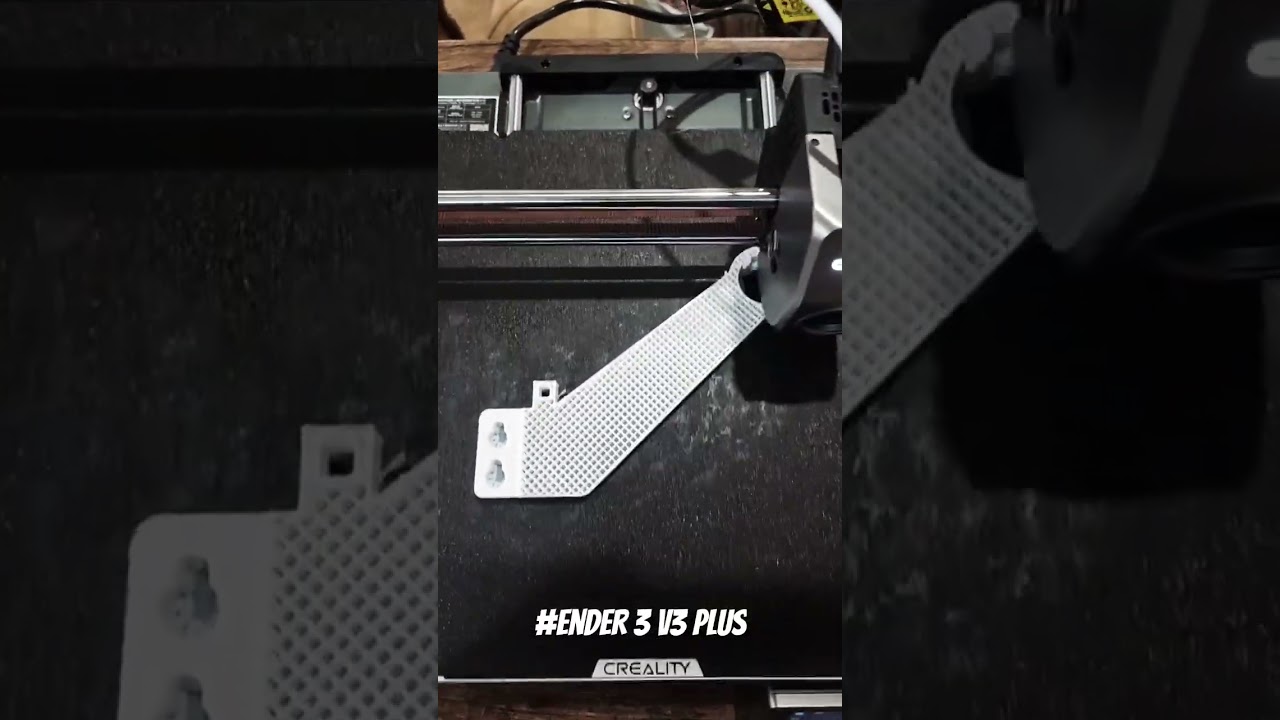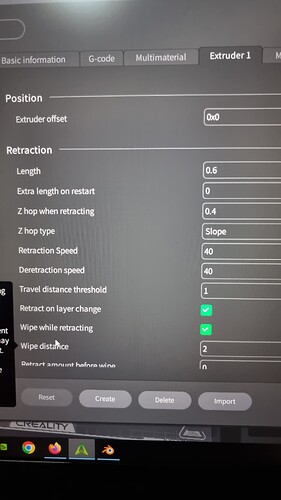Hi guys.
I am new to creality community.
I bought my printer a few days ago. The first few prints from the machine’s memory were excellent.
Today I wanted to print a new spool holder, but there is a constant clicking sound from the nozzle and the motor. I opened the printer head once and cleaned the nozzle. I checked the gears of the motor and nothing was blocking it. After closing it After turning on the printer and performing an self test, this problem still exists and I cannot print at a speed even above 150 mms.
Can not print on standard setting and The first layer is terrible
It only prints in stable and silent mode.
And the printer makes a very strange grinding sound, especially when it is printing a tree support.
Can you help me to fix this?
Note:
I was trying to fix lines with after sales video for ajust the belts.
Im not sure i do the best but nothing happen after this
Setting.
Clicking sound:
Strange grinding sound:
Thanks
The second video is grid infill, the nozzle rubbing on the infill, try gyroid and see if that makes an improvement, it does for me, I avoid grid infill.
First video, do you have a high retraction distance, I use less than 1mm for retraction.
1 Like
Can you guide me for changeing retraction to 1mm?
I had many search in slicer but there is no option for changing retraction speed
Is the clicking noise of the nozzle due to the retraction speed?
Thanks a lot
This is retraction setting.
Put 1mm in length
Is etraction speed 40 is okey for generic pla?
I am using generic pla
Top speed is 250mm but i cant reach near even 200mm with this printer.
Its print at stable and i think the acctual speed in fluidd 100 - 120mms
Thanks
Update:
After opening and closing the printer head 3 times, the problem was solved.
I do this steps in last time:
Open printhead.
Took off the motor from printhead
Washing gears with alcohol and soft brush
Took of the nozzle.
put it in the ethyl acetate bottle to solve the pla inside.
applied silicone grease to the top of the nozzle.
And after these.run a self test.
And
print…
Everythings fine.
There is no more clicking sound😁
Note:
I think the quality of screws and holes is low, if it is to be opened many times, they will definitely be damaged.
With Gyroid infil the printer vibration is on nerves.
Set the z offset to 0.05 in my device and It seems that strange sound has decreased.