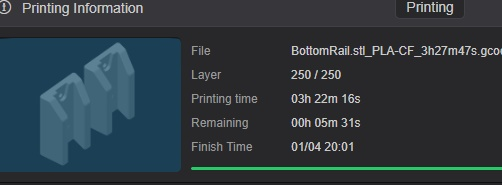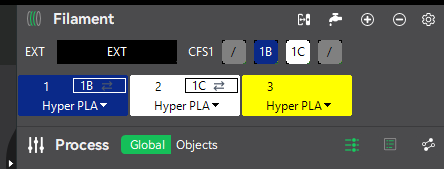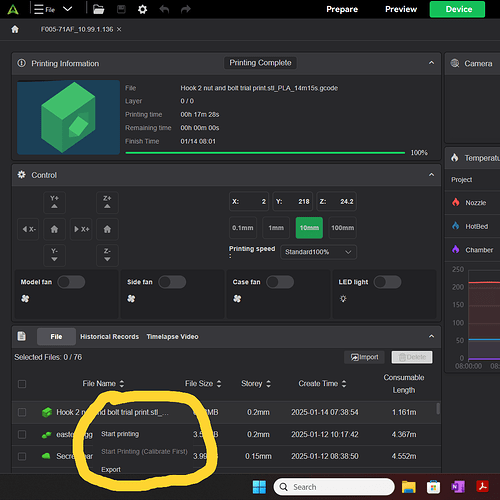Hi All, @CREALITY
I have noticed a few issues with the above version of software and so I thought I would pen them. I know there is a big form within the forum but its long winded and I believe Creality do review these posts.
Overall I am happy with the V6, far superior to the V5.1 version :- however below are the issues I have noticed.
1 Title on top of project pages; Does not reflect the length of file name, therefore cannot determine what project is opened.
2 Slice times > remaining :- I have run a number of prints from 2 hrs thru to 10 hrs and the print returns to the cradle and drops the build plate and there is time still remaining on the schedule. This varies from 5 minutes thru to 12 minutes. Clearly a computational issue and in addition to the differences between slicing times 5.1 and V6 makes me wonder about overall accuracy.
3 On device page the Target chamber temperature does not reflect the K2 target temperature on the machine. Hot end and build plate do reflect live data.
4 When pressing auto mapping on the prepare page the result does not reflect what is registered in the CFS. See below example.
The CFS has registered
1a Hyper PLA black
1b Hyper PLA Blue
1c Petg Black
Automapping should reflect order and registered filament of the CFS
5 When you exit program via the x (top right) or select Quit in the menu you should be able to abandon. V6 automatically saves file.
6 V6 also autosaves periodically. Would prefer the ability to switch on or off via preferences.
7 Slicing computations. Having sliced a print that gave me a 10 hour print time I added outer brim only and re sliced. The print time REDUCED by 15 minutes therefore i question the re slicing computations. Maybe its me but I cannot see how it would reduce (no other parameters changed) . In V6 release notes Creality advises 50% increase in re slicing speed. Would prefer a complete re slice, appreciate others may disagree.
8 When you power up a K2 Plus and run the calibration from K2 menu (auto level etc) the next time you print via CP V6 the programme should NOT calibrate again. The variable should already be stored.