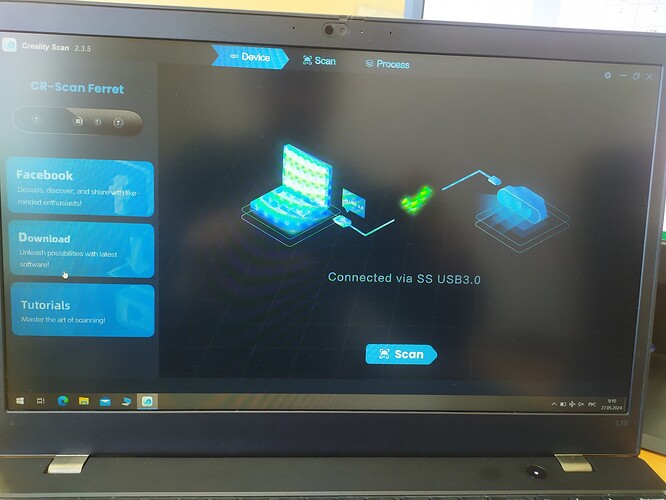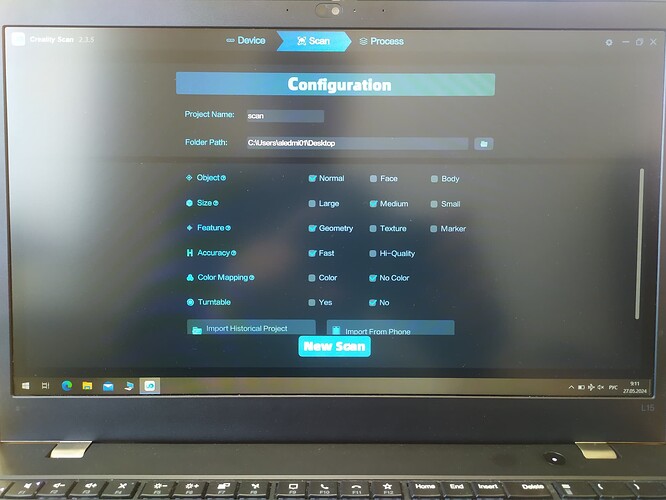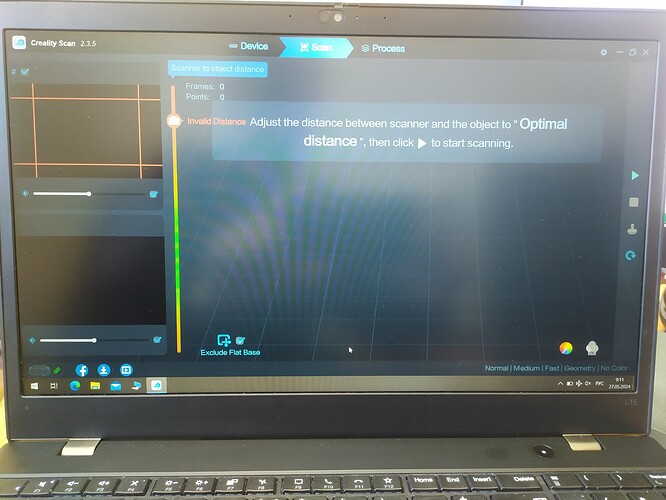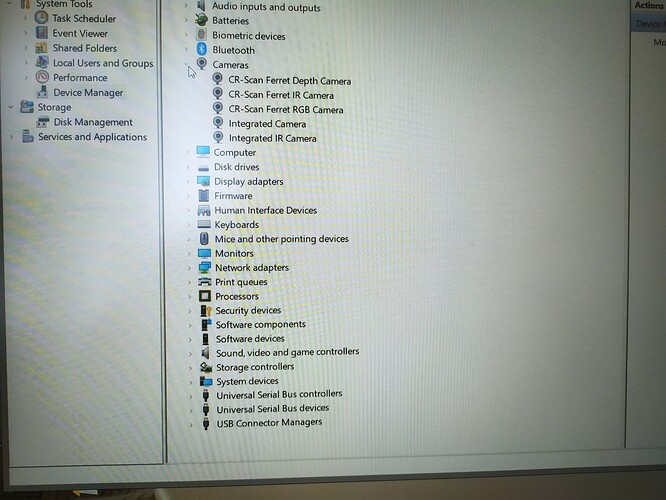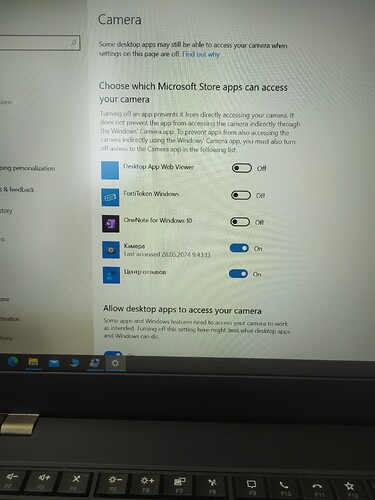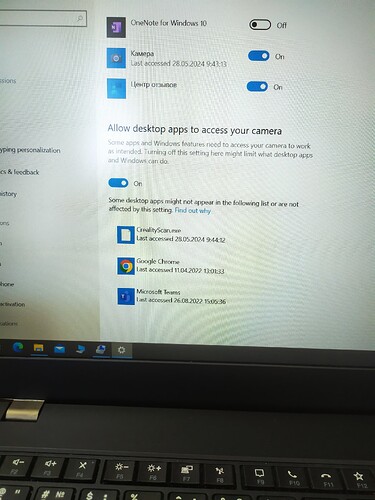Hello! I tried to use Ferret with notebook Lenovo ThinkPad. Creality Scan software show me Ferret connected by USB 3.0. But when i try to begin scan i have no preview and “Invalid distance”. It’s ok when i use another PC (not notebook). Thanks for help.
Even if you wait a few seconds? Mine also takes 3 seconds or so to start showing everything.
Yes. Nothing happens.
I use WIndows 10. There are 3 CR-Scan Ferret devices in Device Manager (Depth, IR and RGB).
Using CAMERA allowed in Settings-Privacy-Camera. I tried to use FERRET like Web-CAMERA by built in Windows 10 application - “CAMERA”. It’s worked (i saw myself on notebook’s screen).
My notebook have two built in cameras. It is nothing for scanner?
Does scanner use CUDA? My notebook have only built in INTEL UHD graphics which have no CUDA’s units.
No, it usually works on Windows 10 computers with just an Intel CPU. Anything else that could block it? Anti virus software which also tries to protect the access of the camera or so? If it’s in the device manager it should work.
Yes. The problem was solved. The cause is antivirus. Thanks everyone for help.
I got a new Lenovo Thinkpad X1 and for 3D-Modelling and Slicing it is a lot faster than my old Thinkpad. But my new one has a Intel Iris Xe Graphics Card and the old one a Nvidia. Using Creality Scan with Raptor in Blue Line Scanning mode works quite fine with my old Thinkpad, but does not with the new one. The Performance Test indicates 0fps in Blue Line Scanning Mode, witch seems to be the truth. Do you think the missing CUDA is a problem in my case also?