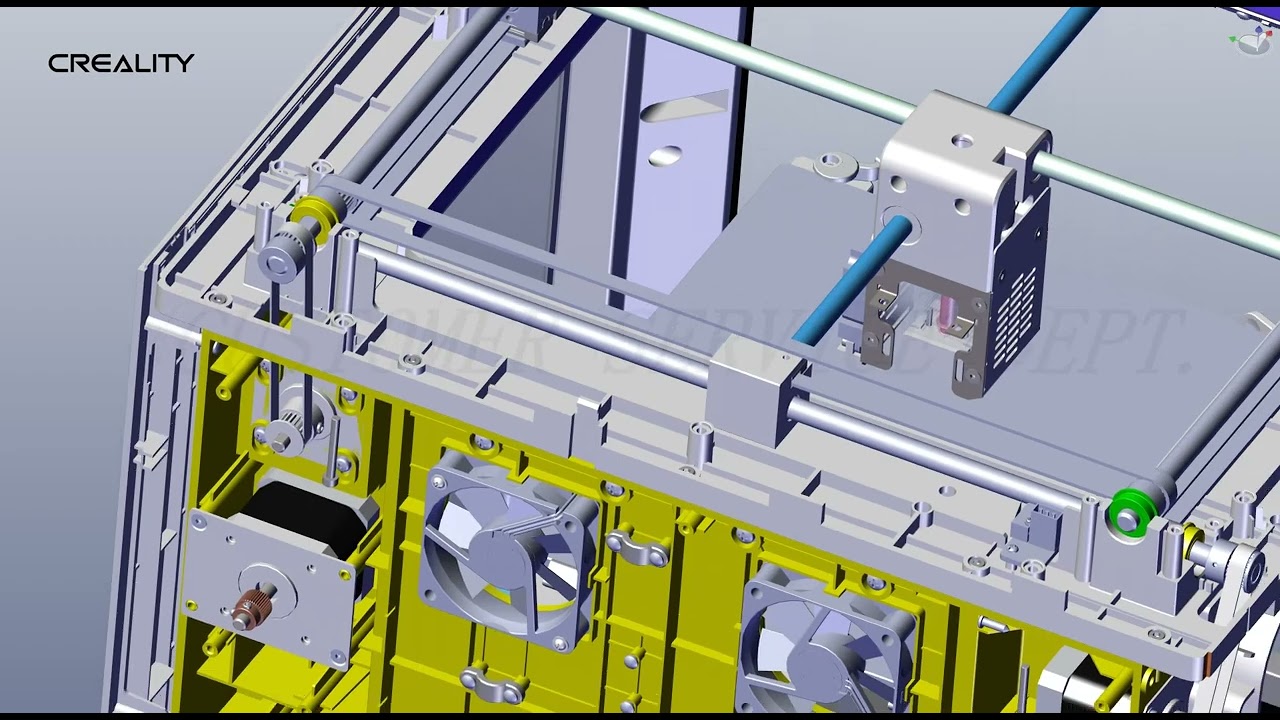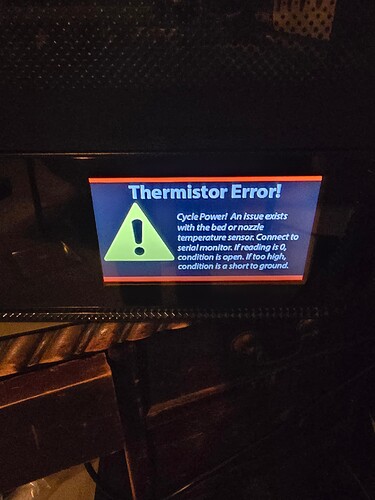Hello, I recently purchased two printers from a local auction. Both came in pieces, witbout manuals. I am aiming to reassmble and test, however finding diagrams has proven to be difficult. I have arranged all screws and components to see what all i have here. Any tips or suggestions as far as what goes where would be greatly appreciated. I actually work as a technician at a local electronics repair store, so i have the appropriate tools, however i do not have expirience with 3d printers.
This model is a cr 200b. The other is an ender 3 v2, but i figured i would start with the 200b. Both units together costed me around 100 usd, so i do not mind purchasing any parts needed. Based off of the number of screws, i can tell the 7 smaller black ones hold the rear panel on. However i do not see how the fan that is flopping around is mounted.
Thank you in advance for any help!
Hello @Adam_Miller …! 
Welcome to the Creality Forum…! 
Probably not a lot of help since yours is in pieces…

Specs and Info
Hello, thank you for the interest! Yeah i have scoured the youtube chanel looking at various service videos. But none have really involved the parts i have here. I have noticed that my particular model has an extra fan in the back that i have not seen in most videos.
Wow. That is really a lot of pieces. From what I read it is a decent printer. Hope you get it together. Let us know your progress… 
Thank you! Thats the most in depth ive seen yet.
1 Like
Update:
I have gotten it the majority of the way back together minus a few pieces. Plugged it in, and it turns on, can hear fans going, however it displays the creality logo with a loading bar, but does not appear to load.
Is there a voltage switch somewhere on that.? 220/110
I do not see one. However i did some research which lead me to reflash the firmware. I got the version number off of the motherboard and re flashed it. It now powers on to an error saying “thermistor error”. It looks like it came with a new hot end. So im going to replace that and see if the error goes away. I feel like im getting close lol!
1 Like