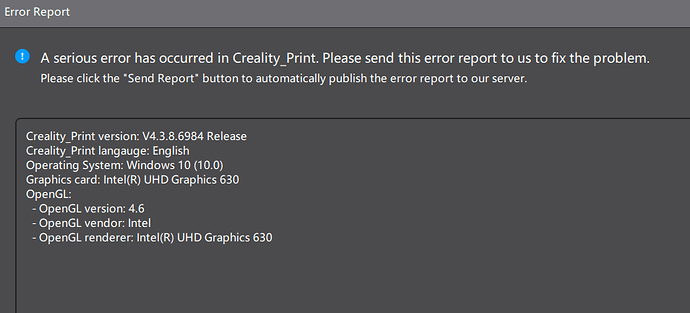Easy to duplicate crash in Creality Print for Windows.
- Add a model. Doesn’t seem to matter what type, but I tested with 3mf and stl.
- Use the “Others” - “Drill” tool to add a hole to your model. Add more holes at different angles/faces.
- Use Ctrl-Z to undo the addition of the holes. Repeat.
About 50% of the time I can get it to crash during one of the undos.