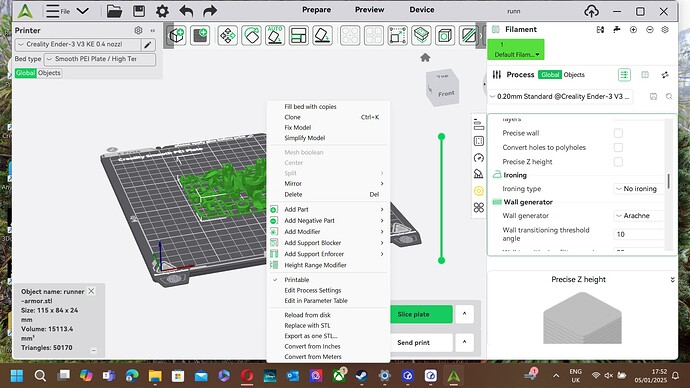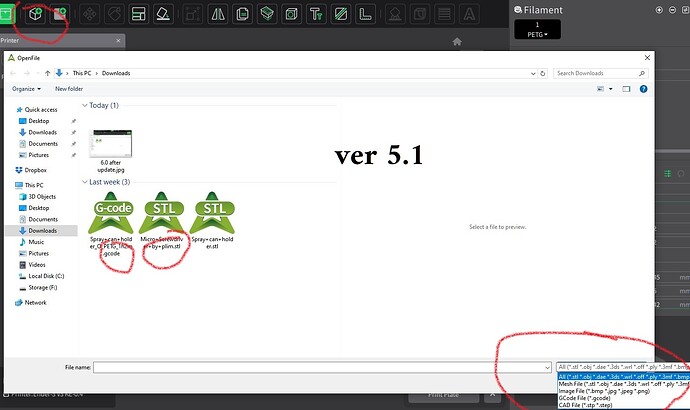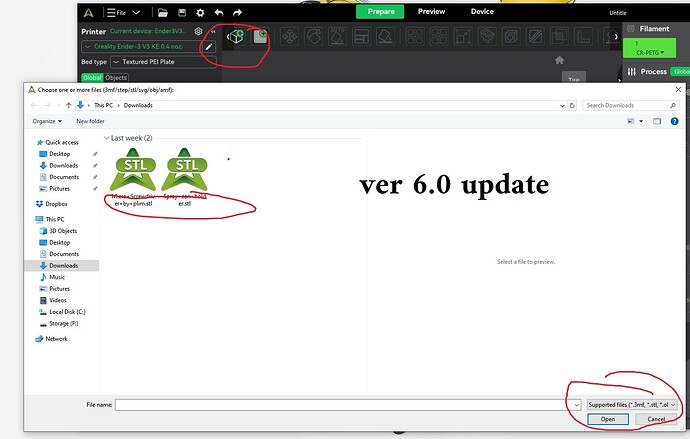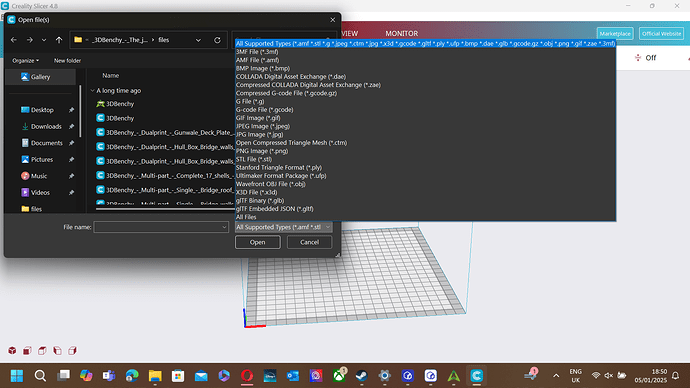Really guys? Update just removed the different “add” items that all modern software normally allows, including 5.1!
5.1 had an ADD button and now it’s changed to Import, except that the old version had all options of allowed files and with the new version using Ctrl+I or the new Add button only shows “supported files” and not even the gcode you create with 6.0!
Can’t find an option somewhere to make it find this automatically, but it does change the association of gcode to C6.0 when I look at the files in my save folder using Win10.
If I go back to 5.1 it has the following drop down options: ALL, Mesh, Image File, Gcode, CAD file.
I can go to the main menu choose Import and then select accordingly, but that’s extra steps!
Why would you remove from the one click Add button? Very poor Dev quality control when making updates!
Right click the STL don’t you get the options that you need there? Nice to see that reload from disk is there for you update an STL and want to reload it.
Talking about different things.
*The Import button on the top row from 5.1 is now Add on 6.0.
*The dropdown at the bottom of 5.1 shows multiple file options to choose from, but 6.0 does not including not even the gcode you save after creating on in 6.0.
*You now have to go up to the File dropdown, choose Import, Import Gcode, select file…and it doesn’t have any of the other options like 5.1 had either.
Hope that clarifies.
Seems Orca is the same for that. Tried Creality Slicer, old school, loads more options, though is missing STEP files.
I guess I never noticed that before. But the stupid thing with Creality doing this is that 1) it removed something useful from a previous version that would cause no problems, 2) a gcode that their own software creates and saves doesn’t not appear without the multi-step process.
I can sort of excuse Orca because it works with so many brands of printers, but Creality “took ownership” of gcode files without my prompting me to allow the software to do so, but it can’t be found easily. I even recreated an item only to see it already in my save folder when I thought it didn’t save but opening the save folder I found both and then realized they defeated the nice feature.
This comes on the heals of the their app screwing up too…and it worked last night. The Lite version will not load data for the printer and when uninstalled it won’t look for a printer…I had to reinstall the crappy full version and logout the printer and rebind to the app. And there is tons of worthless junk on the full version!