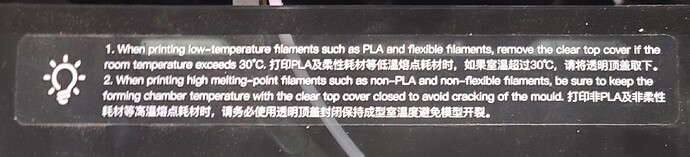Since 2 days I have this problem:
after the first layer printed, or after 20 minutes printing the nozzle stops extruding, machine doesn’t give any error, just continue printing “on the air”.
Are you hearing a clicking noise from the extruder while it’s trying to print…?
Well, no because after first layer I leave the room where the printer is, I hear those clicks when, after, I do the extrude test to understand what is going on
What filament are you using…?
Temps…?
Nozzle
Bed
Chamber…?
PLA
Nozzle temp 225
Bed Temp 65
Nozzle size 0.4
Chamber Default from machine
Watch the chamber temp during a print… Is it over 35°C or higher…?
Things to check:
Chamber temp gets too high with cover on. Maybe over 35°C the PLA filament gets too soft for the gears to push so the extruder will clog. Keep the cover off when printing PLA. (See note on cover)
When this happens there will not show an error… It will just keep trying to print.
Ok, I will try that, thank you!
were you able to fix this Tony? my k1 began printing on the air in mid print as well.
Same issue with mine, do many prints aborted!! Anyone figured out what the fix is. We will try with the top open. This is after like having the printer for 8 months. We are using creativity filament.
Hi, excuse me for my late answering.
This is what I did:
First I followed the jimandyen (Creality expert moderator)advices,
as follow:
I was printing with the cover on, so I checked the chamber temperature, and I decide to take it off, It was too hot.
After I still had some issues, and in some way I could understand that the main problem was the extruder not working properly.
So I changed the extruder with a new one, after that the printer was printing properly.
After that everything was ok, but I have to admit that it was an hard job to find out the problem.
Was this with or without the motor?
My K1C does the same.
All components cleaned, i changed two nozzles, an extruder with engine and a filament sensor. All brand new and original.
No way. Suddenly it stop extruding and continue printing in the air…
i wrote some hours ago to the Creality Customer Service.
Finger cross…
I also changed the motor, it was also giving issues.
same problem printing petg.
it looks strange that just 35 degrees can make petg so soft…
And after all, Creality could write on their instruction manual to keep open cover if printing pla or petg…
This is printed on the top cover on my K1-Max. Not sure if it’s on others.
Sorry for the photo quality. ![]()
I have the same issue with my K1 max. Printing High Speed PLA with top lid off. Chamber Temp is around 30-34.
Printed the same STL. Stopped extruding after 20mins.
Retracted the filament and came out nicely. No clogs, or broken filaments
Then I printed the same thing again.
Stopped extruding after 3hr of printing.
Getting really annoyed. I can hear the clicking sound. But nothing is clogged. Everything is clean.
Creality had lotta issues that they never answered or gave solutions. Also my K1 max only has less than 10days of printing time.
I was having this same problem. Prints would fail after 2-3 hours sometimes. The printhead would be moving in the air above the print but no extrusion. I found out that the filament (SILK PLA) was too soft inside the extruder due to high temperature around the print head. This caused the filament to spiral and otherwise deform inside of the extruder and clog. My solution was to lowered my printing temp to 200C with the top and front door open and all fans on 100%. I also increased print speeds from 100mm/s to 150mm/s for the SILK PLA . This solved the problem. There was no noticeable quality loss with the higher speed. I also kept my bed temp high at 60C and made sure that the jerk values are <= 12mm/s^2 to keep the model stuck to the bed.