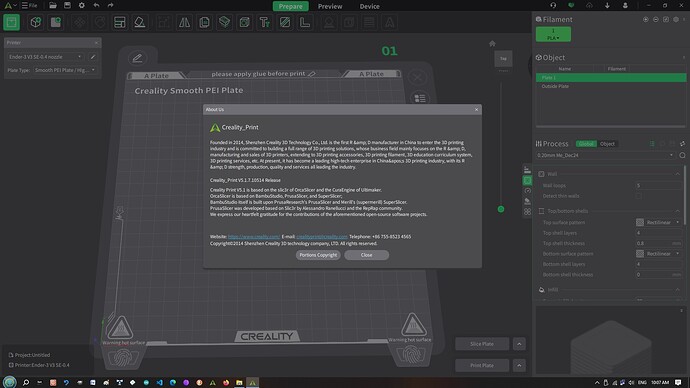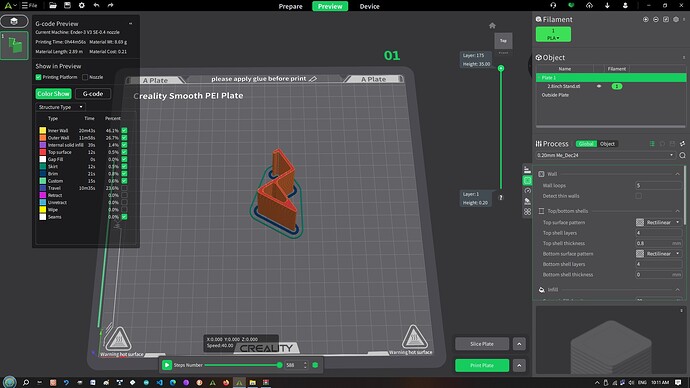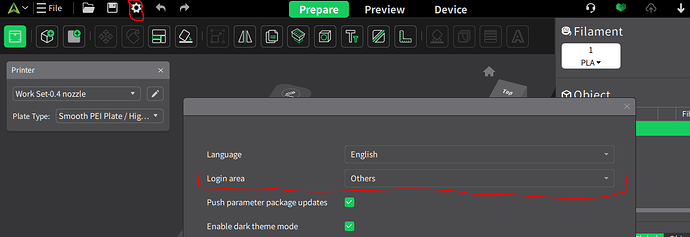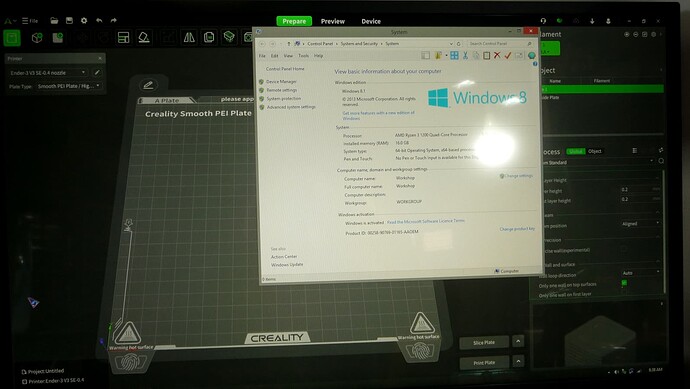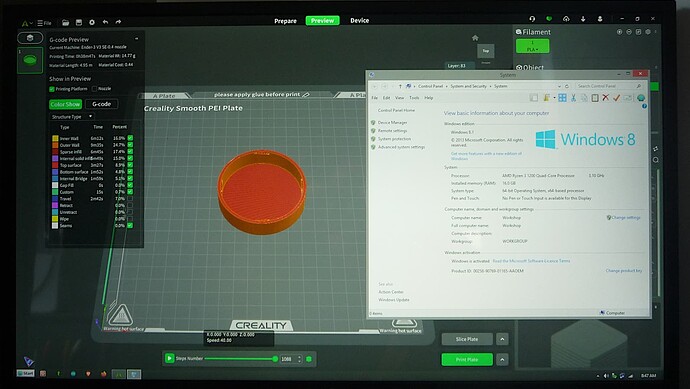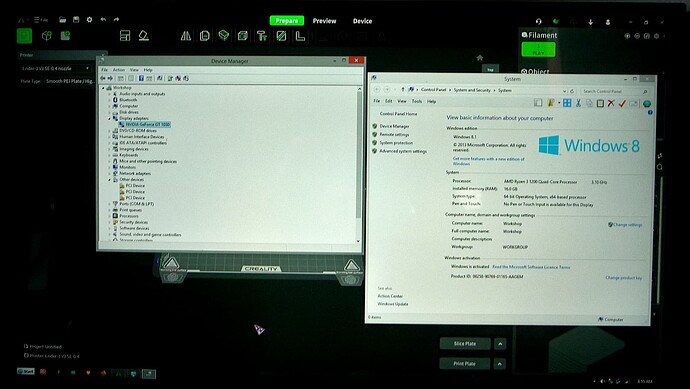Just installed the latest 5.1.7 creality print, when i hit the slice button on a print,the whole program just disappeared off the screen. tried twice more,same thing. 5.1.6 worked perfectly. today at 19th dec 2024
I found it does that when I load a STEP file and try to slice it, but it also does it in Orca so I just thought it was the STEP file translator has a bug. It’s been fine with STL files.
Hello Ian_Summerfield,
I have just downloaded and ran it to see if it would run for me and it worked the same as the last version…
I would uninstall it (if it has not over written the previous version) and re install it; but make a new folder for it first.
I made a folder named “Creality New” in C:Program Files and installed it there as I didn’t want it to over write a known good version in case of troubles with it.
Cheers.
Yes Crashing for me too … and I lose the Camera even when the K1C is still listed, rescan for device after a few scans it starts working but 5 seconds the camera freezes.
Restart CP 5.1.7 and it works after ~60min … (long print) it lost camera again …
Also crashing here from time to time, after “Print Plate” and sending file to K1 Max the program stalls for some seconds and then crashes/terminates. Restarting, restoring the project and repeating the print process is mostly sucessfull.
5.1.6 was much more stable and also had faster camera video.
Is it my graphics card not posh enough? GTX 1650 nvidia.
Hello Ian_Summerfield,
I would say there would be no problem with that board (GTX 1650) myself, it is 4GB which should be plenty.
Apart from my Main computer that does have a half decent graphics card, I also run it on Lenovo laptop with on board graphics quite ok.
The main PC is windows 10 and laptop windows 11 … both 64 bit (I don’t think it would run on 32 bit anythings)
Cheers.
Hello @Ian_Summerfield ,
Go to the “Preferences” and check if the option “Login area” are on “Others”. If not change for this option and try again. For me work.
Cheers.
Hello each of,
Just for my own interests sake, I tried installing the latest Creality Print on a windows 8 machine I have in my workroom (amongst 2 others) and it installed and sliced a round cap just fine.
Below are photo’s showing it, also note the graphics card is only 2 GB.
Cheers.
I reinstalled CP and it working fine now
Now the ke keeps pausing as in finishing up and parking itself midprint. No faults ,plenty of filament. Tried various camera settings,tried diconnecting camera,still just stops. Keep pressing resume it will start up again do another 4 minutes,then stop again. Any ideas anyone?
Having the same problem. Tried setting the Login Area to Other, that didn’t work. Tried reinstalling, that didn’t work. It appears to be the model itself as I load another project that has two of the same model and it will process without issue. I did a Model Repair on the singular because of an error “One object has empty initial layer and can’t be printed. Please Cut the bottom or enable supports”. I had turned on supports so that would not be the issue. Floating model is what I am thinking. I also tried setting the bottom f the model, but no idea if that has done anything. I am a total newbie to 3D printing so could have messed up a bunch of things. Something that I have found though is that Orcaslicer is much more stable.
With the hopes that this might help I have uploaded my model here to see if it causes the same issue and can be debugged in the software.
Govee Light - Single.3mf (33.3 KB)