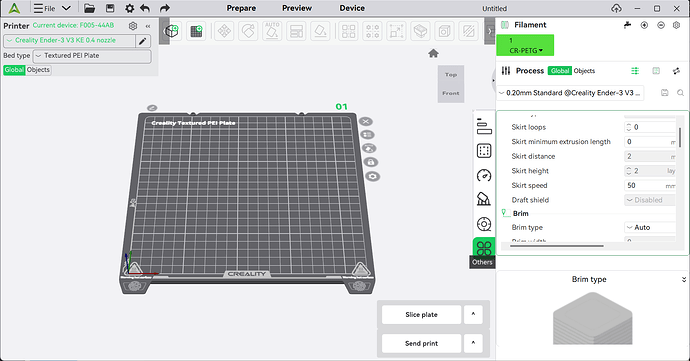Hello everyone,
First time posting here. I’ve been printing for a couple years now and just picked up a new K2 Plus and so far so good. I’m using Creality Print 6, which has a learning curve from the old 4 I was using for my Ender 3 S1 Plus.
I have a Creality K2 plus printer along with using the Creality slicer 6.0.
I’m having a problem with the rafts. If I turn the raft layers to zero, it prints, a small tight woven raft to the bottom of my model that you cannot remove without damaging the model. I need a way to turn off the raft and not have anything printed below the model. I’ve ruined multiple models so far because of this. I tried turning the raft layer to 2 which changed the slice but this raft won’t come off either.
I reached out to customer support and they just said there’s a bug in 6 and they sent my request over to tech support.
Any help would be appreciated!