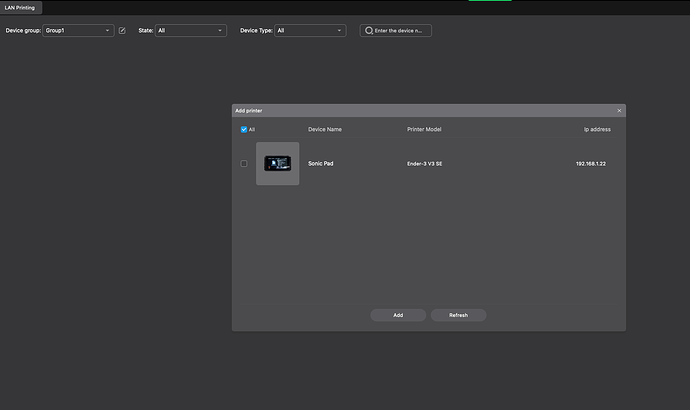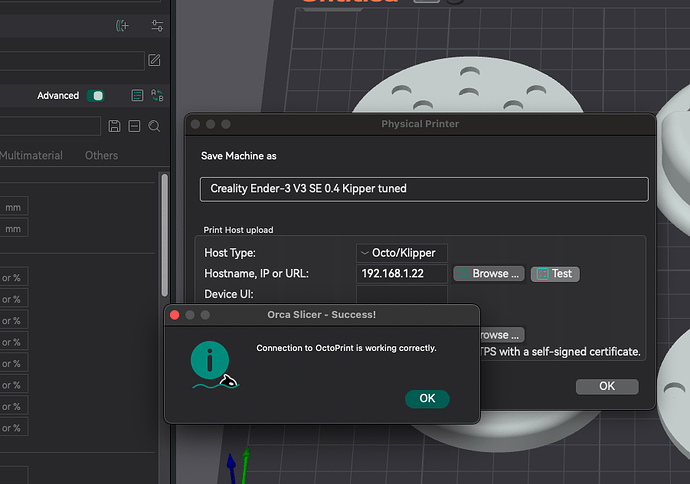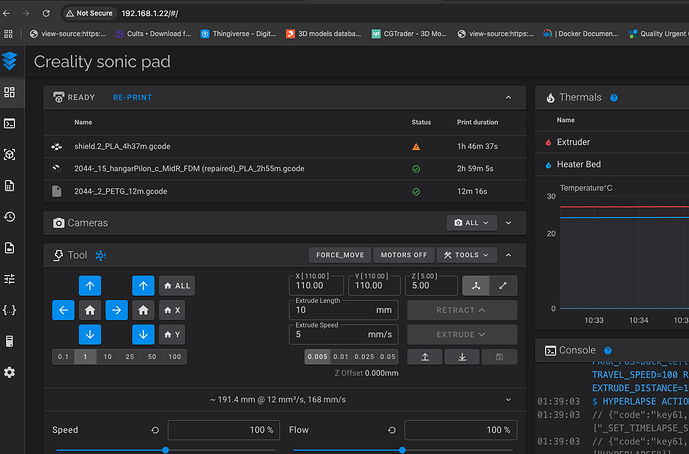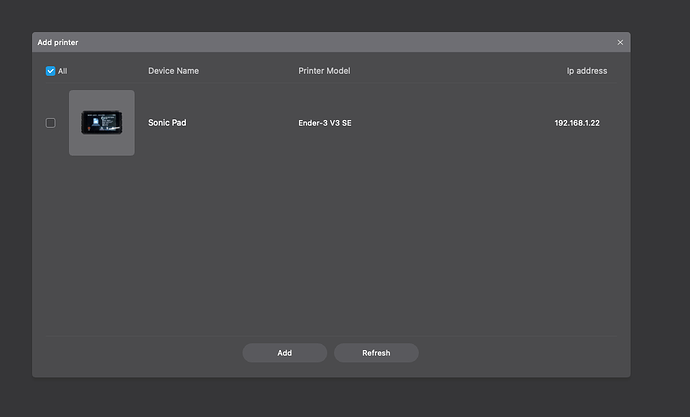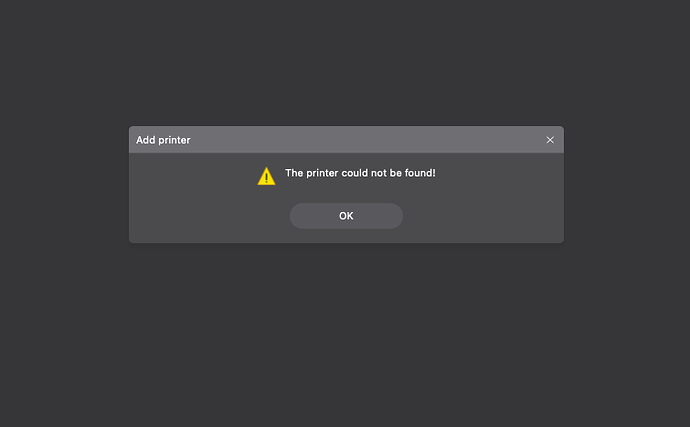I’ve been using my sonic pad via WIFI since I got it, but decided for speed and reliability I’d move to an ethernet connection.
When I try to add the device - I can see it - but I can’t add it.
Any idea why that might be happening? I select it, and hit “Add”, but that just de-selects it.
Hello Erich_Slipsager1,
Is it possible that it is still seeing it via Wifi or what you are seeing is from when it was last connected via wifi ?
Is wifi disabled on the Sonic pad ? if so, can you add it manually with its ip address ?
Just thinking.
Cheers.
I disabled WIFI on the sonic pad - because at first I saw two possible connections (the WIFI and the ethernet). So the one that is displayed there is the ethernet connection.
It’s weird - because I can connect to it via web - and inside of OrcaSlicer
I can also SEE it in the CrealityPrint config screen
But I can’t add it via the UI. If I attempt to manually add it by IP address, it says
I have no idea. lol
Hello Erich_Slipsager1,
I am afraid I don’t know either.
If you are using version 6 then I DO understand.
If you are using version 6 try version 5.1.6xx and see what happens. Or Orca.
Cheers.
my sonic pad will periodically show on creality cloud and fluidd though.
I cant even get mine to show up in creality print over wifi, let alone keep a steady wifi connection. might be too far from the router but it says 2 bars of strength.