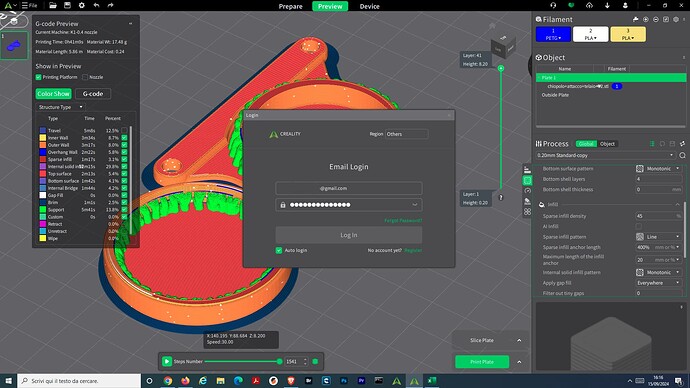Hello everyone,
I’m back from vacation and I updated Creality Print to the latest version 5.1.4.10249.
I tried to log in to upload the files processed by the slicer directly to the cloud but I can’t log in.
I enter my email address and password but the green “Log In” button is not active.
Has this happened to anyone?
How can I fix it?
Thanks in advance
Hello @neardj …! ![]()
Welcome to the Creality Forum…! ![]()
I’m not sure why the login screen is different in this new version.
This is the last version screen. I usually just scan with the Creality Cloud app…
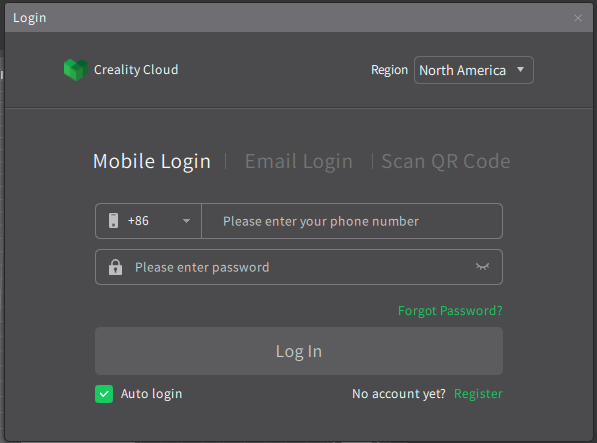
I think what you might have to do is install the version .9904 until the bugs are fixed on this version…
EDIT: I just tried the QR code and now it’s not working for some reason… !!
In my version the “Scan QR Code” and “Mobile Login” fields do not appear.
I also am having this issue and I only have the email login choice.
Hello @Ptsdthegamer …! ![]()
Welcome to the Creality Forum…! ![]()
You might just have to go back to .9904 to get the Q code login option. That’s what I ended up doing…
I finally just used my password to login…
There also seems to be a password length restriction. I can not even type in my fill password, I think it stops at 18 Chars, but even trying a shorter password, it just says it failed with incorrect username or password