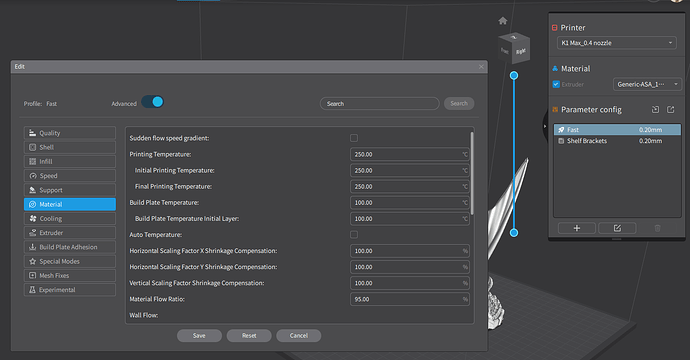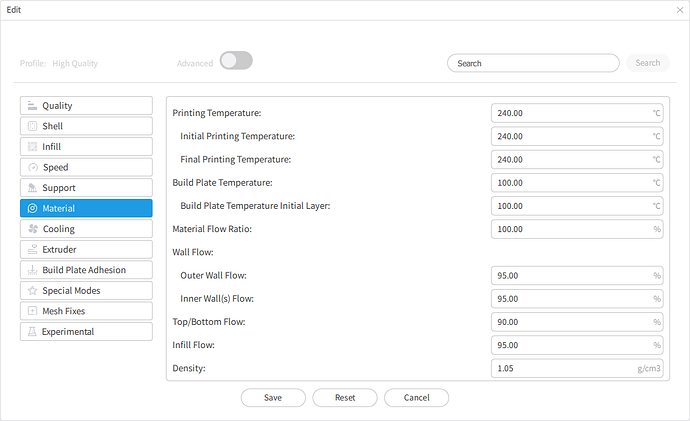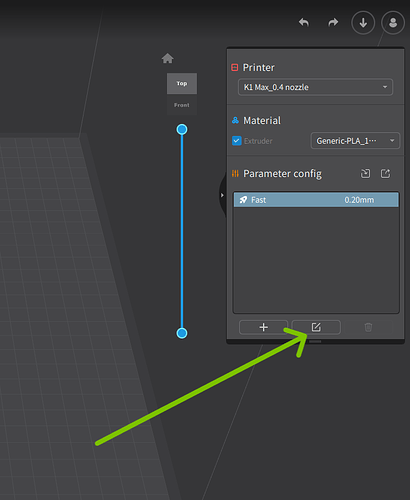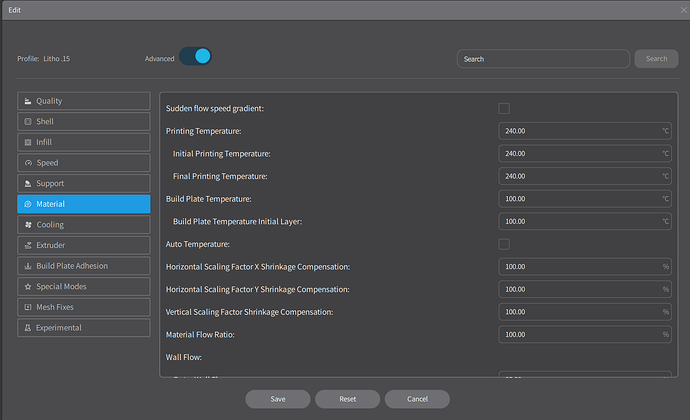Hi Y’all. So I have a question about profile settings in Creality Slicer. I just started to print ASA and it seems if I choose one of the pre-loaded profiles of any other company none of the settings seem to be changing. For instance. Researching temperature settings for ASA all point to 230-260 nozzle temp and over 100 degree bed temp, yet when I choose any profile they all say 220 and 50. So then I have to go and change all these settings and I guess the question is what’s the point of all these profiles…? Thanks
Hello @steve091
Welcome to the Official Creality Forum ![]()
Glad you could join us… ![]()
I’m not sure what’s going on with yours but this is a screenshot of Creality Print slicer settings for ASA profile on my PC Win 11:
That is weird the same material settings on my KE are a little different
I don’t suppose a couple of degrees will make that much difference, just shows Creality’s consistency between products. I would get a reprimand for not having consistency from the guys in Quality department.
Hi. Thanks for the response. Yours looks totally different than my slicer. Are you using Creality Slicer? What version.
You may be right but any ASA profiles I open don’t even come close to the right settings and seeing how many settings there are, how would the general user even begin to know how to tweak every single parameter. I assumed that when they pre-loaded these filament profiles that it was from some testing each company had done on each type of filament. But it’s not looking like that to me, at least on my slicer. I even
It looks like I am updating mine. This might be why it looks different. Doah!!! Yup, you are using creality print. I’m still using slicer.
No I am using Creality Print, I used Creality Slicer but find it a fair bit slower than Creality Print plus I can print over WiFi much easier from that slicer.
TBH many of the settings I have never changed. Generally only change temperatures, infill and skirt. I love skirt, good indicator of whether or not the print is going to adhere or not before it starts the real print, saves wasting filament. I never use brim or raft.
Just downloaded Creality Print. Not sure I’m liking it. It doesn’t seem to have as many options to change profile settings as Slicer. But maybe that’s a good thing. I wonder why though the only material profiles that is has is PLA, ABS and PETG?
Click on material and click add and you will get many more material profiles and as Jimandyen says click on that other button for the full set of settings, also click on the advanced button for even more options to blow your mind with ![]()
Yup, figured it out. The supports are a lot different than slicer as well.
Just my opinion but as a beginner Creality Print works just fine for what I do as a hobby. All the settings you can experiment with one by one and learn.
I think Orca Slicer is the next one I will work with some time soon as it has a profile for the K1 Max.
Right. Yeah that’s cool. I started with Creality slicer and have looked at Prusa slicer also and will trying it. It seems to print in less time but that may be some settings being different, but it’s interface is pretty cool.
I’m happy with Creality Print. On my Snapmaker most of the users prefer Cura rather than the provided Luban, I quite like Luban, its a fork of Cura anyway. I’ve tried Prusa. Horses for courses. Whatever shoe fits.