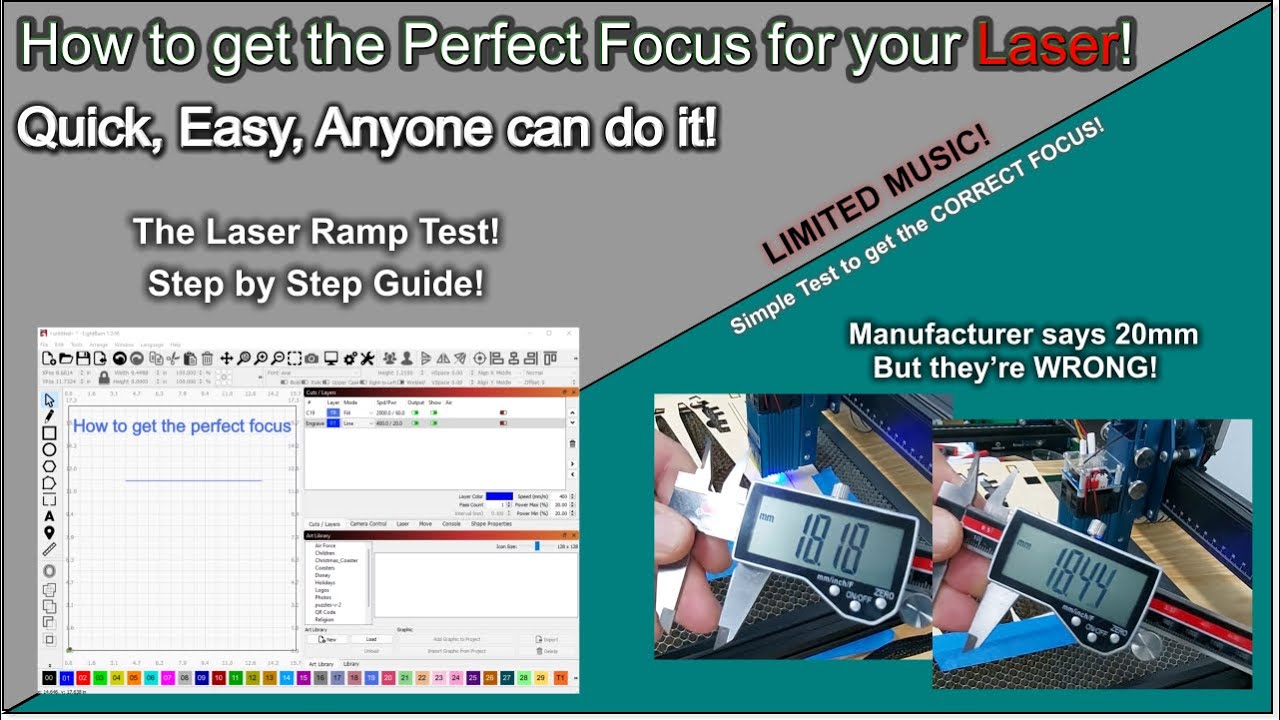I’ve tried my best to locate the specifications on the 40w so I can input the curf on this laser…
Does anyone have that info?
Sorry - I tried to find this info, but can’t seem to locate anything about it.
You’ll have to play with it to figure this out by yourself - it shouldn’t be complicated.
However, if you get it dialed in properly, do report it back here for others with a 40W laser that would need this info!
Cheers!
Thanks Jim!
I believe the “Laser Spot” is what @kduck61 is looking for. You want to start from this value and adjust from there.
I think I saw the 22w laser being 0.01mm (in case someone is looking for this info)
Cheers!
Is that value (Laser Spot) something that can be experimented with to find the best setting depending on the material…?
Zolt, I’m fairly sure I recall reading the ‘spot’ of the 22w laser is 0.1mm
Regarding focusing you might find the video useful..
rgds
Yes I believe you are absolutely right! Thanks @Dave777 for pointing it out!
@jimandyen I don’t think it’s material dependant. It will be the same for cutting any material. It is used to calculate the width of the cut.
Best example is inlays where you don’t want to have a space between the outer and inner piece. For this, you need to compensate for the laser width on one of the two parts. This is what the numbrer is used for.
However, since it can vary from device to device, the value is just a starting point and needs to be tested.