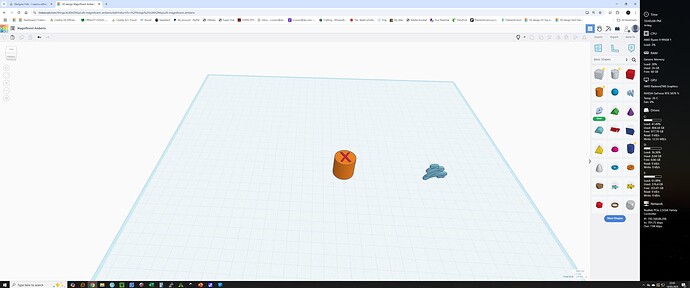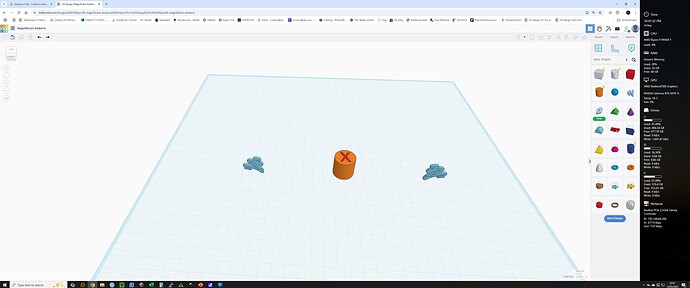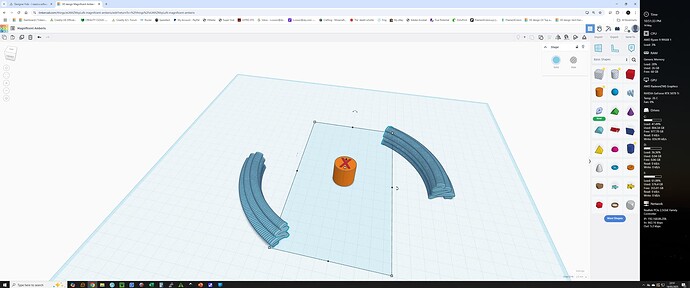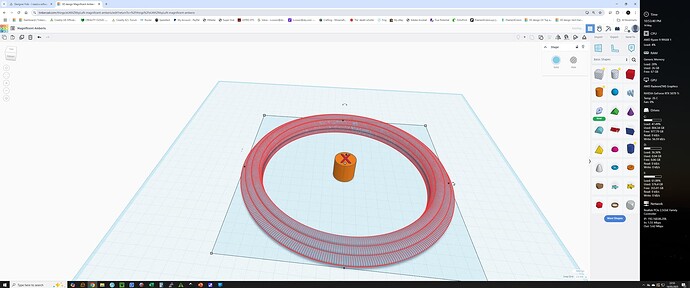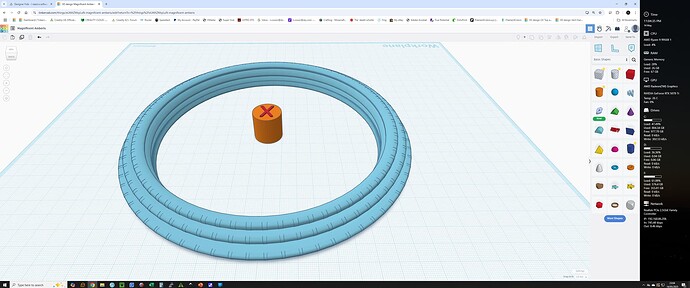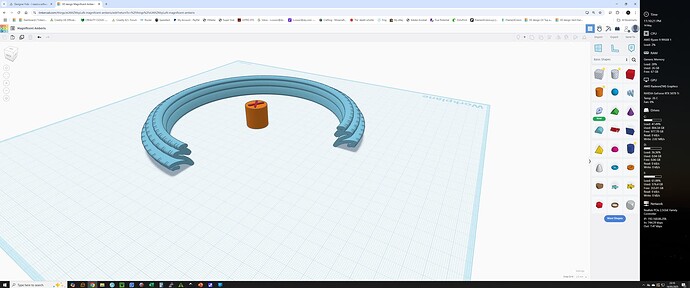Fusion360 will tempt you with some kind of free license, then switch this on you down the road. It may be great software, but for me, that’s a big no-no. They’ve done this multiple times in the past (trying to force all their free users to buy a license) but for some of us, that isn’t ever going to happen, so it becomes a huge headache. For that reason, I suggest to avoid it.
Here’s the list of software I show others when they ask about how to create a 3D model. The easier software is listed first, while the more capable (and complex) are listed last.
Autodesk TinkerCAD – web-based, very simple, geared towards kids and education. Good to start with if totally new to 3D modelling.
Trimble SketchUp – very easy-to-use; free version runs from web browser. Paid version has more features.
Shapr3D – easy to use, much more CAD-like and intuitive, limited free version or 14-day free trial of pro version (free for students and educators), $25/mo or $300/year. Windows/iPad/Mac.
OnShape – Full CAD capability in a web browser, but all designs on their free plan are public and non-commercial.
Autodesk Fusion 360 – very capable software, quirky, Windows-only. Regularly changes “free” policies. Tries hard to be the “one solution” for all of CAD/CAM, including electronics (this is what forcibly gobbled up Eagle.)
Plasticity – Advanced 3D modeler that is easy to use yet very powerful. 30-day trial, all OSes, $150.
FreeCAD – a “parametric” 3D CAD package, which can work well but has quite a steep learning curve. Very different from traditional CAD software. All OSes.
OpenSCAD – Create geometry from text script, even booleans; quite complex but quite capable. Good for simple parts only. Previous programming experience helpful.
Blender – a very complex package for 3D modelling, render, and animation. Not really CAD software per se, so challenging to use for precise modelling. Hundreds of addons available to help with CAD work though (3d-print toolbox, meshtools, fastcarve, etc.)