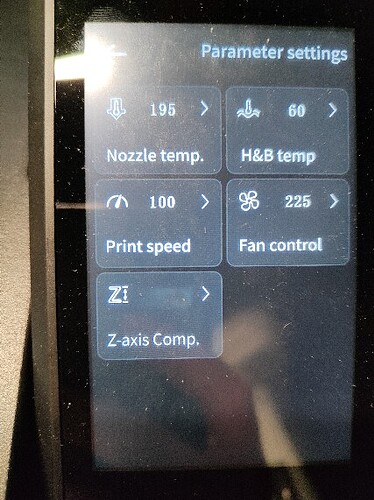Hi I recently started my adventure with 3D printing, I bought Ender-3 S1 PRO. And I have a question if the print speed on the display in the printer (100) is 100% of the speed set in the cura (60 mm/s) or 100 mm/s and the same question I have about the fan speed is 225 225% of the speed set in the cura or 225 RPM? PS: Is it normal that my Z Offset is -3.75? It seems a lot to me because on YouTube videos others have -0-1.5
Hi @Snadzik and welcome to the forums.
The value for the print speed is usually a percentage so reducing to 50 would be half print speed.
The value for the fan speed is usually a value range of 0-255. 0 being off and 255 being full speed. It has no relation to the actual rpm value of the fan as such.
Everyone’s Z offset will be different as not all printers are built the same way or have the probes mounted in the same position or height. As long as your prints are adhering to the bed then your Z offset is fine ![]()
So if PLA should print with 100% fan power should I set in cura 100% and in the printer 100 or in cura 100% and in the printer 225?
You should not need to adjust any settings at all. When the slicer slices the file it determines the best speed for the fan and will adjust accordingly during the print.
I’m also new to 3D printing. purchased my Ender3 S1 Plus almost a month ago but been having some issue similar to Snadzik. The printing percentage spered does not seem to update according to the settings on Cura. I have to manually always go in there and adjust it, again, every time. that makes the ETA on printing time triple according the ETA on Cura, the printing time is so off.
Hi and welcome to the forums @Chaya
The value shown on the printer screen is representative of the speed the printer is processing the file and printing. It is not an actual speed value, its purely a percentage.
If you want to adjust the speed of your prints you can do this within the slicer software by adjusting the speed parameters.
If you reduce the percentage on the printer then the print time will increase as you are asking the printer to not only print slower but also move slower during travels. Its always advisable to set your preferred speed in the slicer and only use the printer speed controls to slow the print down if you encounter issues.
I understand what you’re saying.
What I’m trying to say, for example; I set the speed on my slicer software to print at speeds of 50mm/s(thats about 33% of the max speed on my Ender3 S1 Plus) setting my printing profile at 50mm/s since I don’t want to print at the max speed of 150mm/s.
After slicing and transferring the g-code with this profile(50mm/s) to the SD card then inserting it in my Ender3 S Plus, the speed does not adjust to my profile of the speeds i chose.
It always shows and prints at100% which the speeds would be 150mm/s.
I have to manually, everytime, go in to the my Ender 3 S1 Plus settings and change?lower the speed percentage to 33%.
Hopefully you understand what im trying to say.
I think you have misunderstood the way the speed percentage works…
The percentage is based off the values you set in your slicer, it is not based off the maximum speed of the printer.
So for example if you set your speeds in your slicer to 50mm/s when you adjust the printer to 50% speed it will be printing at 25mm/s. Just the same as if you sliced the file with speeds of 100mm/s running the print at 50% would mean its running at 50mm/s.
The printer will always show 100% speed when you start a print, this is normal but it will only be going as fast as the speeds you specify, not the overall maximum speed the printer is capable of.
Hope that helps clarify the speed settings.