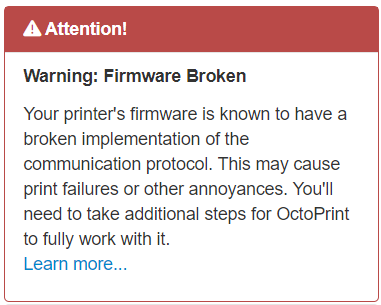I’m setting up an Ender 3 Max. I’m adding a CR-Touch and am running it plugged into a Raspberry Pi running Octopi/Octoprint. I’ve run into several problems:
- The stock firmware seemed to run the printer OK, but when connected to OctoPrint I got:
- The only version on Creality’s site that has touch sensor support is:
Ender-3 MaxMarlin2.0.6HW4.2.7BLTouch firmware 13 Aug. 2021
which gets rid of the error but won’t drive the steppers correctly- if I try X, Y, Z, and E steppers they make a noise, have no significant motion, and then give me an error and message that the printer needs to be rebooted. - I tried an older version without touch sensor support and it did the same thing. Since the files are not labeled consistently I didn’t figure out that the 4.2.7 was the board version till later and I don’t see any way of telling what board I have without disassembling the printer.
- I tried a version with 4.2.2 (it had 3 different bins in it, labeled differently and the readme was in Chinese making it useless, I chose the one with the highest number/most recent date) and the steppers work again but I’m getting the firmware error in OctoPrint and no touch sensor support.
- I don’t see any other firmware available, at this point, I’m assuming (I don’t know) that I have MB version 4.2.2 and an actual Creality branded CR Touch, I’ve followed the links in both the instructions and online with no luck.
- I use the OctoPrint/OctoPi to automate things, it appears the Ender 3 Max board pulls power from the USB port so even if I kill the power supply on the printer it still pulls power from the R Pi causing it to do weird things (I’m assuming that it’s pulling too much power from the USB port), and I can’t get a reboot without physically going to the printer and unplugging the USB from the Pi.
How do I get the correct firmware?
How do I fix it from pulling power from the USB?