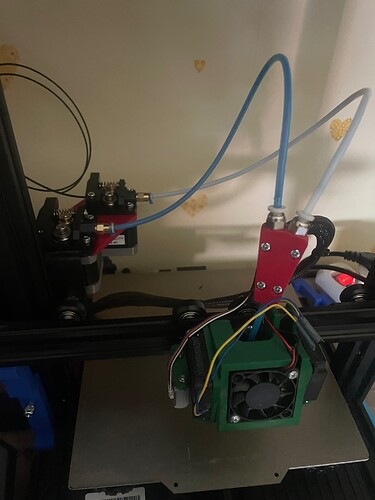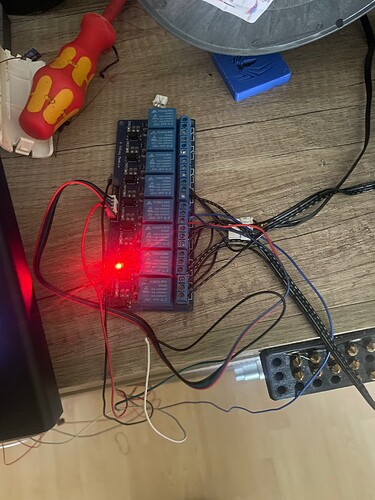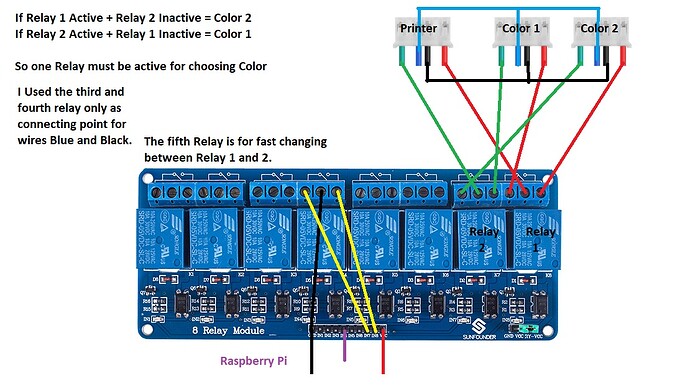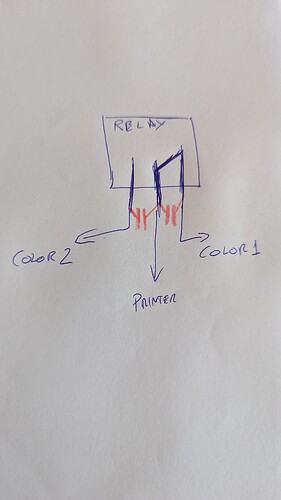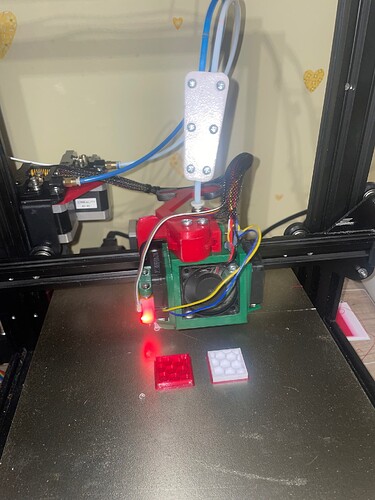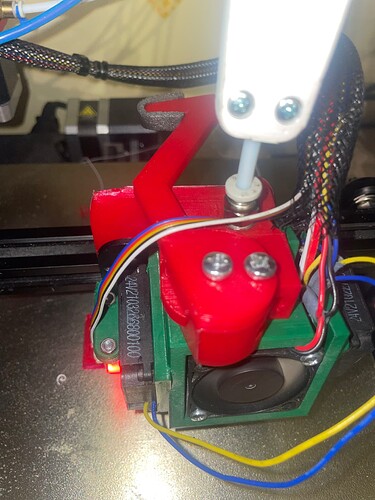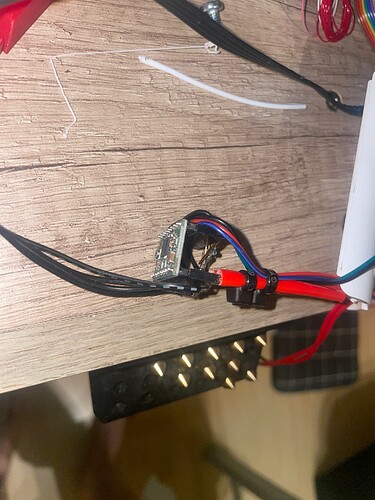Just read the thread and ask me anything I missed (parts, etc) I’m on vacation now, but I’ll share slicer config and such once I’m back home.
Hey.
Nice to See the Work. I make it but no function cause of the relay change my extruder didnt work anymore.
Please I Need some help.
Hey, sorry to read that, I might be able to help you, but you really have to put some more effort on explaining the issue you are facing properly.
Hey, thank you for the fast response. I have the Same setup to you and if the Printer changes Color it works with parking Filament then it goes to Switch and my Home Assistant Switch the relay on for next Color but the Extruder will Not move.
I dont have missed up the wires cuz electrician ![]()
Maybe I Need in gcode disable extruder and enable again? But „M18 E“ is Not working because of Sharing with Z..
Maybe you can Help me.
Hey, here are my thoughts:
If the extruder works fine in one color but not in the other I’ll bet you have something wrong on the cables going to the second extruder motor, the quality of the image doesn’t allow me to be 100% right about it, but I see some non-sense on the cables, be sure you are using the relays correctly.
Does the first color works if you switch to color 2 and then back to color 1?
Other tip: if after switching from one color to other, and back to the first color, nothing works until you restart the printer, it might again be, related with the relays and cables, if you shortcut the cables, some times, the controller will shutoff the extruder until you restart the printer.
I do a gcode to disable the extruder before switching from one color to other, but it’s not 100% necessary, it should work without it, at least most of the times, I added that because it makes sense to me, but works without it.
Our setup are not the same, I see you are using a switch to switch colors and I use custom g-code, which allows me to have a bit more control over when the relay is changed, which might be a big difference or no difference at all, depending on how you control the relays ![]()
Let me know if that helped or if you found out anything else.
Thats confusing me. Because in Tests it worked 100%.
I can Switch from Color 1 to Color 2 and back its working. But if I Print something then it doesnt work. ( Switching from Color 1 to 2 worked but Not from 2 to 1)
I use an RPi to Control the Relais. I will make an Image soon as possible to declare how my Relays are Connected to Motors.
Maybe you can send me the Codes you are using. I tried it with Repetier Server but the gpio command is to fast for switching relay cuz Printer ist Taking out Filament and Repetier switches relay while moving and then extruder Not working anymore.
So I decided make a Workaround to be sure Printer has done moving and press the Switch for changing Color.
I’ll share all my configs and code next week when I’m back home, I hope that will help.
For what I’m understanding of what you say here, it might be related to switching relays while extruder moving if at least, in test, you can switch and it works.
Here is my Diagram of wiring. And in Tests it worked Like a Charm but sometimes from switching the extruder stop working. ![]()
I see, I’ve never tested the config like that, with just switching 2 cables, it’s true that, in theory that should work, but it might give some feedback current from the other motors still moving or something like that to the controller board, when that happens things go south…
To fix any kind of feedback, which I had some times and made my printer screen display stop working properly some times, I added a couple of capacitor on each relay, they have to be AC capacitors >24V (I believe I used ~100V) and whatever mF they have (not really important for this application) and they have to be connected between the input cable and each of the output cables to the steppers:
This helped me with electric feedback problems, such as the screen issue I mentioned before and some random extruder not working anymore. I hope it helps.
I believe that disable the stepper or add a wait or something to be sure the stepper is not moving (and even better disabled) before switching will help your problem too.
Good luck!
Hi.
I will try that with capacitors.. In fact my wiring is working and Theres no Feedback current because I Switch the A+ and B+ the middle Connection Are A- and B- so the coils are not Connect. Hopefully you understand it. I am from Germany ![]() . Maybe you can provide me the correct gcode to disable and enable extruder because I used M18 E and M84 E and Both Not working I get error that Extruder cannot disabled cuz sharing with Z.
. Maybe you can provide me the correct gcode to disable and enable extruder because I used M18 E and M84 E and Both Not working I get error that Extruder cannot disabled cuz sharing with Z.
I found out that my Motherboard from Ender 3 v2 an 4.2.2 is and there are Stepper enable PIN are Shared to all Drivers ![]() So I Need a workaround and will try with capacitors.
So I Need a workaround and will try with capacitors.
Well… that’s unfortunate… if you can’t disable just that stepper, then, changing color disabling all steppers is going to be a problem… if switching without disabling the stepper doesn’t work, then you might need to use other approach, 3DChamaleon left the original extruder stepper as it was and used external steppers for color change, if you can control those 2 steppers with an external controller, then pull the filament with one, then push the new filament with the other and then disable those external steppers, the printer will be working for the normal printing without having to disconnect or disable the extruder original stepper.
Give that a spin if there is no way you can swap steppers on the fly.
Hey, maybe I will buy an skr Board or ill try capacitors. I will make it working with switching extruder on the Fly. And yeah it works with two Relais ![]()
is there any way to get that config/ the relay G-code? I’m ordering relays and motors tomorrow but seem to be hitting a wall between octoprint on the pi and how trigger the relays. is it using a plugin?
As I mentioned before, I’ll post all my config once I’m back home next week, including the relay scripts and config.
My Apologies, Hope it’s a relaxing trip. Thanks!
Hi, i have klipper and octoprint from dell wyse
Is possible steering switches from usb?
After much thought and hard work over the last week, I’ve finally managed to get the dual extruder system working. I’m using an A9888 driver powered by the 4.2.2 board.
I also had problems changing the filament, which I solved with a 3D Clippy so that the filament can flow smoothly through the Y-splitter.
Now I just need to tidy up the cables and everything else. I’m currently running a test print with two colors.
Happy to see it working! ![]()
Can you give more info about how to connect and configure the A9888 driver?
Hello, of course I can provide further information. Take a look here:
I can also provide further information about the firmware, as the user there is using it as a second Z motor. The configuration is slightly different for an additional extruder.