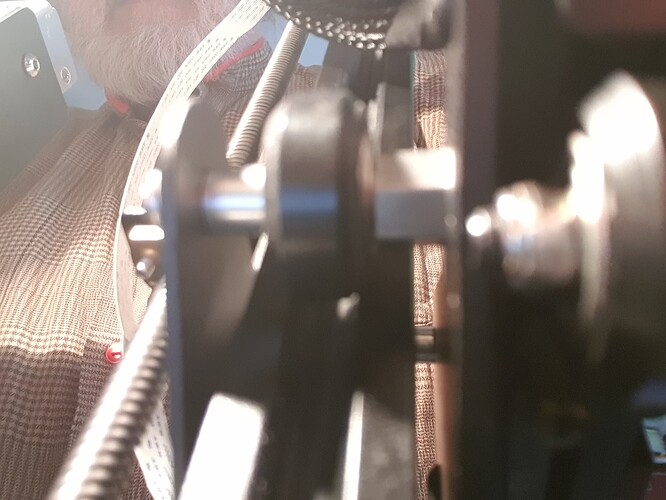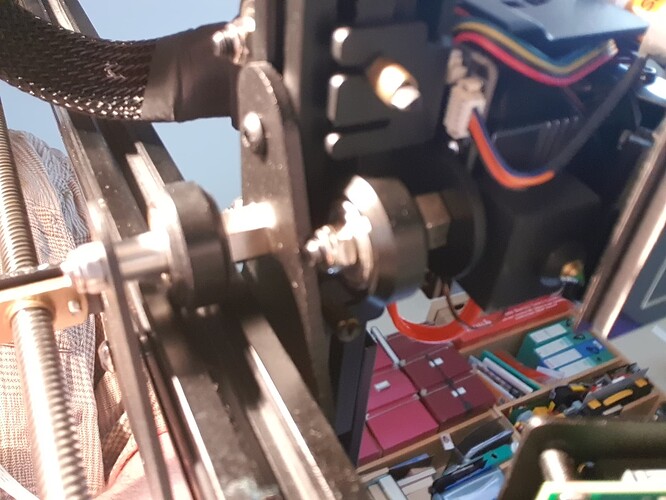I have an Ender 3 pro with a BL Touch abd the official dual-Z upgrade. I have now upgraded to the official Sprite extruder kit. When I try to run the ABL (5 x 5 mesh) the head travels to the high X end and starts banging, which I associate with the toothed belt jumping its sprockets.
As far as I can see the screw for the bottom wheel on the extruder carriage hits the dual z-axis worm screw bracket. This is quite difficult to photograph, but I have attached a couple of attempts. This does not happen in normal printing as the contact seems to be made at X=221.4 (i.e. outside of the normal printing area). However, when running bed levelling (included in Cura gcode), when software tries to move the head to x=235 to get the probe to the edge of the printing area where banging sound occurs. I have only once let the ABL continue after this and there is a similar problem at the top end of the Y-axis.
I am using a Compile-your-own Version of Marlin to get access to gcode M600 for filament/colour change.
I tried the “Ender-3 pro 4.2.7mainboard–High Temperature Full Hotend Kit firmware” from the Creality website. It fails at the first hurdle - auto home homes X and Y axes and stops! possibly doesn’t know about the BL Touch. Is this the correct Creality download (I find their list slightly confusing, but this seems closest to my set-up)?
When I use my firmware and comment out the bed level (M29) , the printer works okay. I don’t see giving up ABL as part of an “upgrade”.
Any advice grealy appreciated.
I have the same setup on my old ender3 v2. When the head hits the bracket the nozzle is passed the bed limits. Have you set the X and Y limits to suit the sprite with a BLtouch.
Generaly - 40, -35. measure the distance from the nozzle to the tip of the bltouch in both the X and Y directions. You should be able to set the values from the screen.
Bill
Thanks Bill,
I have set the offsets at their measured values of x = -31.5mm, y = -40.5mm. Running a 5 x 5 BEL, both X and Y motions foul the ends of their available travel.
Alan
I do remember have the same problem when I updated my old ender3 v2.
Do you know how to configure and compile marlin firmware? If so, you can set the travel limits for bed leveling in configuration_adv.h . Search for "KINAMATIC and set the values as below.
you will have to undefine each section by removing the // on each line.
#if PROBE_SELECTED && !IS_KINEMATIC
//#define PROBING_MARGIN_LEFT PROBING_MARGIN
//#define PROBING_MARGIN_RIGHT PROBING_MARGIN
//#define PROBING_MARGIN_FRONT PROBING_MARGIN
//#define PROBING_MARGIN_BACK PROBING_MARGIN
#endif
Replace with :-
#if PROBE_SELECTED && !IS_KINEMATIC
#define PROBING_MARGIN_LEFT 30
#define PROBING_MARGIN_RIGHT 45
#define PROBING_MARGIN_FRONT 30
#define PROBING_MARGIN_BACK 45
#endif
Bill
That may be exactly what I am looking for, great tip, Thanks!
Just for information and because it irritates me, I have now had 5 responses from Creality asking for copies of invoices, photos of bar codes but none actually looking to offer a comment, let alone a solution!