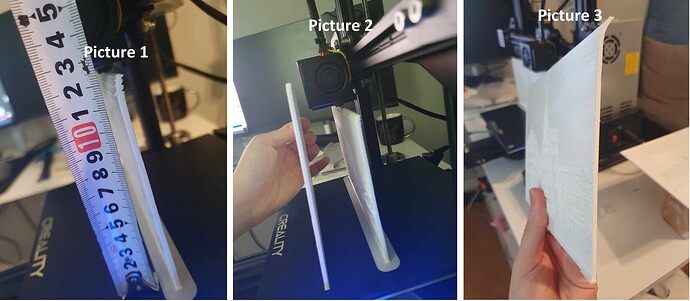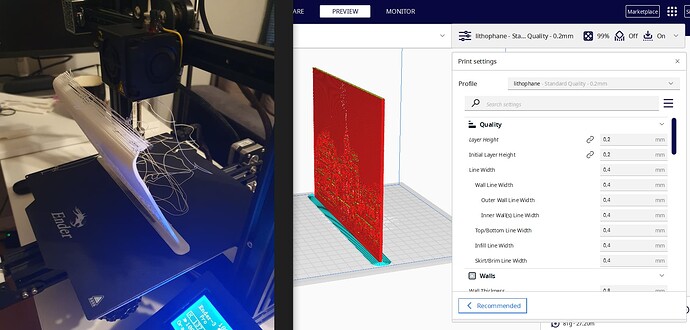Hello everyone,
I’m encountering a problem trying to print “lithophanes”, I can call myself a beginner (I started printing 2 years ago but not consistently) in 3D printing so I need all the help I can get :D.
I have an Ender 3 Pro and I want to print some simple lithophanes, so I searched the settings and process to print it in the best quality (standing-up along the Y-axis, lowering the printing speed to ~30mm/s, infill 99-100%, brim etc). I printed some lithophanes in the past few months and didn’t encounter any problem until now.
In “Picture 1” you can see that from a certain height (~10-11cm) the printer starts to offset on Y-axis and I would like some help on how to fix this issue (whether is a hardware problem, filament or software problem).
I want to point out that I printed lithophanes this way in the past months and did not encounter this issue using the same slicer settings (I’m using UltiMaker Cura btw) and the same filament (see the in Picture 2).
I tried to change my nozzle (switched from 0.4 to 0.2 to increase quality), I re-calibrated my bed but you can see the result (Picture 3).
I would really appreciate some help, as I mentioned in the start I’m a beginner so there must be things that I forgot to do or things that I do wrong. (I know that probably the Ender 3 Pro might not be the best printer for lithophanes but right now I’m doing this as a hobby and I want to learn).
Thank you!