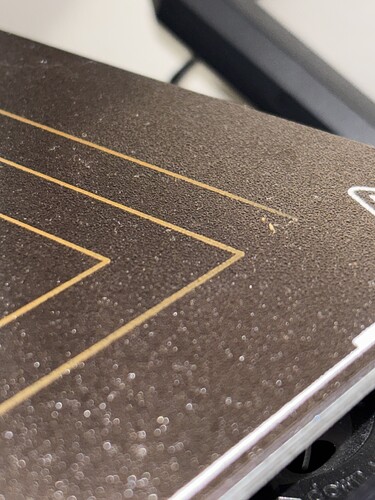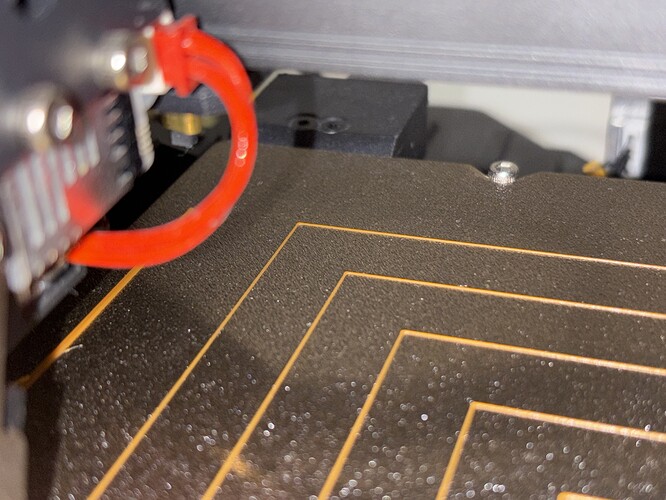I’ve had my ender 3 s1 pro for a few years now, and it’s certainly served me well. However, there is one consistent issue that I have not been able to solve. Whenever I use the built in auto bed leveling feature, the printer seems to just ignore the mesh. I don’t know if it’s very visible from the attached photos, but the front right corner of the bed is consistently closer to the nozzle than the back left, even after meticulous leveling.
What I do to level my printer:
- if I have taken apart the bed or if it has been skewed, I loosen all the knobs to just where they start to encounter resistance, then I tighten each the same number of times to get the bed mostly aligned
- Turn on the printer and enter aux leveling mode
- Tune the z offset to properly pinch a piece of paper
- Adjust all four knobs
- Ensure the M420 S1 Z10 line is included in my gcode
- generate mesh
Regardless of whether I use the M420 S1 Z10 line, the printer seems to run into the same leveling issues. I’ve been getting by for the most part until now, since I’ve mostly been printing small stuff. I want to start utilizing the entire bed space though, and this is a very annoying problem that has led to poor adhesion and even scraping near the edges of the bed.
Any help is appreciated, thank you.