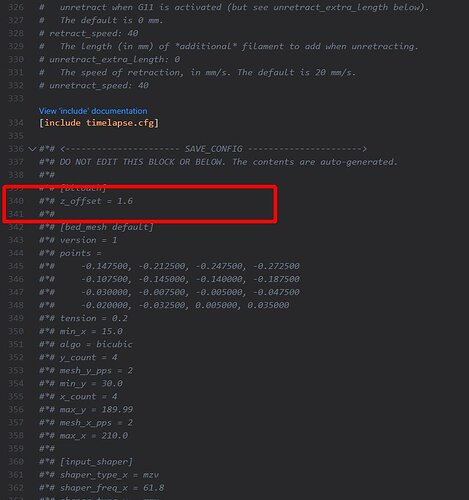I just got the Sonic pad for my Ender 3 S1 Pro and I cannot find a way to see what the current Z offset is? When I go to calibrate it, instead of giving me the current value to edit, it somehow comes up with a number that no relation to anything, like I am starting over. I think I want to just edit the existing value until I get it correct. Is there a way to see what the current value is?
I can’t recall it saying a value but i do know that when i print I can adjust the z-offset while it is printing. Once printed it will ask if you want to save that value, it will then reboot and keep that value. I’ll double check if I can see the value in the morning.
My question is, how do I see the value after it is saved? Even when I change while printing, I can’t see the value to see if it is closer or further from when I set it. The only time it seems to show the value is in the Calibration. It tells you what the value is, Once saved I can’t tell if it is correct or not?
Z offset is shown In printer.cfg. You can adjust the value manually though it is not recommended to change values in this section of printer.cfg . To access printer.cfg, use fluidd of mainsale which are available in the sonic pad.
Bill
In your image, a couple of lines above it says, Do Not Edit This Block or below?
Its in a different place on my system, I guess I have a new version. When I set it in the Z Offset configuration I get a value of -.04 This is the only place it is written. If I go to the configuration file that has the z_offset value it has 3.55mm which is not what I set it to?