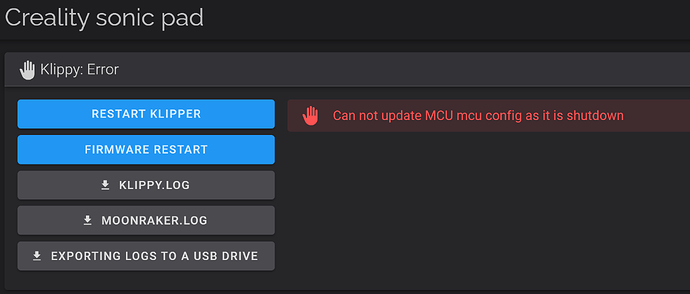I have had some great success with my Ender 3 S1 Pro with a Sonic Pad attached. I started a long print and it got half way through and the print head just stopped, the Sonic Pad screen turned white and I would not connect to web UI. I turned it off and back on and it appeared to come back and I was able to start the print again. This time, part way through the warm up it froze again and I saw this on the console:
21:54:27 // Klipper state: Shutdown
21:54:27 // {"code":"key1", "msg":"Heater extruder not heating at expected rate
// See the 'verify_heater' section in docs/Config_Reference.md
// for the parameters that control this check.
//
Once the underlying issue is corrected, use the
FIRMWARE_RESTART command to reset the firmware, reload the
config, and restart the host software.
Printer is shutdown
"}
It kind of seemed like the “heater extruder not heating…” happened to be what it was doing when it locked up, rather than the root cause but that is just a guess.
The screen is white and the web UI does reconnect but I see this:
Every minute or two the web interface reconnects but the Sonic Pad screen stays white.
No recent changes. I have just been printing lots of stuff and it failed mid-print. I was able to “preheat” for PETG and after a minute it was at 235C/60C.
After preheating, I started the print again and got a different error but the same shutdown.
Unhandled exception during run
Once the underlying issue is corrected, use the
FIRMWARE_RESTART command to reset the firmware, reload the
config, and restart the host software.
Printer is shutdown
Not sure if it’s important but I looked somewhere after the failure and saw that memory (not disk) was at 99%. Not sure where I saw it.