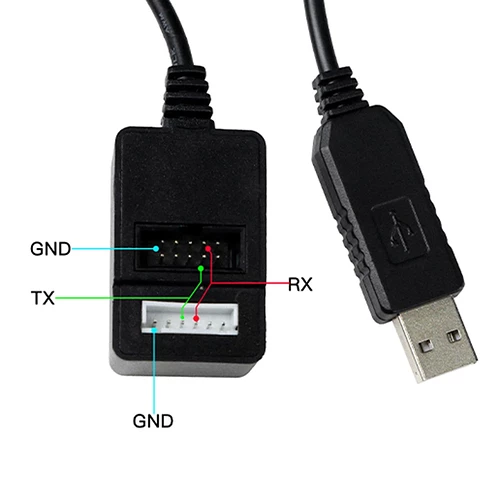Printer- Ender 3 v3 SE, AND Ender 3 v2. **The Ender 3 v2 works flawlessly, printers great 0 issues. it’s only the Ender 3 SE.
MCU- Tried both Sonic Pad, fully updated with stock installs from the pad. AND the BTT pad 7 with stock klipper. Issues present itself on both MCUs, however, it is MUCH more prominent with the Sonic Pad, which unfortunately is the MCU I would like to use.
Issue- Getting “Lost communication with MCU” typically directly after the printer auto homes before starting a print. I have had 2 prints actually start, but shortly into it. 5ish minutes loses connection. Seems to happen after the hotend heats up, but before the bed heats up, between the 2, the bed homes, and it drops 90% of the time there.
I have reviewed this link many times-Timeout with MCU / Lost communication with MCU
Other information- on the Sonic Pad it wants to use the GigaDevice GD32 architecture, which only supports serial connection through the LCD port. On the BTT Pad 7 I can use the STM32 architecture which allows for USB-C to USB connection.
Even when I modded my own firmware to connect to the sonic pad with the STM32 USB connection I get the same results, with the connection issues.
The issue persists regardless of connection type it seems.
What I’ve tried-
- New serial cables, 3 of them to be exact with no change.
- Different USB ports on the Sonic pad, all have the same result
- Lowered print temp as a test, no change
- Remove other USB devices
- Purchased a BTT Pad 7 to test it with native/stock klipper, similar results, although not as frequent.
- Tried both architectures STM32 and GD32 compatible with the SE board for different connection types, no change
What I believe is ruled out- Both printers are plugged into the Sonic Pad, via serial. 1 works flawlessly the other doesn’t.
- Inadequate / over-loaded power supply of either the host or the main power supply
- Loose connectors / crimping connections or damaged cables
- Incorrectly powering the printer board over USB instead of the main power supply or supplying power simultaneously via USB and main power supply (No USB to USB connection)
- Other USB devices, e.g. webcams, hogging the USB communication ( no other devices like webcam are enabled/plugged in)
Why I want to use a Sonic pad over RPi/BTT-
- features I can’t find anywhere for klipper, Power outage renewal, AI detection, Link to the Creality cloud.
-
- Yes, I know with like octoprintereverywhere and others I can get AI detection for free/$ and get cloud support. I have not seen any promising power outage restart projects.
- Don’t plan on running more than 2 printers. If I do I may change to RPi
Things left it may be?-
- Hardware issue on the printer board itself?
- Issues with configs, or other files on the Sonic pad? (other report the stock SE works great out of the box, so seems unlikely)
- I ordered 3 bad cables from Amazon? (however, the cable that the Ender 3v2 uses works flawlessly, tried that cable to the same result)
- ???
Both are brand new fresh stock installs from the Sonic Pad-
klippy log from the last to test prints-[ERROR] 2024-06-24 20:46:46,465 [root] [virtual_sdcard:_load_file:416] File open - Pastebin.com
Printer.cfg from said tests-# !Ender-3 V3 SE# printer_size: 220x220x250# Version: v1.2.0# CreateDate: - Pastebin.com
If there is anything else you need to point me in the right direction let me know. At worst my return policy date is coming up and I’ll just ship it back…
Thank you!