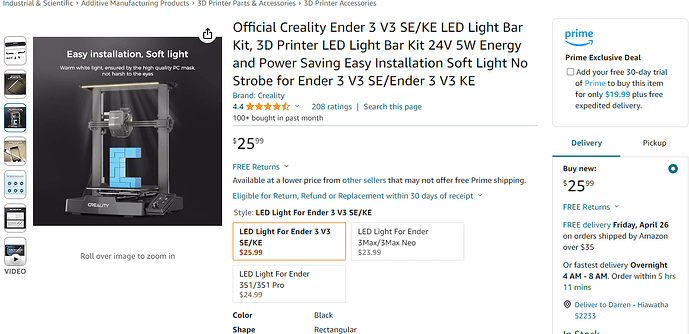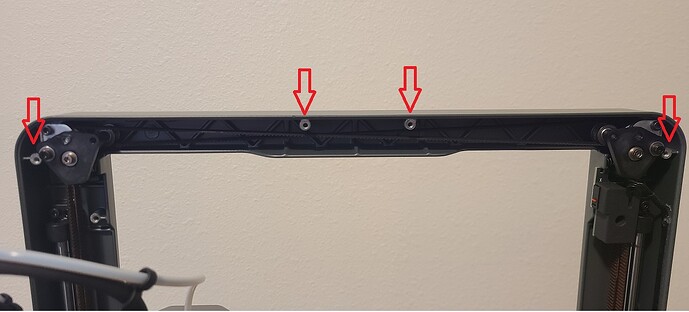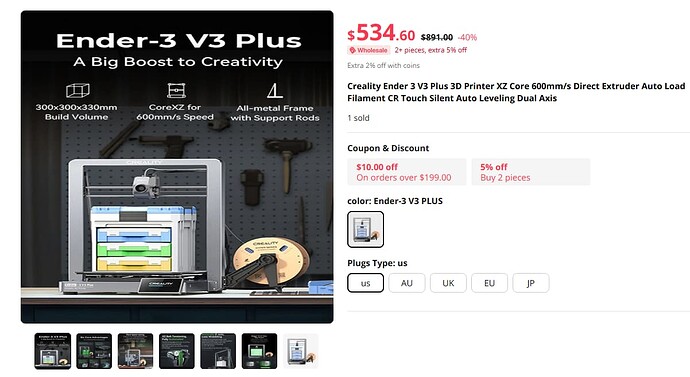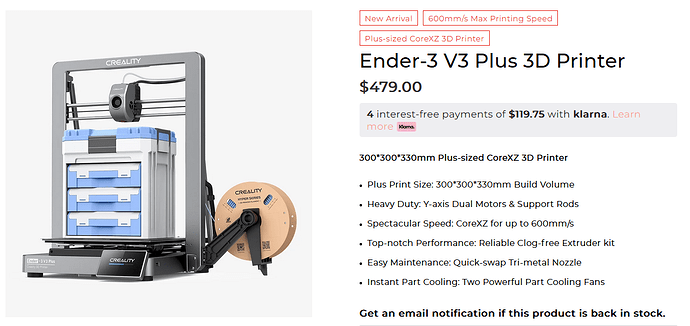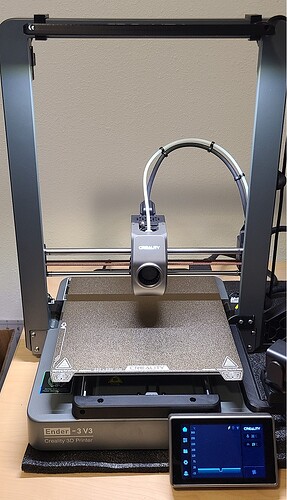I spoke with Creality and they said they have no info on releasing a light bar for the CoreXZ. Internet searches have turned up nothing and with such a similar name its hard to find CoreXZ unique information. Anyone have a lead or files for a light for the CoreXZ printer? Any help would be greatly appreciated.
Is this what your looking for?
https://www.amazon.com/Official-Creality-Printer-Energy-Installation/dp/B0CM3KT9CY
That is for the Ender 3 V3 SE/KE not the Ender 3 V3. Creality really did no favors naming it something so similar lol.
Yes it is a different gantry construction from the V3 SE/KE so that lamp wouldn’t fit. Are there any fixing points on the gantry that could be used with slightly longer screws? Not got a V3 yet…I shall master resin printing first, that will be a reward (might even get the plus version)
Could possibly use the outer screws and the adjacent screws to mount a lamp but would need some designing. The middle ones not really, use those for mounting a filament guide perhaps.
I saw this price on Ali Express today…
Usually they have cheaper prices but the Creality Store has it for:
Didn’t see any light kit for it though… ![]()
Just found and printed this tonight. It uses COB LED strips. Will update once the lights arrive.
Thanks for that link @Rich7744… ![]()
It’s on my to do list…
So is that a clip-on type lightbar? Looks like it might be.
It shows two bracket files for it. Not sure how they fit together yet…
I think you are right. It clips on…
I just realized as I’m printing out those brackets that I might not be able to use the top spool mount with the light bar mounted on… ![]()
I have the side bar mount but changed to the top mount as it’s easier to change filament…
Finally got the light in today and got it all setup. I used this https://www.amazon.com/dp/B089NNHP3C?ref=ppx_yo2ov_dt_b_product_details&th=1 24v COB LED strip and wired it directly into the printer power. Now when it powers on the light comes on and is really bright. Loving this mod so far.
Is it just clip on or are you using those spare screw holes?
I like that. It looks good… Lots of light and it doesn’t interfere with the extruder… Nice… ![]()
It is clip on. It uses two m3 screws but that’s just to hold the brackets onto the light bar.
nice build
I think more important than an led light bar is where, how many volts, how many amps to connect it.
What do you connect the light to for power?
I notice the software has an on-off for a light, but the only light on the only light on the printer is the backlit Creality logo on the print head cover. So, is there a spot on the power supply internal? I assume so, since the 24v light strip was recommended.
On my KE I run it from the mainboard, might be same on yours.
I am just printing it now in Overture Easy PLA Space Grey, which is almost a perfect match to the finish on the Ender 3 V3 CoreXZ. I just ordered the same light strip from Amazon. I have to put a volt meter on my printer’s main board to find where there is 24V power. I notice on the UI for the printer, there is an option to turn the light off and on, so I am wondering if there is 24V that is software switchable in there. Not much info on this newer printer yet, but we are slowly getting there. All I know is that it’s a beat, and prints clean and fast for the price.