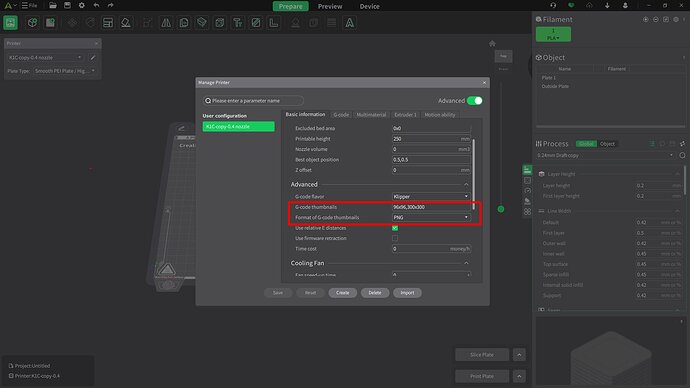New Ender-3 V3, Creality Print Slicer (V5.1.6.10470) and the thumbnails in the g-code dont show on the printer touch screen.
I cant find any setting in Creality Print that would prevent them from showing.
All of the sample g-code models show their respective thumbnails in the selection screen and when the model is being printed. But, not on the models that I have created.
Any information would be appreciated.
Bill,
Thanks for the information, but those settings are already set in my Creality Print slicer.
The thumbnail data exists in the g-code for both 96x96 and 300x300 but they dont show when viewing/selecting the file from the USB drive.
About a month ago my Ender 3 S1 out of nowhere stopped showing the thumbnail, time , and material for the print. Everything blank. Everything I sliced a few hours before everything was fine. I didn’t install any Creality print or printer firmware updates either. I didn’t change a single thing. I have seen other comments with the same issue. All of the slicer settings are exactly the way they are supposed to be.
After some experimental editing of the g-code (txt) file, I have figured out how to display the model image on the selection screen and also a larger image when the model is selected.
There seems to be a discrepancy between the way Creality Slicer generates the g-code file and the information that the Ender-3 is expecting to see. Here is what I have uncovered.
G-code generated by Slicer:
;thumbnail begin 96x96 xxxx (a number, dont change it)
Then, LOTS of alphanumeric characters representing the image
;thumbnail end
I changed ;thumbnail begin to ;png begin and added 0 95 160 to the end of the line. Also changed the 96 x 96 to 96 * 96
For example:
;png begin 96 * 96 4324 0 95 160
Also, have to change the ;thumbnail end to ;png end
Similar changes had to be made to the 300 x 300 section of the g-code file.
I dont know how to communicate this coding discrepancy to the Creality people that support Slicer and the firmware in the Ender-3 machine.
Form filled out with example files (working and non-working) with explanations of the problem and the resolution that I used.
Thanks for pointing me in the direction of the form.
Bumping this thread to find out if there will be an update to Creality Print that will resolve this and other issues that users have had with the software.
So far, nothing new has come along.