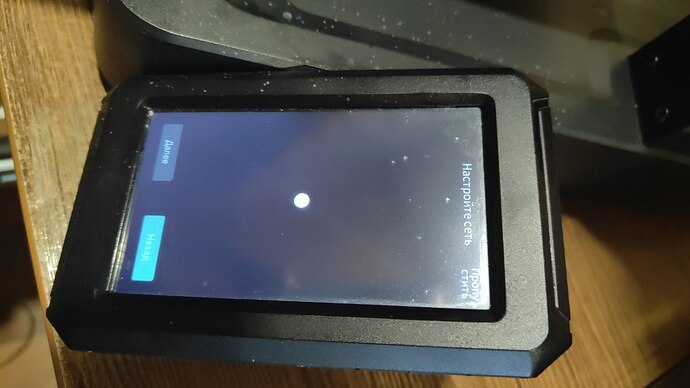Issue Description
- My Ender 3 V3 KE printer is displaying a warning:
“Memory is running out, clear it.”
- I ignored this for a few days.
- After downloading another G-code file via the web interface, the printer rebooted itself.
- It seemed like a factory reset, as I saw screens for:
- Language selection.
- Accepting usage rules.
- It seemed like a factory reset, as I saw screens for:
- Problem During Network Setup:
- During the network setup phase, the preloader appears and stays indefinitely.
- It doesn’t proceed, no matter how long I wait.
Steps I’ve Tried
- Followed the instructions to skip the self-check as per Creality Wiki:
- Created a file named
debugmode_JumpSelftestorfactory_reseton a formatted flash drive. - Inserted the flash drive into the turned-off printer.
- Powered the printer on.
- Result:
- The setup screens reappeared; skipping did not work.
- USB Flash Drives Tested:
- Tried multiple drives:
- 500MB, 4GB, and 32GB, all pre-formatted.
- Observations:
- Printer detects the USB.
- Removing the flash drive shows:
“USB is disconnected.”
- Firmware Update Attempt:
- Wrote the firmware image file to the USB drive.
- Inserted the USB into a working printer.
- Result:
- Received a prompt for updating firmware:
“Current version and available version for update. Do you want to update?”
* After selecting "Yes," an error occurred:
“Update error.”
Questions
- How can I perform a full reset to fix everything?
- Can I disassemble the screen and press buttons on the board to reset?
- If I buy a new printer screen, will it solve the problem?