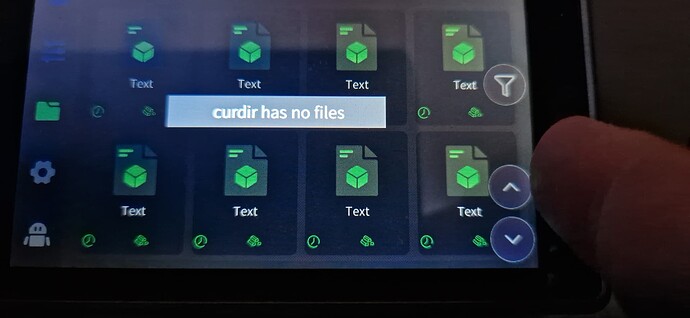After a few months of flawless printing, today my E3 V3 Plus has stopped recognising wifi (though the laptop thinks it’s online but idle, it won’t accept any files for printing), nor will it read any files from the USB drive. Files that had been uploaded to the printer in the past now just show the word “text” as the filename (same as the files on the USB stick).
A factory reset hasn’t changed anything - still the same.
Any clues - or is there a “real hard” reset (i.e. wipe the existing config and start again, as if it’s just out of the box)?
Hello @TrevorBailey …! ![]()
Welcome to the Creality Forum…! ![]()
I’m not sure if this is the same problem you have but I had to delete some model files on my K1 Max to get the files to show up properly. It seems if you have more than a certain amount of files on there it doesn’t leave enough memory to function.
I would check and see how many files are on your machine and check how much memory is left…
Annoyingly not - there aren’t that many files on there (it’s my 2nd printer - my K1 is the main printer and this is used for the big stuff, of which there hasn’t been that much).
It also won’t let me delete anything from the screen - I get a message saying “curdir has no files”, even though it’s showing a screen of “files” all with the name “Text”
- see pic.
It looks like I’ve got a storage corruption, but I can’t see any way of reformatting/resetting it.
edit - I’ve since tried a few things, and it looks like anything with file handling is broken. In terms of storage, the “About” screen shows I’m using 3Gb out of 8Gb - more than I expected but nowhere near capacity. Firmware is latest (OTA) version but it has been working - until yesterday.
looks like it needs a full-on reset (or if that’s not an option) - a replacement motherboard…
Trev
Same problem, same printer since yesterday night. Just after installing Creality Print 6.
I’m thinking that maybe go back to the last version of Creality Print and see if everything works again. It sounds like Version #6 made quite a mess unfortunately… ![]()
Exact same problem here. My Ender 3 v3 Plus is only 1 week old and I’ve been printing just fine, no issues, no complaints. And suddenly yesterday it just stopped working. Nozzle and hotbed temps show as 0º, it won’t heat up (it can move though), and all files show up like yours. Really bizarre.
I got in touch with customer support and suggested I update the firmware. Apparently there’s an update that was released in JUNE, but I cannot install it because it’s not reading the USB stick properly. It detects an update, but when I tap on install nothing happens, it just gets stuck.
That sounds about right for me too - was working with Creality Print 5, and yesterday I tried Creality Print 6…
I’ve still got 5 loaded I’ll give that a try but the machine seems to be totally bricked - like Kern says below, the temperatures seem screwed up, and the firmware update process (like Kern’s experience) does nothing at all…
Doesn’t work with Creality Print 5 - I think V6 must have done some serious damage to the file system!
There’s some folks on Reddit that have/had the same problem but how they fixed it isn’t clear.
Rddit page : https://www.reddit.com/r/Creality/comments/1h832ht/ender_3_v3_plus_firmware_bricked_how_to_factory/?rdt=64474
**Update
It looks like the filesystem is actually ok; I’m using Fluidd to access the printer and it’s working; the display on the printer is totally screwed but the printer is heating etc no problem.
so - it works from Fluidd, not from Creality Print 6 or the built-in display.
…another update.
I didn’t install fluidd on this machine - I’m wondering if it’s there by default?
If anyone wants to give it a try, I believe the default port is 4408, so from a web browser try :
www.xxx.yyy.zzz:4408/#/ (where www.xxx.yyy.zzz is your printer’s IP address)
Fluidd is installed by default on the Ender 3 V3/V3 Plus
Just experienced this right now, after today switching to Creality Print 6 -
and i think they have pulled CP6 from being able to download.
how do we fix this, it shows that ‘curdir has no files’ and can’t print from anything.
It looks like it’s a full-on reset.
Mine is now back to normal.
Following instructions in other posts, particularly Reset Factory Settings - Wiki for Creality Helper Script I did this:-
- Enable root access on the printer by (on the printer display), going into the “Root Account Information” screen and enabling it (there’s a 30 second lockout but you’ll have to do it)
- From your computer (too many different types to give full instruction but here’s what I did on a Windows machine) - Open a command prompt ( Windows + R, CMD) and enter “SSH root@aaa.bbb.ccc.ddd” <where aaa.bbb.ccc.ddd is the IP address of your printer, and it’s case sensitive so root is lower case>
- enter the password; it’s displayed when you enable root access in step 1, but just in case you missed it for e3v3s it looks like the password is creality_ender3v3 (lowercase)
- You’ll be prompted to accept the security setting - enter yes
- following the info from the Creality Helper Script link above, I entered :
echo “all” | nc -U /var/run/wipe.sock
after a couple of seconds, I got the “ok” response on the pc, and the 3d printer rebooted with everything returned to how it was before - but you do have to re-enter your network info.
Don’t forget to uninstall Creality Print 6 otherwise you’ll be doing this again!
Many thanks to Guilouz for his helper script page - it’s going to save a lot of frustration!
Trev
The Same thing happened to me. I Tried to reset it and it didn’t reset. I later uninstalled crealiltyprint 6, and then tried to reset the printer to factory settings again. Again it didn’t do it on the first try so I immediately hit reset again and that time it worked and reset. After that it worked. I had to start from the beginning by putting in the language, etc but it is now working. I thought I would let others know that this worked for me. I had the try to reset the printer twice in a row.
Bonjour,
Je suis un nouvel utilisateur de ce forum. Je ne sait si c’est ici que je doit poser ma question.
Bonjour, j’ai acheté d’occasion une imp Ender 3 v3 se. Je peux lancer des impressions à partir d’une carte Sd sans problème, par contre impossible à partir d’un clé USB C. Ma question est : Est-ce possible ? Y aurait un problème sur le connecteur USB c ?
Si je ne suis pas au bon endroit, merci de m’indiquer la marche à suivre pour poser ma requête.
Merci d’avance
Bonjour minoslha,
D’après ce que je crois, avec l’imprimante V3SE, elle ne peut pas imprimer via le port USB C avec Creality Print mais peut le faire avec le slicer Cura.
Moi et beaucoup d’autres avons acheté le Sonic Pad et l’utilisons à la place.
En plus de pouvoir imprimer en utilisant le WiFi, c’est une expérience plus rapide avec des capacités supplémentaires.
À la vôtre.