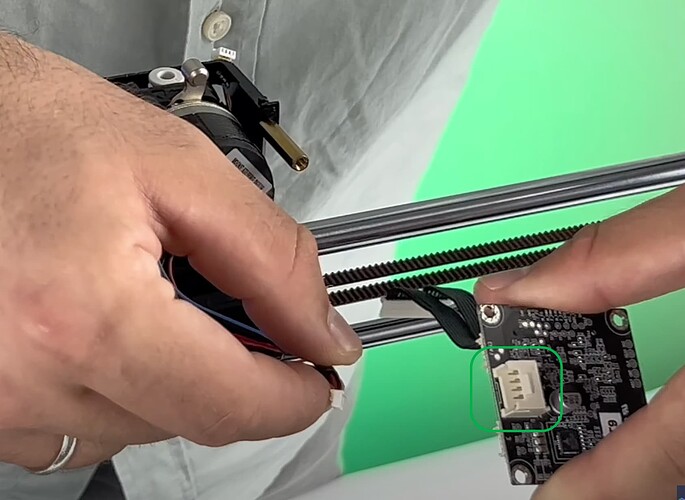Yup, I did purchase from Coprint directly. The only difference (I think) is that you need to 3D print some parts yourself.
That wasn’t clear in the Coprint provided directions on the Coprint website. It says the parts are required at the top of the page on the Coprint Wiki page you linked but then says throughout the directions things like:
Note: The Connection Part is already included in the box.
It isn’t unless you bought from Creality.
Mounting CX-I ExtruderPlace the extruders onto the 4-extruder holder included in the box as shown in the diagrams.
It isn’t unless you bought from Creality. (again, this is on the Coprint website, in a Coprint document)
Filament holder accessories are included in the box to place the filaments.
This was just a shipping error by Coprint as apparently they were supposed to be shipped - they are shipping now.
This lack of parts might be a small thing, but it is a real pain if you have taken apart your toolhead (on your only 3D printer) before you open the boxes - because it said the parts were in the box, on a Coprint doc, on the Coprint wiki, with no mention of Creality.
Additionally there were many other confusing pieces or errors in the docs.
- (not a docs issue but…)The Allen keys provided are the wrong size - I think Creality changed the size of many of the screws. I use a small hobby pen screwdriver , but it just doesn’t make you feel good about the whole thing.
- Step 3 says to format FAT32 which is a non starter with a larger partition or larger USB drive. I was fine but many people wouldn’t know what exFAT was or that it is fine to use.
- This image only highlights 3 of the 4 connectors that need to be removed: https://github.com/coprint/Wiki/blob/main/Wiki%20Images/tumkabcik.png?raw=true
- This image highlights the wrong connector to be unplugged:
- When assembling the Chromahead it says to use many M3x10 screws. There aren’t enough but the M3x12 and other sizes aren’t needed so just use what works.
- There are way more screws, nuts and parts included than you need. This may be because I bought direct from Coprint.
- The step 12 mentions extruder 1-4, when they are labelled 0-3 on the KCM. Programmers versus the human race (I used to be one so I can complain).
MISSING THE REST OF THE SETUP ON THIS PAGE
When you get the mechanical setup done you hit Step 23.
It tells you how to load and extrude filament and get things going. We must be done right?
Nope. The config files that are mentioned early on are never mentioned again. Hint: they are needed. Very needed.
If you have never used Klipper directly before, and are not familiar with Mainsail, Fluidd etc… then this is ALL brand new.
I tried to self service using this page after I copied the config files to the printer using Fluidd: Changes to be Made in printer.cfg when KCMSet is Installed | Co Print Wiki
I thought this could work as it clearly says:
“The changes made to the printer.cfg file of the Creality Ender 3 V3 Plus printer, which is compatible with KCMSet, are shown. If you are using another printer, you can see what to comment and what not to comment.”
DO NOT DO ANYTHING IN THIS PAGE ON THE WIKI IF YOU ARE USING THE ENDER3 V3 PLUS - despite what the comment above says.
The config files that are copied including printer.cfg are already changed when you download them. What is more confusing is that the changes DON’T match the recommended changes on the wiki page. The overall result is the same I think, but the changes are very different.
When I copied all of the config files over I still had an error about a duplicate PIN used in the config that I could not resolve. This may have just been me as I have been told the config files provided work. This is also why I assumed that more was needed and why I went looking for more Wiki pages. If it had just worked… I wouldn’t be here.
At this point I tried to factory reset which put me into a state where the startup wizard kept coming up and could never be completed (I could bypass but not make it go away permanently) without the og toolhead. I figured I would completely rest to stock and try again when I was in a better place.
PS I did share these docs issues with Coprint and so hopefully they resolve them. They were also quick to respond.
PPS I hope this helps someone.