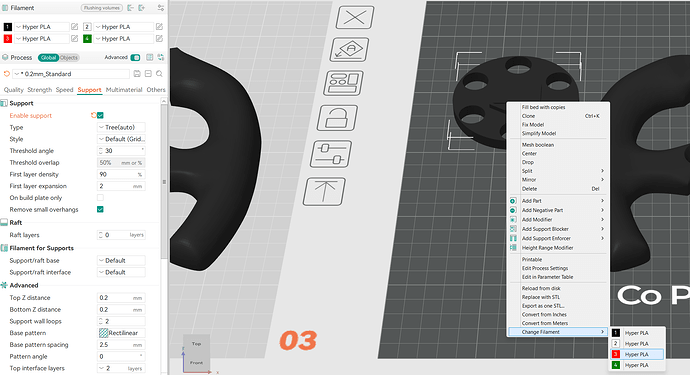hi as the filament change macro M600 been include in the Firmware V1.2.3.63 upgrade as it dose the fist colour and then stops extruding and then carries on as if it was still printing I have set the M600 command in Creality Print 6 but it seems to just ignore it if anyone has the said Macro I will be for ever grateful Thank’s
I’m not sure I understand what you are asking, but do you have firmware 1.2.3.63 installed? In that case the printer is expecting FILAMENT_CHANGE LAYER_NUM=[layer_num] NEXT_EXTRUDER=[next_extruder] for filament changes.
if you set your filament types and set each part to use the proper filament, the gcode does the rest
Or you can also use Orca Slicer paint options
Hi all following on for my previous post Ender 3 V3 plus Firmware V1.2.3.63 and gcode_macro which I wasn’t having any success with I looked at other posts on here and found a post about the need to download the Ender3 V3 Plus Config Files (4 Color) and should upload the printer.cfg, printer_params.cfg, and factory_printer.cfg files to your printer so opened up fluid interface my first thought was to open the config files and download the three cfg files before I deleted them but and I don’t know why the option to do so wasn’t there so I deleted them and uploaded the replacement files and restarted the firmware.
That turned out to be a big mistake the printer went in to a startup shutdown loop and the error report on Fluid said missing macro resolve and restart firmware I didn’t have a answer to that so desperate to get my printer working again I uploaded the full set of the config files and restarted the firmware well the hole I dug my self just got deeper the printer started but I had no activity that is extruder and hotbed reading 0 and no files to print and fluid said Klipper not running.
My next thought was factory reset but on reading yet another post it suggested if you do reset you need to refit the ender 3 V3 extruder for fear of crashing into the hotbed when it does the set up calibration I decided I”m not doing that I’ll be ready with the emergency stop instead.
So thankfully it Reset OK set my language, region, network and so on next up 6 point self_check
Which all past OK next up do a test extrude I was pleasantly surprised to find I had co_print 4 head extruder on display but why if I have reset to factory settings so checked firmware version and it’s V1.2.3.63 so it looks like when I installed V1.2.3.63 it also updated the factory reset file with it.
So next up printing so installed OrcaSlicer and to be fair Creality did include it on the flash drive that came with the kit set up all the necessary parameters painted my test peace with 4 colours sent it to the printer using fluid and hooray success printed my 4 colour test block.