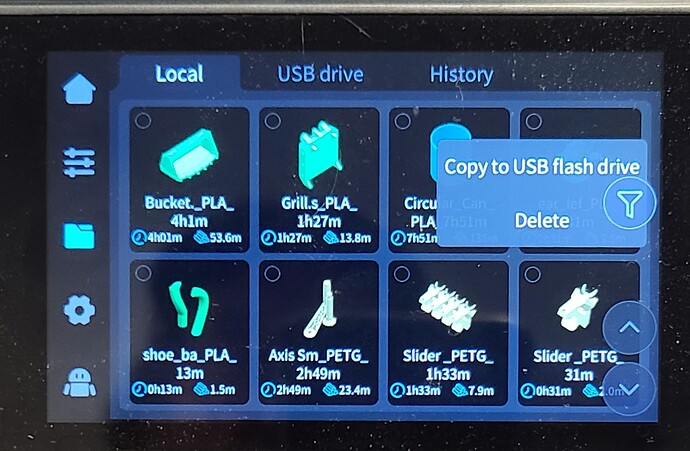I try to delete regular files and usb files via the control panel but it won’t delete. I hold on the file to bring up option like delete I click on delete and nothing happen. How to fix this fyi I updated fermwareto the newest . It’s a brand new machine ty
Can you delete the files through the Fluidd interface?
Hello @James67 …! ![]()
Welcome to the Creality Forum…! ![]()
Long press on the file.
After the pop up delete box appears you will see a small circle in the upper part of each file box.
Tap on each one that you want deleted.
Ty I’ll try that
Ok. Let us know.
As @Bonfireman said you can also delete through the slicer or Fluidd interface
How do u do that
Ss I don’t see the small circle what I see is this on printer control panel go to file then local then I do what u say but I get this copy tombs flash drive below that is delete righ side is circle that allows to to sort tiles by name type etc.
Enter the IP address of the printer into your browser and you should get to the Fluidd interface webpage. You can then click and delete the files on that webpage. That is assuming you have the printer connected by WiFi/ethernet.
I think we’re getting closer… ![]()
K I’ll try that
One of these ways should work… ![]()
See the tiny circle in the upper left corner of each file picture..?
Tap on that to choose to delete it. Then hit delete.
Shame there isn’t a select all button like there is in Fluidd.
Thanks just figured it out just like u said thanks
Ya k noticed that control panel is delete 1 at a time
You can select as many as you can see on the panel to delete. Only thing is you can’t delete all…
Which is a shame because you can on the Sonic Pad and Fluidd. Would hope that the programmers of the Sonic pad and the printer interface would make it the same.
Ty for the pic
Ty that helps
That would be nice… ![]()