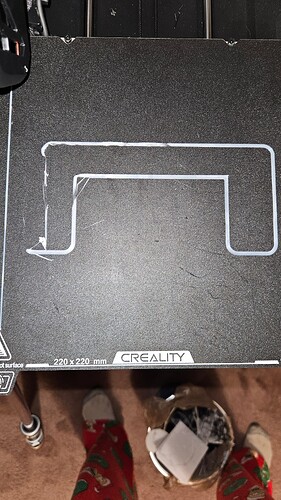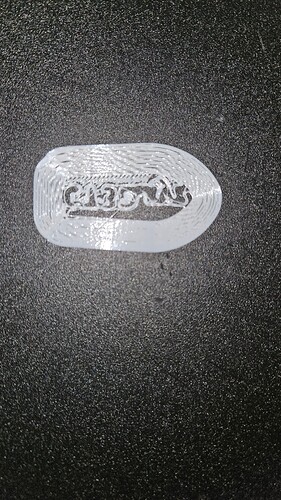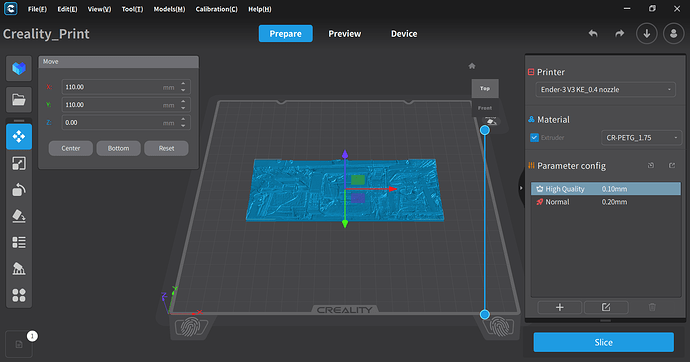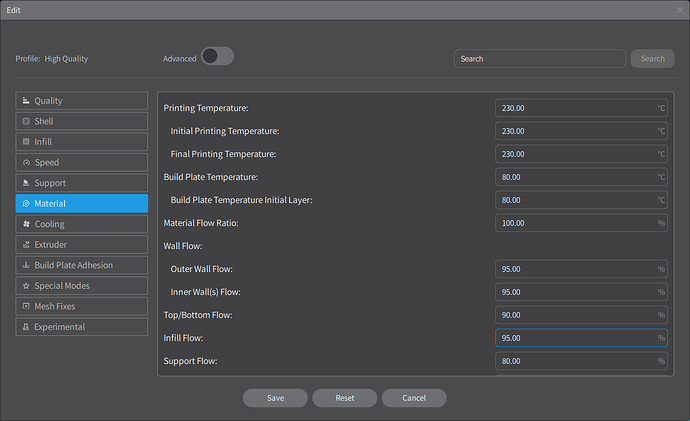I have an ender 3 v3 se and the prints have been looking great but tosay the filament seems to not be fully adhering to the bed and ive have the bed at 60° and nozzel at 195° and its been perfectly fine until today
Wash the bed with fairy liquid (wave in America, same stuff different colour) and the use IPA (isopropylalcohol) to wipe the bed down, it could be a little dirty from finger marks, don’t use acetone it will destroy the surface, I know i tried it on my Snapmaker A350T, expensive mistake. Z offset looks okay. Is the bed mesh a little out on the left side?
Whats fairy liquid
And can i just the use isopropyl alcohol and no the mesh isn’t sticking out
I also tried checking the redit and priple said that the z offset could be to low
It is dish soap in the UK, I think it is called Dawn in the US or JAR in some parts of Europe. A good wash then a wipe of IPA will help the bed adhesion.
Ok i just finished cleaning it should i try printing it again?
Yes give it a try. Try printing a wide, 5 rows of skirt, first to see if that lays down nicely, saves ruining a print.
I couldn’t find test prints so I’ve just been keeping an eye on it but the time it didn’t stick at all maybe i raised my z to high I’ll try it again lower
Print a benchy, quite light on filament use and you can gauge other problems in the print, but try and dial the offset in on the skirt. For my V3SE I turn off the auto calibrate for every print as it resets the z offset that you previously dialled in.
I have auto calibrate of I’ll start a benchy this is how it looked after cleaning and taeaking z offset
Couldn’t watch the video but I saw a picture and the lefthand side looked pretty good, then it looked too close to the bed. Flowrate might be a tad high too, perhaps do a flowrate calibration. Which filament are you using?
It is easier in Klipper but have a read of this pretty sure you can do it on the jog dial thing too.
So would i need to slice all my files in the new slicer that i have to download for this?
V3SE with Creality Print 5.1.x, you might also be wanting to change the stepper motor current, a little bit involved. Before you do that perhaps try and run Creality Print 4.3.8, worked perfectly for me until I found the stepper motor trick.
my current slicers is creality slicer 4.8.2 so should I switch to the one that you are using
where do I edit the flow using this slicer?
there is a little box with a tick in it in the bottom of the screen
Click that and then click on material and then adjust the material flow rate
I prefer to do it on the fly, but I don’t have the jog dial any more. if you can’t see that box then you may need to adjust your screen settings, mine was too close in to see it before I adjusted it, Creality screwed up the programming of this when you go fullscreen.