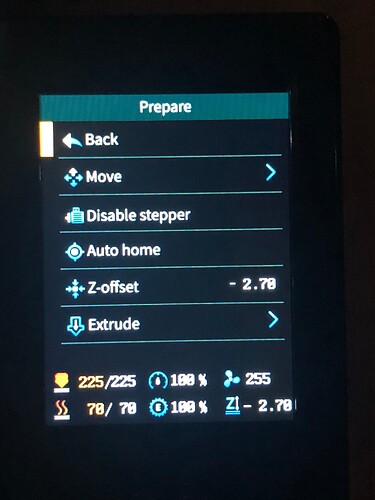Hello,
When printing on the new Creality Ender 3 V3 SE, I cannot see on the display which layer height is currently printing. It only shows the same Z-offset (which is set in the automatic calibration.
It only shows the printing time and the remaining duration of the printing time, how much filament and how many grams it needs. (See the Screnshot)
The Ender 3 S1 had a very good professional firmware from mriscoc (https ://github.com/mriscoc/Ender3V2S1/releases/tag/20230904) with many functions, including the layer height that is currently being printed.
Will this function be available in the next firmware update? It is particularly useful if, for example Color change manually at a certain layer height or as a control for monitoring the print.
The link should only illustrate what other people can do or improve. Maybe it will help Creality programmers to integrate it in the future too.
I also created a video on YouTube about this problem on the new Creality Ender 3 V3 SE:
Link: https://www.youtube.com/watch?v=PZXIXmlIaOE
Helps and makes it easier for other users too. Otherwise one of the best printers from the 3 series, your Ender 3 V3 SE.
Thanks from Switzerland