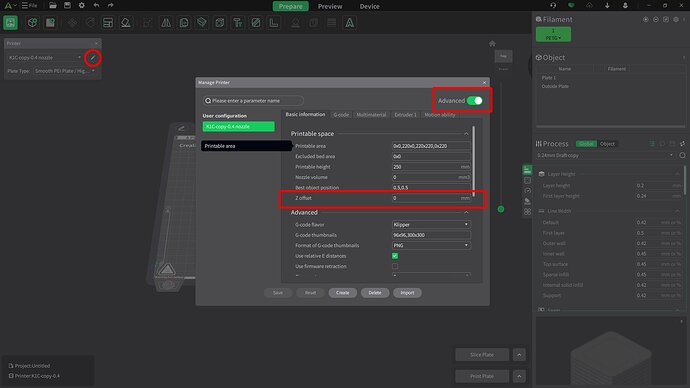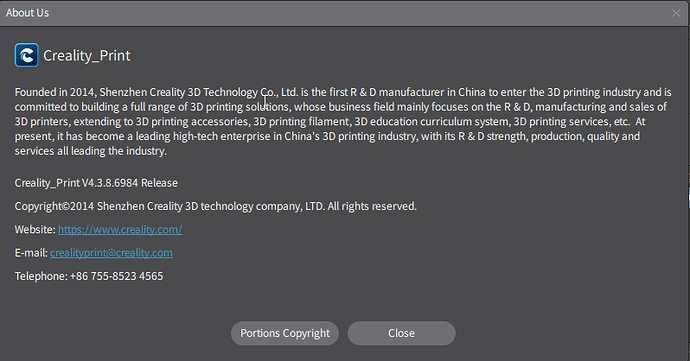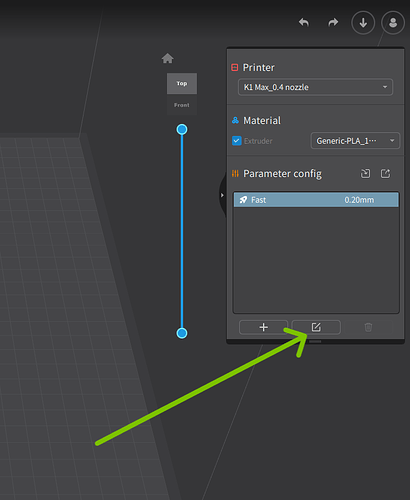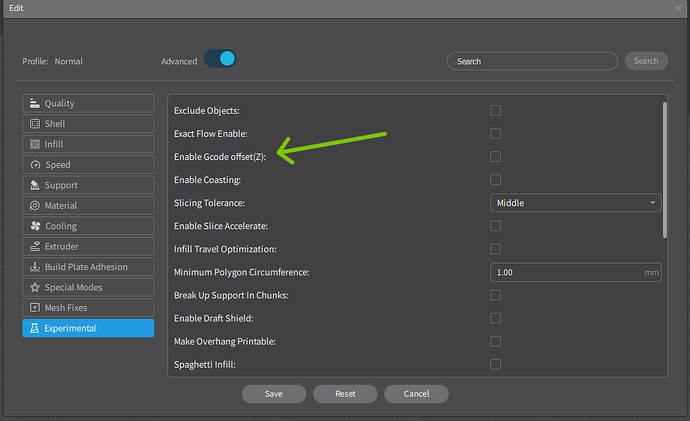Hi all.
I’ve an issue with my printer.
It often happens that during printing the filament does not stick to the plate so the printing is not completed.
The photo shows an example of the result
Do you have the build plate temperature and material temperature set correctly? Are you printing on a brim, raft or skirt?
You may have to adjust your print head settings as well.
If that fails (which it usually doesn’t) you could try running a glue stick over the print bed.
Hope this helps ![]()
Thks for your reply.
Build plate is set to 60 celsius and material is set to 190 celsius.
I think it’s brit but tumorrow i can be more accurate.
“You may have to adjust your print head settings as well.”
Can you write the correct setting you mean?
If printing on pla, i do 200 celsius,
i use a glass plate, and 3dlac (hairspray did not do that well for me)
and its never come of, maybe 1 on 100 prints?
but i feel the plate and then i know if the 3dlac is good or needs to be added.
and its never come of, maybe 1 on 100 prints?
In my case 1/2 case is not good.
I have now tried another print and the really strange thing is that the piece in the center is firmly attached to the plate while the others have not stuck to the plate at all.
I can’t undestand!
How clean in your build plate? Finger prints on the build plate will cause the print to lift.
Clean the plate with worm water and washing up liquid then dry with a paper towel.
Also you can use Isopropyl alcohol to clean the build plate.
Have you set the Z offset correctly.
Bill
We just use a degreaser.
I think the z axis is set automatically by calibration procedure which i have already repeated several times , is it right?
Monday I try to clean the plate with worm water and washing liquid.
Hello @Gianluca_Ginoble …! ![]()
Welcome to the Creality Forum…! ![]()
I would use Isopropyl alcohol as @Bill.b mentioned because possibly the degreaser you are using is leaving a film on the plate that is causing your filament not to stick.
Hi Bill.
We have just cleaned with worm water and washing up liquid but nothing is changed.
What exactly do you mean by Z-axis offset?
Z offset is the distance between the print head and the bed when printing the first layer.
In earlier printers this in set manually. there are many youtube videos on how to adjust z offset.
On the later printers i.e Ender 3 v3 and K1 the Z offset is a firmware setting. Generally the Z offset is a bout 0.2mm between the print head and the bed. if this distance to to fare your print may not stick to the bed. if to close then the result is to mush squish.
For these printers the Z offset can be set in the slicer. Be carful not to set the z offset to low as this will cause the print head to gauge the bed.
Below is where you set the Z offset in creality print. A negative value to lower the print head.
Bill
My example was for crality print 5
What model is you printer
For the Ender 3 v3SE
How to manually adjust z offset on Ender 3 V3 SE (youtube.com)
If this just started happening or happens once in a blue moon and you were using a detergent to clean your plate that is most likely the issue. Detergents contain surfactant which reduces surface tension (adhesion) and most likely you inadvertently left some residue in the nooks and crannies. I’m not a chemistry major but I would expect any residue will mean instant spaghetti. Clean your plate with IPA.
I had an similar issue with my V2, after I have disassemble it for transport and assemble it again. Please check that all the screws for the vertical parts are tighten properly. My printer was tighten, but not enough. It caused slight movement while printing and I struggled to get adhesion. After I tighten it, the printer was working normally again. (I also started with the bed temperature, filament temperature, etc. It was none of that.)
Hola, cambia el tubo de teflón del barrel.
I had the same problem and changed the PLA for a sealed one… printed perfect!! I put the old PLA in a dryer tried again and it was fine… I did ALL the above steps before changing the PLA out…
Good Luck
Hi all and many thanks for replies.
We have set up PLA temperature to 220 celsius and bed temperature to 55 celsius; the maximum values for that PLA.
For now it works fine
Assuming your z offset and bed level is correct, when I have prints let go of the bed I use Windex to remove any grease film, IPA is amazing but it is not the best degreaser. Then I use IPA to clean the Windex from the bed. Normally I only use IPA unless i start to have my prints release.